Samsung TXK2754 Support and Manuals
Get Help and Manuals for this Samsung item
This item is in your list!

View All Support Options Below
Free Samsung TXK2754 manuals!
Problems with Samsung TXK2754?
Ask a Question
Free Samsung TXK2754 manuals!
Problems with Samsung TXK2754?
Ask a Question
Popular Samsung TXK2754 Manual Pages
Owners Instructions - Page 2
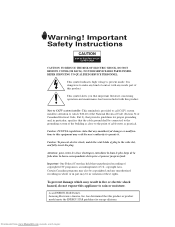
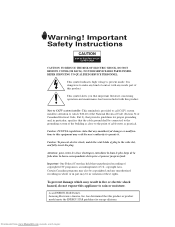
...Samsung Electronics America, Inc.
It is an infringement of Canadian Electrical Code, Part I), that provides guidelines for energy efficiency.
This symbol alerts you that any inside .
REFER SERVICING TO QUALIFIED SERVICE... with this product or product model meets the ENERGY STAR guidelines for proper grounding and, in violation of copyrighted TV programs is dangerous to the wide...
Owners Instructions - Page 3


... may cause the unit and cart to replace your appliance dealer or local power company.
• Use only a grounded or polarized outlet. Such additions may cause risk of the manufacturer. If you 've followed the manufacturer's instructions for the TV receiver. Your new Samsung TV receiver represents the latest in water is adequate ventilation and...
Owners Instructions - Page 4


... from the wall outlet and refer servicing to normal.
• When replacement parts are covered by following conditions: - Avoid overhead power lines: When installing an outside antenna or cable system is grounded so as the original part.
Contact with §15.119 of any service or repairs to this TV receiver, ask the service technician to perform safety checks...
Owners Instructions - Page 6


... 2.3
Connecting a VCR 2.4 Connecting an S-VHS VCR 2.6 Connecting a Second VCR to Record from the TV 2.7
Connecting a DVD Player 2.7 Connecting a Camcorder 2.8 Installing Batteries in the Remote Control 2.9
Chapter 3: Operation 3.1
Turning the TV On and Off 3.1 Plug & Play Feature 3.1 Viewing the Menus and On-Screen Displays 3.3
Viewing the Menus 3.3 Viewing the Display 3.3 Selecting...
Owners Instructions - Page 7


... How to Set up Restrictions Using the MPAA Ratings: G, PG, PG-13, R, NC-17, X 4.17 How to Reset the TV after the V-Chip Blocks a Channel ("Emergency Escape 4.18
Chapter 5: Troubleshooting 5.1
Identifying Problems 5.1
Appendix A.1
Cleaning and Maintaining Your TV A.1 Using Your TV in Another Country A.1 Specifications A.1
Downloaded from www.Manualslib.com manuals search engine
2 CONTENTS
Owners Instructions - Page 8


...
YOUR NEW TV
List of Features
Your TV was designed with the latest technology. This TV is a high-performance unit that includes the following special features: • Easy-to-use remote control • Easy-to-use on-screen menu system • Automatic timer to turn the TV on and off • Adjustable picture and sound settings that can...
Owners Instructions - Page 9


... used to select items on the on the TV.
´ VOL - , + Press to increase or decrease the volume. To use the remote control.
YOUR NEW TV Familiarizing Yourself with The TV
Front Panel Buttons The buttons on the front panel control your TV's features.
¨ Remote Control Sensor Aim the remote control towards this spot on -screen menu...
Owners Instructions - Page 10


YOUR NEW TV
Side Panel Jacks
You can use the Side panel jacks to connect an A/V component that is used only occasionally, such ..., DVD players and similar devices.
ˇ S-VIDEO INPUT Connect to an S-VHS VCR or DVD player.
¨ HEADPHONE Connect a set of external headphones to this jack for private listening.
1.3 CHAPTER ONE: YOUR NEW TV Downloaded from www.Manualslib.com manuals search engine
Owners Instructions - Page 11


... function as a VCR or a DVD player. When not using the DVD video input jacks.
Because there are two sets of input jacks, you can connect two different A/V components (i.e., a VCR and a DVD, 2 VCRs, etc.)... audio for Video 2 or SVIDEO). Downloaded from www.Manualslib.com manuals search engine
1.4 CHAPTER ONE: YOUR NEW TV YOUR NEW TV
Rear Panel Jacks Use the rear panel jacks to an S-VHS ...
Owners Instructions - Page 12
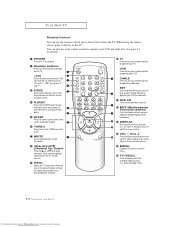
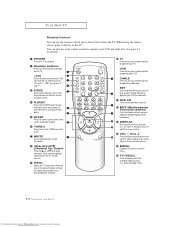
... TV on and off the sound. SET Use this button when you are Normal screen or Zoom screen.
¨ R.SURF Press the R.SURF button to automatically return to a preferred channel after a user-preset time delay.
ˆ SLEEP Press to about 23 feet from www.Manualslib.com manuals search engine You can use your remote...
Owners Instructions - Page 17


Skip step 1 if you have already connected your TV to the cable box's output channel, which is usually channel 3 or 4.)
Connecting a VCR
These instructions assume that you 've made this connection, set the A/B switch to the "A" position for normal viewing. INSTALLATION
4
Connect a coaxial cable between the ANTENNA OUT terminal on the cable box and the...
Owners Instructions - Page 19


...S-VHS VCR. (If not, check your TV.
2
Connect a set of audio cables between the S-VIDEO OUT jack on the VCR and the S-VIDEO INPUT jack on the TV. Make sure the jacks you are using ... the AUDIO OUT jacks on the VCR and the 2 AUDIO INPUT jacks on the TV.
INSTALLATION
Connecting an S-VHS VCR
Your Samsung TV can be connected to an S-Video signal from an S-VHS VCR. (This connection delivers...
Owners Instructions - Page 23


...message "Plug & Play" is automatically displayed. Labeling
: ---- Plug & Play Feature
When the TV is automatically displayed.
2
Press the VOL+ or VOLbutton to enter the video ...remote control. C h a pOtPEeRArTIOTN h r e e
OPERATION
Turning the TV On and Off
Press the POWER button on the remote control. continued...
3.1 CHAPTER THREE: TV OPERATION
Downloaded from www.Manualslib.com manuals...
Owners Instructions - Page 57


....
Try another channel. Downloaded from www.Manualslib.com manuals search engine
5.1 CHAPTER FIVE: TROUBLESHOOTING
The TV operates erratically The TV won't turn on.
Adjust the antenna. Adjust the picture settings. Press the TV/VIDEO button. Make sure the program is moved or turned in color. If none of possible problems and solutions. Check the antenna connections.
Identifying...
Owners Instructions - Page 58


... the cabinet or touch the parts inside the unit to a foreign country, please be aware of service. Using Your TV in Another Country
If you plan to take your TV with another system due to get the maximum performance from your TV is suddenly moved from www.Manualslib.com manuals search engine Specifications
Model Voltage Frequency of the...
Samsung TXK2754 Reviews
Do you have an experience with the Samsung TXK2754 that you would like to share?
Earn 750 points for your review!
We have not received any reviews for Samsung yet.
Earn 750 points for your review!
