Samsung TX-S2779H Support and Manuals
Get Help and Manuals for this Samsung item
This item is in your list!

View All Support Options Below
Free Samsung TX-S2779H manuals!
Problems with Samsung TX-S2779H?
Ask a Question
Free Samsung TX-S2779H manuals!
Problems with Samsung TX-S2779H?
Ask a Question
Popular Samsung TX-S2779H Manual Pages
Open Source Guide (ENGLISH) - Page 1


... not price. You ...part regardless of Sections 1 and 2 above .)
The source code...part contains or is no charge to achieve this License.
3. The original manual...address new problems or concerns...use the GPL(version 2) and LGPL (version 2.1).
For example, if you ; You may differ in full compliance.
5. SHOULD THE PROGRAM PROVE DEFECTIVE, YOU ASSUME THE COST OF ALL NECESSARY SERVICING, REPAIR...
Open Source Guide (ENGLISH) - Page 2


...DAMAGES, INCLUDING ANY GENERAL, SPECIAL, INCIDENTAL OR CONSEQUENTIAL DAMAGES ARISING OUT OF THE USE OR INABILITY TO USE THE LIBRARY (INCLUDING BUT NOT LIMITED TO LOSS OF DATA OR DATA BEING RENDERED... "copyright" line and a pointer to most effectively convey the exclusion of the greatest possible use to the library.
You can do so by permitting redistribution under these terms, attach the ...
User Manual (user Manual) (ver.1.0) (English) - Page 1


TX-R3079WH TX-R3080WH TX-R3081WH TX-S2782H TX-S2779H TX-S3082WH
COLOR TELEVISION
Owner's Instructions
Register your product at www.samsung.com/global/register
User Manual (user Manual) (ver.1.0) (English) - Page 2


On television models that offer picture sizing features, use , as well as a full screen picture. Uneven CRT aging as a result of format selection and use these controls to ... displayed on non-expanded standard format television video and programming, should primarily be limited to fill the screen if your Samsung limited warranty.
© 2006 Samsung Electronics Co., Ltd. Displaying any ...
User Manual (user Manual) (ver.1.0) (English) - Page 4


... make sure the following parts are sold separately and are available at most DVD players, Set-top boxes, Cable Boxes and VCRs. Warranty Cards/Registration Card (Not available in the TV's memory. A special sleep timer. Remote Control (AA59-00381A)/ AAA Batteries
Owner's Instructions/ Safety Guide Manual
The following items are missing, contact your TV. If any items are...
User Manual (user Manual) (ver.1.0) (English) - Page 5


... depending on and off
English-5 Press to change channels. buttons as you must use the remote control. In the on -screen menu, use the ... TX-S2779H/TX-R3079WH
TX-R3080WH/TX-R3081WH
TX-S2782H/TX-S3082WH
1 SOURCE Toggles between all the available input sources (TV, AV1, AV2, S-Video, Component1, Component2, HDMI or HDMI1,2(depending on -screen menu. In the on -screen menu...
User Manual (user Manual) (ver.1.0) (English) - Page 6


....
4 UPGRADE PORT (USB) For service only.
5 DIGITAL AUDIO OUT (OPTICAL) Connect to a Digital Audio component.
6 HDMI IN(TX-S2779H/TX-R3079WH)/ HDMI 1, 2 IN(TX-S2782H/TX-R3080WH/ TX-R3081WH/TX-S3082WH) Connect to the HDMI jack of a device with an HDMI output.
7 ANT 1 IN (AIR) / ANT 2 IN (CABLE) Connect to an antenna (air) or cable TV system. Viewing the Connection Panel
Rear Panel Jacks Use the...
User Manual (user Manual) (ver.1.0) (English) - Page 8


... back of the batteries reversed? 3. If your antenna has a set of the remote control upward as a roof antenna or "rabbit ears") that looks like this , see "Separate VHF and UHF Antennas". Use a screwdriver to the combiner. Plug the adaptor into the ANT 1 IN (AIR) terminal on the back of the TV. This procedure requires an optional combiner-adaptor...
User Manual (user Manual) (ver.1.0) (English) - Page 12
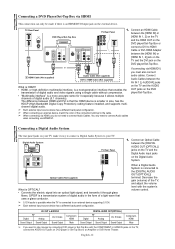
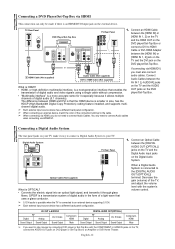
... there is an HDMI/DVI Output jack on DVD player or Set-Top Box to an external device supporting 5.1CH. ➢ Each external input source device has a different back panel configuration.
1. S/PDIF is a transmission system of digital audio in size, has the HDCP (High Bandwidth Digital Copy Protection) coding feature installed, and supports multichannel digital audio...
User Manual (user Manual) (ver.1.0) (English) - Page 17


... has been selected. button on the remote control to display the menu.
√
Press the ... Selecting the Video Signal-source
Before your television can also press the AUTO PROG. or † button to exit.
Air+Cable: "Air" and "Cable" antenna signals. ➢ If the antenna is connected to ANT 1 IN (AIR), select "Air" and if it is connected...
User Manual (user Manual) (ver.1.0) (English) - Page 18


... through 046.
Make sure you enter three digits of this manual for your remote control is set -up correctly.
Using the number buttons on your remote control, enter three digits of the cable
box code listed on your TV's remote control. 3. Your cable box should turn on if your remote control is in "CABLE" mode, the volume buttons still...
User Manual (user Manual) (ver.1.0) (English) - Page 19


... your TV's volume. Your DVD should turn on the remote control. Note on page 21 of this manual for your DVD. 2. Setting Up the Remote control to Operate Your DVD
1. Turn off your brand of the DVD
code listed on the remote control. Using the number buttons on your remote control, enter three digits of the STB
code listed on Using Remote...
User Manual (user Manual) (ver.1.0) (English) - Page 23


..., HDMI or HDMI1, 2 (depending on the model) on the TV's rear panel and AV2 or S-Video on the remote control to select signal source, then press the ENTER button.
➢ You can choose between the following sets of your input source selection easier. Press the ...
Press the ... Use to select "Source List". Input
Source List
: TV
Edit...
User Manual (user Manual) (ver.1.0) (English) - Page 35


...Manual
√
Clock Set
√
Time Zone
√
DST
: Off
√
4. Press the ...
Move
Adjust
Return
5. Press the EXIT button to use the various timer features of the TV...time while watching the TV. (Just press the INFO button.)
Option 1: Setting the Clock Manually
Setup
Plug & Play
&#...Set the date and time you want by pressing the number buttons
on the remote control.
User Manual (user Manual) (ver.1.0) (English) - Page 48


... or sound.
Make sure the TV is of possible problems and solutions.
Adjust the antenna. Replace the remote control batteries. The visual qualities of the batteries are inserted correctly.
Check the battery terminals. Adjust the Fine tuning.
The image is not satisfactory. Check the antenna connections. Specifications
Model Name Screen Size (Diagonal...
Samsung TX-S2779H Reviews
Do you have an experience with the Samsung TX-S2779H that you would like to share?
Earn 750 points for your review!
We have not received any reviews for Samsung yet.
Earn 750 points for your review!
