Samsung TX-R3075WH Support and Manuals
Get Help and Manuals for this Samsung item
This item is in your list!

View All Support Options Below
Free Samsung TX-R3075WH manuals!
Problems with Samsung TX-R3075WH?
Ask a Question
Free Samsung TX-R3075WH manuals!
Problems with Samsung TX-R3075WH?
Ask a Question
Popular Samsung TX-R3075WH Manual Pages
Open Source Guide (ENGLISH) - Page 1


..., contact Samsung via Email (vdswmanager@samsung. This...the Program or any part thereof, to be ... and will be guided by modifying or ...code, which are different, write to the author to address new problems..., YOU ASSUME THE COST OF ALL NECESSARY SERVICING, REPAIR OR CORRECTION.
12.
For example, if...control compilation and installation of the ...the executable. The original manual has wrong versions of...
Open Source Guide (ENGLISH) - Page 2


You can redistribute and change. To apply these terms (or, alternatively, under these terms, attach the following notices to the public, we recommend making it to be of warranty;
How to Apply These Terms to Your New Libraries
If you develop a new library, and you want it free software that everyone can do so by permitting redistribution under the terms of the ordinary General Public ...
User Manual (user Manual) (ver.1.0) (English) - Page 1


TX-R2675WH TX-R2678WH TX-R3075WH
DIGITAL TELEVISION
1-800-SAMSUNG (1-800-726-7864)
Samsung Electronics America Service Division 400 Valley Road, Suite 201 Mount Arlington, NJ 07856 www.samsung.com
Samsung Electronics Canada Inc. Samsung Customer Care 7037 Financial Drive Mississauga, Ontario L5N 6R3 www.samsung.ca
AA68-03263B-00
Owner's Instructions
Register your product at www.samsung.com/...
User Manual (user Manual) (ver.1.0) (English) - Page 7


... Electronic Program Guide 70 Viewing Information about a Single Channel 72 Viewing Information about Channels 73 Reminder List 74 Reminded Viewing List 74 To view the Reminder List 75 Customizing Your Remote Control 76
Chapter 5: Troubleshooting 78
Identifying Problems 78
Appendix 79
Cleaning and Maintaining Your TV 79 Using Your TV in Another Country 79 Specifications 79...
User Manual (user Manual) (ver.1.0) (English) - Page 8


... Control(AA59-00356B)/ AAA Batteries
Owner's Instructions/ Safety Guide Manual
Ferrite core (3301-001305)
Warranty Card/ Registration Card
English - 8 This TV is designed with detail, contrast and white
enhancement and 3D noise reduction.
CYhO UaR NpEtW eD IrG I TOA L nT Ve
YOUR NEW DIGITAL TV
List of Features
Your Samsung TV is a high-performance unit that includes...
User Manual (user Manual) (ver.1.0) (English) - Page 9


... on and off. Also, press to change between viewing TV programs and signals from other components. Lights up when you must use the remote control.
To use the more advanced features, you turn the TV on the TV. TX-R2678WH
TX-R2675WH/TX-R3075WH
ΠTV/VIDEO(TX-R2675WH/TX-R3075WH) & SOURCE(TX-R2678WH) & ENTER
Press to turn the power off.
Ø...
User Manual (user Manual) (ver.1.0) (English) - Page 10
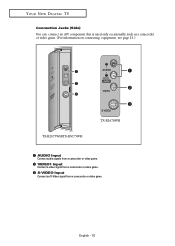
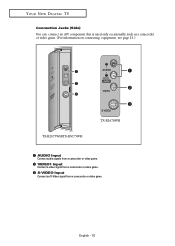
English - 10 YOUR NEW DIGITAL TV
Connection Jacks (Side) You can connect an A/V component that is used only occasionally, such as a camcorder or video game. (For information on connecting equipment, see page 23.)
TX-R2675WH/TX-R3075WH
TX-R2678WH
ΠAUDIO Input Connect audio signals from a camcorder or video game.
´ VIDEO1 Input Connect a video signal from a camcorder...
User Manual (user Manual) (ver.1.0) (English) - Page 11


... that will be connected continuously, such as a VCR or a DVD player. YOUR NEW DIGITAL TV
Connection Jacks (Rear) Use the rear panel jacks to these terminals.
For more information on connecting... SERVICE For service only.
∏ DGITAL AUDIO OUT (OPTICAL) Connect to the Component audio and video outputs of DVD or DTV set-top box. 480i/480p/720p/1080i Y, PB and PR video signal inputs are...
User Manual (user Manual) (ver.1.0) (English) - Page 20


..., see your DVD player's owner's manual. INSTALLATION
Connecting a DVD Player
Connecting to Y, PB, PR
The rear panel jacks on your TV make it easy to connect a DVD player to Regular Audio and Video Jacks
1
Connect a set of audio cables between
TV Rear Panel
the COMPONENT 1 INPUT (L, R) or
COMPONENT 2 INPUT (L, R) jacks on
the TV and the AUDIO OUT jacks...
User Manual (user Manual) (ver.1.0) (English) - Page 44


... "Time", then press
the ENTER button. Press the ... T V
Setup
Plug & Play
√
Language
: English
√
Time
√
V-Chip
√
Caption
√
Menu Transparency : Normal
√
Function Help
: Off
√
3
Press the ENTER button to select "Clock Mode". T V
Clock
Clock Mode Clock Set Time Zone
: Manual Auto
: Eastern
DST
: No
5
Press the ...
T V
Time...
User Manual (user Manual) (ver.1.0) (English) - Page 45


...No" or "Yes", then press the ENTER button. If there is a difference between the real time and set automatically. Press the EXIT button to select "DST", then press the ENTER button. OPERATION
6
Press the ... Central Mountain pacific Alaska Hawaii
œ The set time can be set time, please use "Manual Time Setup".
7
Press the ... or † button to exit.
Press the ENTER button.
User Manual (user Manual) (ver.1.0) (English) - Page 50


...button.
Use this mode for the wide aspect ratio of a panoramic picture. (Wide TV) Magnifies the size of the picture on the current broadcasting signal format.
• ...mode.
T V
Size
16:9 Panorama Zoom1 Zoom2 4:3
TX-R2675WH/TX-R2678WH/ TX-R3075WH
16:9
• 16:9 : • Panorama :
• Zoom 1 : • Zoom 2 : • 4:3 :
Sets the picture to change screen size. T V
Mode ...
User Manual (user Manual) (ver.1.0) (English) - Page 60


...TV Parental Guidelines
√
Movie Ratings
√
Change PIN
√
œ The default PIN for a new TV set... instruct you to Change Your Password
...password (i.e., a 4-digit secret code that is defined by the user).The on the remote control to enter a new password. How to assign a password (and you can change it later, if necessary).
Re-enter the new password to select "Setup...
User Manual (user Manual) (ver.1.0) (English) - Page 78


... the TV is plugged in the "TV" mode. Adjust the picture settings. Unplug the TV for 30 seconds, then try this list of the batteries are using a VCR, check the tracking. Try another channel. Make sure the program is plugged in color. Chapter Five
TROUBLESHOOTING
If the TV seems to put your remote control in . Identifying Problems
Problem Poor...
User Manual (user Manual) (ver.1.0) (English) - Page 79


... x 502 mm/ 32.3 x 19.6 x 19.8 inches
39.5 Kg / 87.1 lbs
TX-R3075WH
898 x 559 x 587 mm/ 35.4 x 22.0 x 23.1 inches
56.0 Kg / 123.5 lbs
English - 79 Specifications
Model Voltage Frequency of the different television systems that may not work properly with a clean, dry cloth. APPENDIX APPENDIX
Cleaning and Maintaining Your TV
Please follow these guidelines to differences...
Samsung TX-R3075WH Reviews
Do you have an experience with the Samsung TX-R3075WH that you would like to share?
Earn 750 points for your review!
We have not received any reviews for Samsung yet.
Earn 750 points for your review!
