Samsung TX-P3076WH Support and Manuals
Get Help and Manuals for this Samsung item
This item is in your list!

View All Support Options Below
Free Samsung TX-P3076WH manuals!
Problems with Samsung TX-P3076WH?
Ask a Question
Free Samsung TX-P3076WH manuals!
Problems with Samsung TX-P3076WH?
Ask a Question
Popular Samsung TX-P3076WH Manual Pages
Open Source Guide (ENGLISH) - Page 1


...problems introduced by the Free Software Foundation.
Finally, any part...control compilation and installation of the executable...for any associated interface definition files, plus the...warranty;
The original manual has wrong versions...service if you wish), that you receive source code... sources, contact Samsung via Email (vdswmanager@samsung. The "Program...Our decision will be guided by the Free ...
Open Source Guide (ENGLISH) - Page 2


IN NO EVENT UNLESS REQUIRED BY APPLICABLE LAW OR AGREED TO IN WRITING WILL ANY COPYRIGHT HOLDER, OR ANY OTHER PARTY WHO MAY MODIFY AND/OR REDISTRIBUTE THE LIBRARY AS PERMITTED ABOVE, BE LIABLE TO YOU FOR DAMAGES, INCLUDING ANY GENERAL, SPECIAL, INCIDENTAL OR CONSEQUENTIAL DAMAGES ARISING OUT OF THE USE OR INABILITY TO USE THE LIBRARY (INCLUDING BUT NOT LIMITED TO LOSS OF DATA OR DATA BEING ...
User Manual (user Manual) (ver.1.0) (English) - Page 1
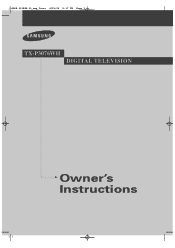
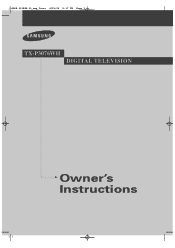
AA68-03388A-00_eng_Cover 4/21/04 5:17 PM Page 3
TX-P3076WH DIGITAL TELEVISION
Owner's Instructions
User Manual (user Manual) (ver.1.0) (English) - Page 3


... electronic program guides and interactive television). SDTV program formats include 480-line interlaced (480i) and 480-line progressive (480p) video. 480i programs are now broadcast with your TV set. Dolby Surround Sound With DTV, you to your television; Using DTV, broadcasters can transmit high definition TV (HDTV) images, Dolby digital surround audio, and new services such as multicasting...
User Manual (user Manual) (ver.1.0) (English) - Page 5


... and are used for reception of an apartment complex can I connect my DTV set -top receiver to produce high-quality images and sound. The same holds true for DTV? This is that in height. Over-the-air (OTA) digital TV broadcasting uses the same channels as those antennas are not located in my townhouse...
User Manual (user Manual) (ver.1.0) (English) - Page 7


... (JPEG 81 Picture Zoom (JPEG 82 Music File (MP3) Playback 83 Playback All JPEG/MP3 Files 84 WISE LINK Menu Setup 85 Customizing Your Remote Control 87
Chapter 5: Troubleshooting 89
Identifying Problems 89
Appendix 90
Cleaning and Maintaining Your TV 90 Using Your TV in Another Country 90 Specifications 90
Manufactured under license from Dolby Laboratories.
User Manual (user Manual) (ver.1.0) (English) - Page 8


... reduction. • Wise Link is a high-performance unit that includes the following special features: • Easy-to-use remote control • Easy-to-use on-screen menu system • Automatic timer to turn the TV on the TV. Remote Control(AA59-00359A)/ AAA Batteries(4301-000121)
Owner's Instructions/ Safety Guide Manual
Warranty Card; 2EA/ Registration Card...
User Manual (user Manual) (ver.1.0) (English) - Page 11
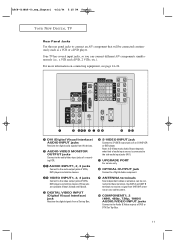
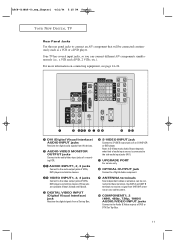
...DIGITAL TV
Rear Panel Jacks Use the rear panel jacks to the Audio & Video outputs of DVD or DTV Set-Top-Box.
11 Your TV... has several input jacks, so you can be connected continuously, such as a VCR or a DVD player. Note: In S-Video mode, Audio Output depends what kind of audio input source is connected to the side audio input jacks (AV1).
∏ UPGRADE PORT For service...
User Manual (user Manual) (ver.1.0) (English) - Page 12
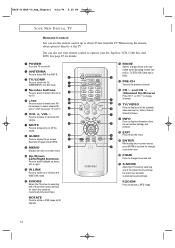
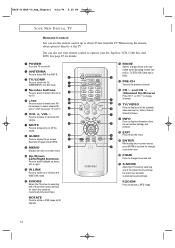
... 12
YOUR NEW DIGITAL TV
Remote Control
You can also use the remote control up , down, left, or right.
Ô W.LINK Press to switch to or initialize the WISE LINK mode.
P.MODE Adjust the TV picture by selecting one of the preset factory settings (or select your personal, customized picture settings). " GUIDE Press to display...
User Manual (user Manual) (ver.1.0) (English) - Page 13
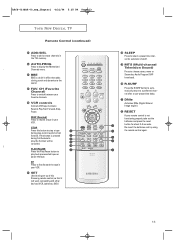
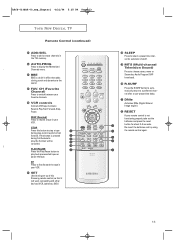
...Digital Natural Image engine).
¥ RESET If your VCR.
- If the button is pressed during play back prerecorded tapes or pause the tape. SET Used during set... to the sound.
≠ FAV. STOP Press this Samsung remote control, so that adds clarity, punch and dynamics ...13
YOUR NEW DIGITAL TV
Remote Control (continued)
˛ ADD/DEL Press to add or erase channels in the TV's memory.
◊...
User Manual (user Manual) (ver.1.0) (English) - Page 21


...
1
Connect a coaxial cable to the ANTENNA IN terminal on the Set-Top Box and the antenna terminal on the TV.
2
Connect a set of the set-top box to their corresponding inputs on the Set Top Box. AA68-03388A-00_eng_Chapter2 4/21/04 5:24 PM Page 21
INSTALLATION
Connecting a Digital TV Set-Top Box (480p/720p/1080i)
Connecting to Y, PB, PR...
User Manual (user Manual) (ver.1.0) (English) - Page 22
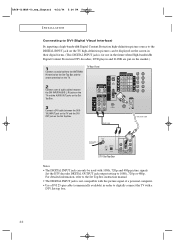
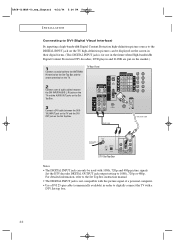
...to digitally connect the TV with a DTV Set-top box.
22 Set the DTV decoder DIGITAL OUTPUT jack output setting to 1080i, 720p or 480p.
AA68-03388A-00_eng_Chapter2 4/21/04 5:24 PM Page 22
INSTALLATION
Connecting to DVI (Digital Visual Interface)
By inputting a high-bandwidth Digital Content Protection high-definition picture source to the DIGITAL INPUT jack on the TV, high-definition pictures...
User Manual (user Manual) (ver.1.0) (English) - Page 30


.... Storing Channels in Memory".
• Subscription cable services require service-specific requirement for viewing.
Note: The TV must be connected to an antenna in your particular ...Air
When selecting the Cable TV system: Press the ... At this product may not operate properly. Press the EXIT button to receive digital TV signals.
Note: When Receiving a Digital Cable Signal : If your ...
User Manual (user Manual) (ver.1.0) (English) - Page 59


....
Enter your PIN" screen will instruct you to assign a password (and you can change it later, if necessary). Press the ... or † button to select "Setup", then press the ENTER button. T V
V-Chip
Enter your PIN
0~9 Enter PIN
Note The default PIN number for a new TV set is defined by a password (i.e., a 4-digit secret code that is "0-0-0-0".
4
Press the ...
or...
User Manual (user Manual) (ver.1.0) (English) - Page 90


...; Do not put heavy objects on top of service. do not place the TV on the TV. Using Your TV in Another Country
If you plan to take your TV unit will give you to a foreign country, please be aware of Operation Dimensions (mm/inches) Weight (Kg/lbs)
TX-P3076WH AC 120V 60Hz
880 x 597x 555/34...
Samsung TX-P3076WH Reviews
Do you have an experience with the Samsung TX-P3076WH that you would like to share?
Earn 750 points for your review!
We have not received any reviews for Samsung yet.
Earn 750 points for your review!
