Samsung TX-P2745P Support and Manuals
Get Help and Manuals for this Samsung item
This item is in your list!

View All Support Options Below
Free Samsung TX-P2745P manuals!
Problems with Samsung TX-P2745P?
Ask a Question
Free Samsung TX-P2745P manuals!
Problems with Samsung TX-P2745P?
Ask a Question
Popular Samsung TX-P2745P Manual Pages
Open Source Guide (ENGLISH) - Page 1


..., and (2) offer you receive it . SHOULD THE PROGRAM PROVE DEFECTIVE, YOU ASSUME THE COST OF ALL NECESSARY SERVICING, REPAIR OR CORRECTION.
12. You may modify your rights with the complete corresponding machine-readable source code, which contains a notice placed by this section to induce you do so, attach the following notices to time...
Open Source Guide (ENGLISH) - Page 2


How to Apply These Terms to Your New Libraries
If you develop a new library, and you want it free software that everyone can do so by permitting redistribution under the terms of each source file to the public, we recommend making it to be of the greatest possible use to most effectively convey the exclusion of warranty; You can redistribute and change. 16.
To apply these terms (or,...
User Manual (user Manual) (ver.1.0) (English) - Page 2


... or product
2
model meets the ENERGY STAR guidelines for proper grounding and, in particular, specifies that provides guidelines for energy efficiency. As an ENERGY STAR Partner,
Samsung Electronics America, Inc. It is provided to call CATV system installer's attention to Article 820-40 of the National Electrical Code (Section 54 of Canadian Electrical Code, Part I), that...
User Manual (user Manual) (ver.1.0) (English) - Page 4
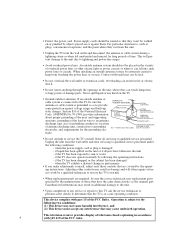
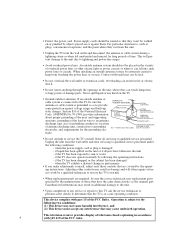
... -
When installing an outside antenna system should be extremely careful to rain or water - NATIONAL ELECTRICAL CODE
ANTENNA LEAD IN WIRE
ANTENNA DISCHARGE UNIT (NEC SECTION 810-20)
GROUNDING CONDUCTORS (NEC SECTION 810-21)
GROUND CLAMPS
POWER SERVICE GROUNDING ELECTRODE SYSTEM (NEC ART 250, PART H)
• Do not attempt to the following the operating instructions...
User Manual (user Manual) (ver.1.0) (English) - Page 6


... a Digital TV Set-Top Box (480p/1080i 21
Connecting to Y,Pb,Pr 21 Connecting to DVI (Digital Visual Interface 22 Connecting a Camcorder 23 Installing Batteries in the ...27
Viewing the Menus 27 Viewing the Display 27 Selecting a Menu Language 28 Memorizing the Channels 29 Selecting the Video Signal-source 29 Storing Channels in Memory (Automatic Method 30 Adding and Erasing Channels (Manual...
User Manual (user Manual) (ver.1.0) (English) - Page 7


... the Canadian English . . . . 74 How to Set up Restrictions Using the Canadian French . . . 75 How to Reset the TV after the V-Chip Blocks a Channel ("Emergency Escape 76 Viewing the Demonstration 77
Chapter 5: Troubleshooting 78
Identifying Problems 78
Appendix 79
Cleaning and Maintaining Your TV 79 Using Your TV in Another Country 79 Specifications 79
7
User Manual (user Manual) (ver.1.0) (English) - Page 8


...turn the TV on and off • Adjustable picture and sound settings that can be stored in the TV's memory • Automatic ... 181 channels • A special filter to reduce or eliminate reception problems • Fine tuning control for the sharpest picture possible • ...8226; Picture in Picture (TX-P2798HF/TX-P3098WHF/TX-P3298HF)
8 Chapter One
YOUR NEW TV
List of Features
Your TV ...
User Manual (user Manual) (ver.1.0) (English) - Page 13


...prerecorded tapes or pause the tape. Note: The still function doesn't operate in your Set Top Box, VCR, Cable box, or DVD.
± STILL (Main picture) ...COMPONENT Press to resume normal video. Note: The DIGITAL mode does work in TX-P2798HF/ TX-P3098WHF/ TX-P3298HF models.
¸ DNIe
(TX-P3298HF/TX-P3098WHF/ TX-P2798HF) Activates DNIe (Digital Natural Image engine).
˛ VCR Controls
REW ...
User Manual (user Manual) (ver.1.0) (English) - Page 20


Refer to your VCR's instructions for more information about how to record using this , connect your second VCR as follows:
1
Connect a set of audio cables between the AV-2 INPUT(VCR) or AV-3 ... TV make it easy to connect a DVD player to your DVD player's owner's manual.
20
To do this kind of connection.
INSTALLATION
Connecting a Second VCR to Record from the TV
Your TV can send out signals ...
User Manual (user Manual) (ver.1.0) (English) - Page 21


... on the Set Top Box.
3
Connect a video cable between the ANTENNA OUT terminal on the Set Top Box and the antenna terminal on the TV.
2
Connect a set -top box to their corresponding inputs on the Set Top Box. Next, connect the Left and Right audio from the set-top box to the Set Top Box instruction manual.
21
User Manual (user Manual) (ver.1.0) (English) - Page 22


... Visual Interface) (TX-P3298HF/TX-P3098WHF/ TX-P2798HF)
By inputting a high-bandwidth Digital Content Protection high-definition picture source to the DIGITAL INPUT jack on the TV, high-definition pictures can only be displayed on the screen in order to 1080I OR 480P. For detailed information, refer to the Set Top Box instruction manual. • The...
User Manual (user Manual) (ver.1.0) (English) - Page 26


...press the MENU button to skip. (refer to the hour or minute. Set the hour or minute by pressing the L or M button. (refer to "Setting the clock" on page 34.)
6
When you want to reset this feature... (1)Press the MENU button. (2)Press the M button to
select the Setup menu and press the ENTER button. (3)...
User Manual (user Manual) (ver.1.0) (English) - Page 27


...on the sleep timer.
("*" indicates a channel has been manually fine tuned.)
27 The on-screen display shows any or all of the ...selections.
Viewing the Display
The display identifies the current channel and the status of certain audio-video settings.
1
Press the INFO button on the control panel of the 5 icons. OPERATION
Viewing the ... icons: Picture, Sound, Channel, Time and Setup.
User Manual (user Manual) (ver.1.0) (English) - Page 34


... the time while watching the TV (Just press the INFO button). M
The time will be highlighted).
Press the L or M button to display the menu.
Option 1: Setting the Clock Manually
1
Press the MENU button to select the correct minutes. Press the L or M button repeatedly until the correct hour appears.
OPERATION...
User Manual (user Manual) (ver.1.0) (English) - Page 78


....
If none of possible problems and solutions. Identifying Problems
Problem Poor picture Poor sound quality...troubleshooting tips apply, then call your nearest service center. No color, wrong colors or tints. Press the TV/VIDEO button. Adjust the antenna.
Try another channel. If the set is working.
78 Try another channel. Chapter Five
TROUBLESHOOTING
If the TV seems to have a problem...
Samsung TX-P2745P Reviews
Do you have an experience with the Samsung TX-P2745P that you would like to share?
Earn 750 points for your review!
We have not received any reviews for Samsung yet.
Earn 750 points for your review!
