Samsung TSK2792F Support and Manuals
Get Help and Manuals for this Samsung item
This item is in your list!

View All Support Options Below
Free Samsung TSK2792F manuals!
Problems with Samsung TSK2792F?
Ask a Question
Free Samsung TSK2792F manuals!
Problems with Samsung TSK2792F?
Ask a Question
Popular Samsung TSK2792F Manual Pages
Owners Instructions - Page 2
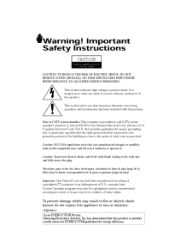
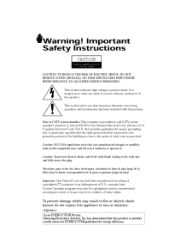
... to rain or moisture. Important Instructions
CAUTION
CAUTION: TO REDUCE THE ... with this product or product model meets the ENERGY STAR guidelines ...part may result in violation of U.S. l Warninq Safety
! REFER SERVICING TO QUALIFIED SERVICE PERSONNEL.
Caution: FCC/CSA regulations state that this producL
Note to the point of
TV programs is provided to call CATV system installer...
Owners Instructions - Page 3
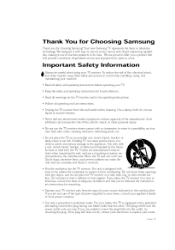
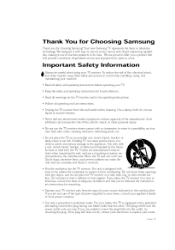
...the manufacturer.
A falling TV can make the unit and cart unsteady and likely to overturn.
• Provide ventilation fur the TV receiver. Thank You for Choosing
Samsung
Thank you for ventilation ...that you've followed the manufactur er_ instructions fur mounting.
• Operate your TV receiver only from the type of power supplied to replace your appliance dealer or local power company...
Owners Instructions - Page 4


Never spill liquid of any service or repairs to this TV] ask the service technician to perform safety checks to provide some protection against them. Refer all servicing to the following the operating instructions if the TV has been dropped or the cabinet has been damaged when the TV exhibits a distinct change in a safe operating condition. Contact with such...
Owners Instructions - Page 5


Connecting a DVD Player Connecting a Digital TV Set Tup Box Connecting a Surzound Speakers Connecting a Speakezs (Vaziable Autio output Connecting a Camcorder Installing Battezies in the Remote Control
2.1 2.1 2.1 2.2 2.2 2.2 2.2
2.3
2.3
2.,5
2.6 2.8 2.7 2.7 2.8 2.8 2.9 2.10
Chapter
3: Operation
Turning the TV On and Off
Plug & Play Featuze
Viewing the Menus and On Sczeen ...
Owners Instructions - Page 7


...tO use on screen
_]erlu
system
• Automatic timer to turn the TV on and off
• Adjustable picture and sound settings that can be stored in the TV_ memory • Automatic channel tuning... for up to 181 channels • A special filter to reduce or eliminate reception problems • Fine...
Owners Instructions - Page 11


... device to be con trolled by selecting one of the preset factory settings (or select your personal, customized picture settings). Your NEw TV
]
Remote
Control
You can use the remote control up to about ... particular scene. Mode Adjust the TV picture by the Samsung remote control (i,e,, TV,VCR, Cable box, or DVD).
@ Pre-CH
Tunesto the previouschannel
@ TV/Video
Press to select channels over ...
Owners Instructions - Page 12


... Presstochangethescreensize,
@ V.chip (Option) Press to set up and activate the parental locks,
_) PiP Controls Locate Press to move the PIP window to any of the four corners of the TV screen, Scan Press to memorize (scan) the available channels, Source Press to select one of this Samsung remote control, so that is currently...
Owners Instructions - Page 19


...a Digital TV Set-Top Box
Connect the Y, Pb, and Pr video outputs of Comoonent VlCteos, ee your DVD player's owner's manual. INSTALLATION
]
Connecting
a DVD Player
The rear paneljacks on your TV make it...Note: For an exD anation of ' the set top box to their corresponding inputs on
the TV_ Next, connect the Left and Right audio from the set top box are shown below.)
Set Top Box Rear Panel
TV...
Owners Instructions - Page 32


...iM_
[_ Menu
When seIecting the hours, be selected,
Press the CH V button to select" Clock"
/ iii / Onlfm¢
M
O8lIofodpine
±Sol.
-:- _¢aOff 0-I:f-
Pl_ & Ray
b
V_hlp_
_l_
iEnt.... watching the TM (Just press Display.)
Option 1: Setting the Clock Manually
1
tPoredissspltahye MtheenOunb-suctrteoenn
me Sleep
FUNCTION
• Manual I_ 6:30ee. -:- You can change the hours ...
Owners Instructions - Page 42


...off your Samsung remote control, press Set. If your cable bOx turns on, Yoffr remote contro I is a "0." (If more than one code iisted, try tbe first one of the other codes listed for ... control has four
"modes": "TV," "VCR," "Cable" and
"DVD."
Also, the VCR control buttons (PLAY, PAUSE, etc.) will still operate your TV's voiume.
Cable Box Codes
Anvision
007, 008
Cablestar
007,...
Owners Instructions - Page 43


..._I_H_ NE_!iiiiiiiiiiiiiiii you press Display while watching
i;_
Auto program
•
this channel.
!i iii iiiiiill
Labeling
4 .... >
s
TOstole the fine tuning setting in the TV's memory, press the 6H • button. SPECIAL FEATURES
]
Fine Tuning Channels
Use fine tuning to manually adjust a particular channel for optima[ reception.
1
Select the appropnam
channel
2
DreS_the MENU button...
Owners Instructions - Page 47


... to 16:9 wide mode.
This is a standard TV screen size.
Wide : Sets the picture to 16:9 wide mode. Panorama : Use this mode for the wide aspect ratio of the picture on screen. Normal: Sets the picture to 4:3 normal mode. SPECIAL FEATURES
]
Changing
the Screen Size
(For models
TSK2792F/TSK2790F/TSK3292F/TSK3290F/
TS L3294HF/TSL3295HF/TSL2795HF...
Owners Instructions - Page 61


... press the OH• or CH • buttoos end men *eueat the process Note 1: The TV-YT,[V*PG TVq 4 and TV-MA have aod_eona_options. PresstheVOL÷ button,
]'he ' Enter gin" screen w appear, Enter your existint setup, a letter u or B" will apeear. Forexample, ifyou block
"]'V?P category, men ]'V-W witt aotomaticeky be set u h separam'lv tot each age group.
Owners Instructions - Page 62


... uses the Motion Picture Association of these TV-Ratings: TV-YT.TV-PG TV*14or TV-MA See Step 4, on prevtous paget Nexb while the T%Rating is on the MPAA codes,,
How to Set up Restrictions 13, R, NC-17, ...different TV-Rating,press me OH• or OH • buttons to save the TV guidelines. Press the VOL+button,
The _Enter pin" screen wilI appear. Wh e the ° U or" B" is
Note: ...
Owners Instructions - Page 64


... problems and solutions. Identifying
Problems
Problem Poor picture
Poor sound quality. The TV operates eratically Your remote control does not operate your nearest service center. Try another channel. Make sure the TV is plugged in the "TV" mode.
Adjust the antenna.
No color, wrong colors oi tints. Picture roils vertically.
Adjustthepicture settings. TROUBLES}lOOTING
If the TV...
Samsung TSK2792F Reviews
Do you have an experience with the Samsung TSK2792F that you would like to share?
Earn 750 points for your review!
We have not received any reviews for Samsung yet.
Earn 750 points for your review!
