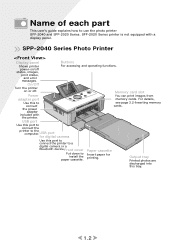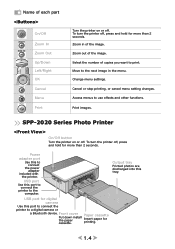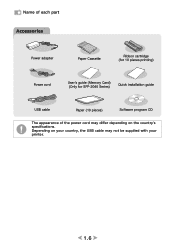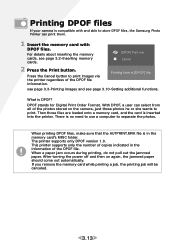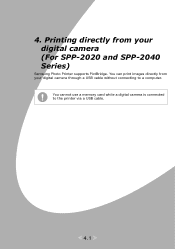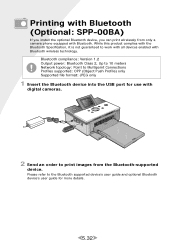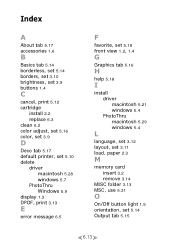Samsung SPP 2020 - Photo Printer - 20 Sheets Support and Manuals
Get Help and Manuals for this Samsung item

View All Support Options Below
Free Samsung SPP 2020 manuals!
Problems with Samsung SPP 2020?
Ask a Question
Free Samsung SPP 2020 manuals!
Problems with Samsung SPP 2020?
Ask a Question
Most Recent Samsung SPP 2020 Questions
Printer Stopped Taking In Printer
Cannot get the printer to lift and take the paper in to print the photo. How can a resolve this pro
Cannot get the printer to lift and take the paper in to print the photo. How can a resolve this pro
(Posted by adriandowds 8 years ago)
How Do You Tell A Used Cartridge?
(Posted by dryden 9 years ago)
Which Ribbon And Cartridge Can I Use For My Sp20/20
(Posted by jadco10townsend 10 years ago)
Cannot Get Spp 2020 To Print Off Photo.
light is blue on the on switch does that possibly mean out of ink. acquired this unit with no instru...
light is blue on the on switch does that possibly mean out of ink. acquired this unit with no instru...
(Posted by mariaminett8531 12 years ago)
Samsung SPP 2020 Videos
Popular Samsung SPP 2020 Manual Pages
Samsung SPP 2020 Reviews
We have not received any reviews for Samsung yet.