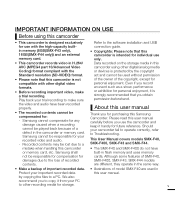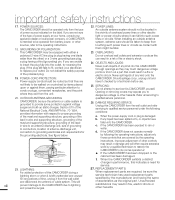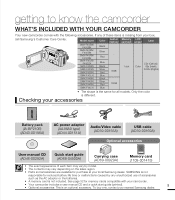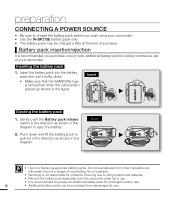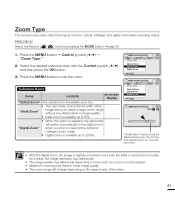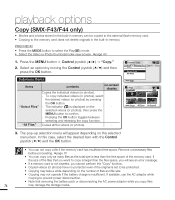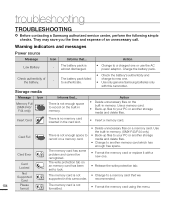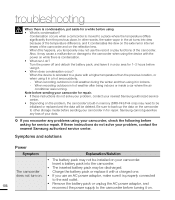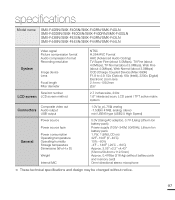Samsung SMX-F44BN Support and Manuals
Get Help and Manuals for this Samsung item

View All Support Options Below
Free Samsung SMX-F44BN manuals!
Problems with Samsung SMX-F44BN?
Ask a Question
Free Samsung SMX-F44BN manuals!
Problems with Samsung SMX-F44BN?
Ask a Question
Most Recent Samsung SMX-F44BN Questions
Fisheye Attachtment
is there a fisheye attatchment for this camcorder
is there a fisheye attatchment for this camcorder
(Posted by jamesfallensk8r 12 years ago)
Samsung SMX-F44BN Videos
Popular Samsung SMX-F44BN Manual Pages
Samsung SMX-F44BN Reviews
We have not received any reviews for Samsung yet.