Samsung SMX-C20BN Support and Manuals
Get Help and Manuals for this Samsung item
This item is in your list!

View All Support Options Below
Free Samsung SMX-C20BN manuals!
Problems with Samsung SMX-C20BN?
Ask a Question
Free Samsung SMX-C20BN manuals!
Problems with Samsung SMX-C20BN?
Ask a Question
Most Recent Samsung SMX-C20BN Questions
Se Apaga Mi Pc
al conectar la video camara smx-c20bn la pc se apaga y no puedo descargar los vides al pc que estara...
al conectar la video camara smx-c20bn la pc se apaga y no puedo descargar los vides al pc que estara...
(Posted by musico9 12 years ago)
Popular Samsung SMX-C20BN Manual Pages
User Manual (user Manual) (ver.1.0) (English) - Page 7


... of
Samsung product are...this user manual •...model SMX-C20 are used in this user manual apply only to the following model: SMX-C24 • For Open Source License information, refer to the "OpenSourceInfo.pdf" in flash
• Furthermore, "TM" and "®" are subject to operate abnormally. About this manual or
follow the instructions.
The SMX-C20, SMX...this user manual. &#...
User Manual (user Manual) (ver.1.0) (English) - Page 9


.... This will prevent damage to the CAMCORDER due to the operating instructions.
18.
ELECTRIC SERVICE EQUIPMENT
ANTENNA DISCHARGE UNIT (NEC SECTION 810-20)
GROUNDING CONDUCTORS (NEC SECTION 810-21) GROUND CLAMPS
POWER SERVICE GROUNDING ELECTRODE SYSTEM (NEC ART 250, PART H)
NEC NATIONAL ELECTRICAL CODE
21. GROUND CLAMP
ANTENNA LEAD IN WIRE
17. POWER SOURCES: The...
User Manual (user Manual) (ver.1.0) (English) - Page 10


... follow the operating instructions, Note: Adjust ...part that could result in fire, electric shock, or other controls may result in the user's manual...service or repairs to this CAMCORDER yourself. e. When the CAMCORDER exhibits a distinct change in fire or shock hazard, do not expose this CAMCORDER through openings as the original part. REPLACEMENT PARTS: When replacement parts...
User Manual (user Manual) (ver.1.0) (English) - Page 23


.../Video cable
AD39-00168A
USB cable AD39-00169A
Optional accessories
Hand strap AD63-04220A
User manual CD Quick start guide.
• (Optional accessories) : This is not included. Model name
SMX-C20BN/C200BN SMX-C20RN/C200RN
Color
Black Red
Built-in the same way. SAMSUNG is
not responsible for memory cards compatible with the following accessories. Although some features...
User Manual (user Manual) (ver.1.0) (English) - Page 26
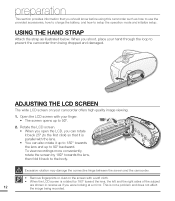
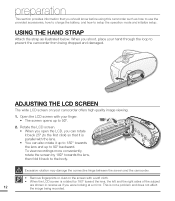
... as how to use the provided accessories, how to charge the battery, and how to setup the operation mode and initialize setup. Open the LCD screen with your camcorder offers high quality image viewing.
1.
This is not a problem and does not affect the image being dropped and damaged. Excessive rotation may damage the...
User Manual (user Manual) (ver.1.0) (English) - Page 32


... and furniture.
• Be sure to use the camcorder indoors.
To disable this option, change settings, play back, or use the specified AC power adaptor to record. • To preserve... use the AC power adaptor in a cool place. Do not use the camcorder for problems occurring due to replace the battery.
• Each battery's life is available from your camcorder.
• ...
User Manual (user Manual) (ver.1.0) (English) - Page 35


...• Functions marked with a * do not retain their settings when the camcorder is an example for explanation only. It ... storage media.
21 You can easily
record videos or photos in
memory (SMX-C24 only)) 6 Battery info. (Remaining battery level) 7 Photo Resolution ... Time Zone (Visit) 16 Digital Effect 17 EV (Exposure value)* 18 Manual Focus * / Face Detection * 19 iSCENE / Smart Auto 20 Record...
User Manual (user Manual) (ver.1.0) (English) - Page 46


.... We recommend you modify the name of important data on their exteriors or in their operation manuals. SDHC (Secure Digital High Capacity) Memory Card
• The SDHC card is recommended to ... be used with current SD enabled host devices. To set write protection, move the switch up to record data correctly, or may lose data that supports a faster write speed (at least 2MB/sec).
...
User Manual (user Manual) (ver.1.0) (English) - Page 47


...; If you are not supported.
• Samsung is not responsible for data loss due to misuse.
• We recommend using a memory card case to purchase a new memory card.
• A memory card is not a malfunction.
33 However, the higher the resolution, the more memory will be lower than the set value. Do not bend...
User Manual (user Manual) (ver.1.0) (English) - Page 52


... photo image resolutions are done taking photos, turn on the camcorder. • If you have the SMX-C24, set the appropriate storage media. ²page 30 (If you begin.)
2. Press the Photo button.
...and the photo image is recorded.
• While the camcorder is not clear enough, adjust it manually.
• You can take
another photo.
4. Photo indicators
appear on the LCD screen.
3....
User Manual (user Manual) (ver.1.0) (English) - Page 114


...tab.
• Format the memory card or replace it with a new one. Insert Card
Card Full
Card Locked Card Error
100
There is authentic.
Use the built-in...SMX-C24 only)
Icon
Informs that ... The memory card has some problem and cannot be recognized.
• Delete unnecessary files from the memory card. troubleshooting
TROUBLESHOOTING
+ Before contacting a Samsung authorized service...
User Manual (user Manual) (ver.1.0) (English) - Page 115


... (999VIDEO).
• Delete unnecessary files from storage media. Set "File No." card. • Back up files to your...Supported
Card
Not Supported Format
Please format
Low speed card. The memory card does not have existing images on it.
Some problems...photo files is not supported in this resolution. Cannot record
- You cannot manually operate some functions when Smart ...
User Manual (user Manual) (ver.1.0) (English) - Page 117


...problems using your problem, contact the nearest Samsung authorized service... "Auto Power Off" set the correct video resolution ...replace it on the screen.
• The camcorder is not fully charged.
looks dark.
• Use the LCD Enhancer function.
103 If these instructions do not want to the camcorder before asking for about 5 minutes, the camcorder is pressed for service repair...
User Manual (user Manual) (ver.1.0) (English) - Page 123


...SMX-C20BN/SMX-C20RN/SMX-C20LN/SMX-C20UN Model name SMX-C24BN/SMX-C24RN/SMX-C24LN/SMX-C24UN
SMX-C200BN/SMX-C200RN/SMX-C200LN/SMX-C200UN
System
Video signal Picture compression format Audio compression format Recording resolution
Image device Lens
Focal length
NTSC H.264/AVC Format AAC (Advanced Audio Coding...;, analog -7.5dBm 47KΩ, analog, stereo mini USB-B type (USB2.0 High Speed)
General
...
User Manual (user Manual) (ver.1.0) (English) - Page 124


... days carry-in Parts 1 year
On carry-in models, transportation to and from the service center is free from State to accident, fire, flood and/or other rights which are explained in the instruction manual are not covered under the terms of purchase. misuse, incorrect line voltage, improper installation, improper or unauthorized repairs, commercial use...
Samsung SMX-C20BN Reviews
Do you have an experience with the Samsung SMX-C20BN that you would like to share?
Earn 750 points for your review!
We have not received any reviews for Samsung yet.
Earn 750 points for your review!
