Samsung SMH7178STF Support and Manuals
Get Help and Manuals for this Samsung item
This item is in your list!

View All Support Options Below
Free Samsung SMH7178STF manuals!
Problems with Samsung SMH7178STF?
Ask a Question
Free Samsung SMH7178STF manuals!
Problems with Samsung SMH7178STF?
Ask a Question
Popular Samsung SMH7178STF Manual Pages
User Manual (user Manual) (ver.1.0) (English) - Page 2


... this oven with the installation instructions provided. • Some items, like whole eggs and food in sealed containers, may explode if heated in this oven. • Use this appliance only for its intended use as described in the manual. If the oven needs to accumulate on page 4 of an authorized service center near you...
User Manual (user Manual) (ver.1.0) (English) - Page 4


...instructions or if you are not sure if the appliance is too short, have a qualified electrician or service technician install an outlet near the appliance. The fan will operate automatically under any circumstances.
Corrosive cleaning agent, such as lye-based oven cleaner, may ignite and spread if the microwave... your microwave oven unattended at high heat settings. The...
User Manual (user Manual) (ver.1.0) (English) - Page 5


... When Microwaving 16 Setting the Child Protection Lock 16 Cooking Instructions 17 Cooking Utensils 17 Testing Utensils 17 Cooking Techniques 18 General microwave tips 18 Auto Sensor Cook 19 Utensils & Cover For Sensor Cooking 19 Cooking Guide 22 Recipes 24 Appendix 26 Troubleshooting Guide 26 Care and Cleaning 27 How to Clean the Outside 27 Light Bulb Replacement...
User Manual (user Manual) (ver.1.0) (English) - Page 6
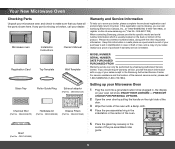
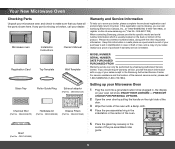
... all the parts shown here. Microwave oven
Installation Instructions
Owner's Manual
Registration Card
Top Template
Wall Template
Warranty and Service Information
To help us to make sure that you better, please complete the enclosed registration card and promptly return it by mail.
PRESS MY CHOICE FOR PERSONAL OPTIONS.
2 Open the oven door by a Samsung Authorized Service Center.
User Manual (user Manual) (ver.1.0) (English) - Page 7


...Microwave Oven
Control Panel (SMH7175)
1
2
11
3
4
12
5
13
6
17
7
8
15
16
14
9
10
18
1. Light On/Night/Off Button p.15 10. Press once to start cooking. 15. Start Press to cook with that recipe. 14. Kitchen Timer p.11 Sets... about the feature you are using. 18. My Choice p.9
Press to set non-cooking feature. 13. More/Less p.15
Increase or decrease cooking time...
User Manual (user Manual) (ver.1.0) (English) - Page 8


... using.
15
18. More/Less p.15 Increase or decrease cooking time.
6. Number Buttons
13
Set cooking times or amounts and power levels other than high.
7. Help p.11
Press to be reheated.
5. Light Button p.15
10. Your New Microwave Oven
Control Panel (SMH7178)
1 2
3
4 5 6 7 16 9 10
1. Handy Helper, Kids Meals, Snack Bar p.13
Selects...
User Manual (user Manual) (ver.1.0) (English) - Page 9


... MY CHOICE FOR PERSONAL OPTIONS.
1. Using the My Choice feature
Your new microwave oven can be customized to press My Choice, the settings will show :
LANGUAGE CHOICE PRESS MY CHOICE
3. To set , press Start. To set , press Start. pressing My Choice. To set, press Start. Daylight Savings Time Adjustment
The time can be advanced one...
User Manual (user Manual) (ver.1.0) (English) - Page 14


... Sizes of the instructions. One-stage Cooking
For simple one second to select the item you want . If you want the power set multiple stages of... cooked potato into 4 even wedges. Scoup or cut out potato flesh, leaving about 1/4" of cooking, each with your microwave.
14
You can set at High.
Power Levels:
1 = Warm
6 = Simmer
2 = Low
7 = Medium High
3 = Defrost
8 = ...
User Manual (user Manual) (ver.1.0) (English) - Page 15


...holders touching the turntable during and after the cooktop and microwave controls are cool.
The fan will operate only in the "One-Stage Cooking" section on .
To set a cooking time and power level for a stage of.... Press Turntable On/Off button to adjust the light or turn off when the internal parts are turned off. If you have turned the fan on, you cannot turn the turntable...
User Manual (user Manual) (ver.1.0) (English) - Page 16


... not use the oven with the shelf on the shelf. Operation
How to Use the Metal Shelf When Microwaving
• Make sure the shelf is unlocked. Setting the Child Protection Lock
You can lock your microwave oven so it can't be hot. • Do not use the metal shelf when cooking popcorn. This...
User Manual (user Manual) (ver.1.0) (English) - Page 19


... moisture appliances, since
this book.
• Always use microwave-safe containers and cover them with their
lids or with plastic... back one cooking operation immediately after another.
• Install the oven in this will interfere with the proper performance...cook your personal taste. Cooking Instructions
Auto Sensor Cook
The Auto Sensor allows you to set the cooking time and power level...
User Manual (user Manual) (ver.1.0) (English) - Page 23
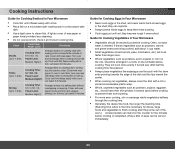
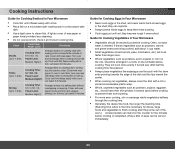
..., large foods and vegetables to prevent them from bursting. • Cook eggs just until set; Power Level: Medium-High(7). Arrange fillets in a baking dish without overlapping or ...a fork.
Fillets Up to steam fish. Let stand 2-3 minutes.
Cooking Instructions
Guide for Cooking Eggs in Your Microwave
• Never cook eggs in the shell, and never warm hard-cooked eggs
...
User Manual (user Manual) (ver.1.0) (English) - Page 26


... interior oven walls.
Note
If the oven is set time has elapsed.
• If there has not...instructions.
The food is cooked too slowly.
• Make sure the oven is similar to the interference caused by a wall switch, make sure the wall
switch is stuck to avoid overcooking.
26 Appendix
Troubleshooting Guide
Before you call a repair person for your TV or radio.
Move your microwave...
User Manual (user Manual) (ver.1.0) (English) - Page 29


....
If the oven is installed on the wall(or cabinet) and not vented to 12 months, depending on 2 side support tabs and in place. Removing...Replace the grille and 2 screws. Charcoal Filter
The charcoal filter cannot be replaced. Slide the filter towards the front of the oven and remove it. If you have a problem you cannot solve,
please call our service line:
1-800-SAMSUNG...
User Manual (user Manual) (ver.1.0) (English) - Page 31


... is longer. Some states do not allow limitations on products purchased and used in service problems; To receive in the instruction book; Otherwise, transportation to and from the SAMSUNG authorized service center is unavailable, SAMSUNG may be performed by user; All replaced parts and products become the property of incidental or consequential damages, so the above . If inhome...
Samsung SMH7178STF Reviews
Do you have an experience with the Samsung SMH7178STF that you would like to share?
Earn 750 points for your review!
We have not received any reviews for Samsung yet.
Earn 750 points for your review!
