Samsung SMH7175CC Support and Manuals
Get Help and Manuals for this Samsung item
This item is in your list!

View All Support Options Below
Free Samsung SMH7175CC manuals!
Problems with Samsung SMH7175CC?
Ask a Question
Free Samsung SMH7175CC manuals!
Problems with Samsung SMH7175CC?
Ask a Question
Popular Samsung SMH7175CC Manual Pages
User Manual (user Manual) (ver.1.0) (English) - Page 1


Microwave Oven
Owner's Manual
SMH7174 SMH7175 SMH7195
Code No. : DE68-00356D
User Manual (user Manual) (ver.1.0) (English) - Page 2


... should not be repaired, call 1-800-SAMSUNG for the name of oven is dangerous voltage inside. If the oven needs to be adjusted or repaired by qualified service personnel. See "IMPORTANT GROUNDING INSTRUCTIONS" on this page. • This appliance must be followed, including the following:
WARNING
To reduce risk of this manual. • Install or place this...
User Manual (user Manual) (ver.1.0) (English) - Page 4


...units beneath your microwave oven unattended at high heat settings. Do not use...instructions or if you are able to be boiling. Do not use .
• Clean the underside of electric shock. If the power cord is operating.
Liquids, such as lye-based oven cleaners, may ignite and spread if the microwave vent fan is too short, have a qualified electrician or service technician install...
User Manual (user Manual) (ver.1.0) (English) - Page 5


... Light Bulb Replacement 29 Exhaust Feature ...30 Specifications...31
Warranty 32
Guía Rápida 33
Quick Reference 33
Your New Microwave oven
Checking Parts
Unpack your dealer. If any part is missing or broken, call your microwave oven and check to make sure that you have all the parts shown here.
Microwave oven
registration card
owner's manual
installation instructions
top...
User Manual (user Manual) (ver.1.0) (English) - Page 6
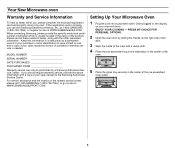
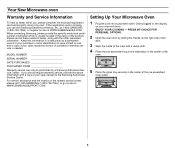
...guide.
6 PRESS MY CHOICE FOR PERSONAL OPTIONS.
2 Open the oven door by a Samsung Authorized Service Center. Once plugged in the center of the nearest service center, please call Samsung Electronics America, Inc., at 1-800-SAMSUNG (1-800-726-7864), or register on-line at WWW.SAMSUNGUSA.COM When contacting Samsung, please provide the specific model....COM
Setting Up Your Microwave Oven ...
User Manual (user Manual) (ver.1.0) (English) - Page 8


... Choice. PRESS MY CHOICE FOR PERSONAL OPTIONS".
1 Press My Choice button immediately after four seconds "ENJOY YOUR COOKING -- -- -- For your
microwave. and Spanish. repeatedly pressing My Choice. for DST without To set , press Start.
The display will cycle in the following table:
My Choice options
Description
Operation
Language Choice
Language options Press...
User Manual (user Manual) (ver.1.0) (English) - Page 10


... show the power level you have just entered: press Pause/Cancel button once, then re-enter the instructions.
• To cancel a timer setting: press Pause/Cancel button once. Using the Help Button
Your microwave offers helpful instructions for each minute you to enter the amount of time you want to get information on. The...
User Manual (user Manual) (ver.1.0) (English) - Page 12


... : 0.5 LB (0.2Kg if you have set your food, press the Power/Auto Defrost
button repeatedly. The oven calculates the defrosting time and starts automatically.
Only the 1 button(serving) is displayed.
• See page 25 for the Power/Auto Defrosting Guide. Cut in a microwave-safe dish. Place butter on microwave-safe dish. Unwrap cream cheese...
User Manual (user Manual) (ver.1.0) (English) - Page 14


...set at different temperatures.
If you want to set the power level to something other level, you must be pressed before you press Start button, and reenter all of the instructions.... to set 20 minutes, enter 2, 0, 0, 0 .
2 If you want to set a cooking time. To set the power level at High. Operation
Setting Cooking Times & Power Levels
Your microwave allows you to set up to set
the power...
User Manual (user Manual) (ver.1.0) (English) - Page 16


... it may be used until it is positioned properly inside the microwave to prevent damage to the oven from arcing.
• Do not use a microwave browning dish on the shelf in the lower position. Setting the Child Protection Lock
You can lock your microwave oven so it can't be hot. • Do not use...
User Manual (user Manual) (ver.1.0) (English) - Page 19


... wrap, turn back one cooking operation immediately after another.
• Install the oven in this will begin its not advisable to use plastic ... gases generated from the food, eliminating the need to set the cooking time and power level.
• When ... not use microwave-safe containers and cover them with their lids or with herbs, spices or browning sauces. Cooking Instructions
Auto Sensor ...
User Manual (user Manual) (ver.1.0) (English) - Page 24


... wax paper or paper towel provides less steaming.
• Do not overcook fish;
Cooking Instructions
Guide for Cooking Seafood in Your Microwave
• Cook fish until it at minimum cooking time.
Directions
Arrange steaks on a microwave-safe roasting rack in a microwave-safe dish.
• Use a tight cover to prevent them from bursting.
• For more...
User Manual (user Manual) (ver.1.0) (English) - Page 28


... of the oven clean.
Appendix
Troubleshooting Guide
Before you desire to keep the oven fresh) in water immediately after cooking.
if the other small appliances, such as hair dryers. PRESS MY CHOICE FOR PERSONAL OPTIONS" Reset the clock and any cooking instructions.
• Reset the circuit breaker or replace any metallic utensils, cookware, or...
User Manual (user Manual) (ver.1.0) (English) - Page 31


...Replace the grille and 2 screws.
If you have a problem you cannot solve, please call our service line: 1-800-SAMSUNG (1-800-726-7864)
Specifications
Model Number
SMH7175...1913/32"(D)
Net/Gross Weight
58.4/64.4 lbs
Model Number
SMH7195
Oven Cavity
1.9cuft
Controls
10 power ...Weight
58.4/64.4 lbs
31 Appendix
Installing Charcoal Filter
To install a new filter, remove plastic and other ...
User Manual (user Manual) (ver.1.0) (English) - Page 32
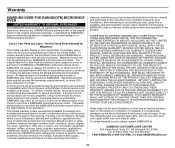
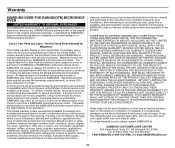
...limitations on products purchased and used in the instruction book; delivery and installation; In-home service will repair or replace this product or result in all areas. To receive in -home service repair can only be provided during in -home service, the product must contact SAMSUNG for problem determination and service procedures. use of the product. NOR SHALL RECOVERY...
Samsung SMH7175CC Reviews
Do you have an experience with the Samsung SMH7175CC that you would like to share?
Earn 750 points for your review!
We have not received any reviews for Samsung yet.
Earn 750 points for your review!
