Samsung SM-X700NZABXAR Support and Manuals
Get Help and Manuals for this Samsung item
This item is in your list!

View All Support Options Below
Free Samsung SM-X700NZABXAR manuals!
Problems with Samsung SM-X700NZABXAR?
Ask a Question
Free Samsung SM-X700NZABXAR manuals!
Problems with Samsung SM-X700NZABXAR?
Ask a Question
Popular Samsung SM-X700NZABXAR Manual Pages
Quick Start Guide - Page 1
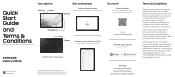
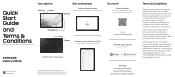
... connected
Camera
Follow setup screens
and transfer content to your new device
Charging port
S Pen Camera
Connect your device to Wi-Fi
tap Settings > Connections > Wi-Fi
Do more
Scan the code
with your device
microSD™ card sold separately
Settings
Tips and help
samsung.com/us/support youtube.com/samsungcare samsung.com/us/support/simulators Arbitration Agreement...
Quick Start Guide - Page 2


...for more information. Specific Absorption Rate (SAR) certification information
For information visit:
• www.fcc.gov/general/radio-frequencysafety-0
• www.fcc.gov/encyclopedia/specificabsorption-rate-sar-cellular-telephones
• www.samsung.com/sar
Exposure to your service provider's terms and conditions or privacy policy for reference only. FCC Part 15 Information and Notices...
User Manual - Page 2


...device | Use the Setup Wizard | Bring data from an old device | Lock or unlock your device | Side key settings | Accounts | ...Samsung apps
AR Zone | Bixby | Galaxy Store | Game Launcher | PENUP | Samsung Flow | Samsung Free | Samsung Global Goals | Samsung TV Plus | SmartThings | Tips | Voice Recorder | Calculator | Calendar | Clock | Contacts | Internet | My Files | Samsung Health | Samsung...
User Manual - Page 8
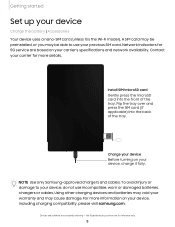
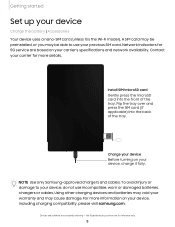
...service are based on your device, charge it is the Wi-Fi model).
Devices and software are for more information on your device
Charge the battery | Accessories Your device uses a nano-SIM card (unless it fully.
Contact your carrier's specifications and network availability. Install... evolving - NOTE Use only Samsung-approved chargers and cables. Flip the tray...
User Manual - Page 9


... by a rechargeable battery.
For more information, visit samsung.com/us /mobile/mobile-accessories to learn more.
◌ From Settings, tap Advanced features > Accessories.
9
Disconnect the charger... become hot and stop charging. The USB Type-C cable can be configured through Settings. Accessories
Supported accessories (sold separately) can use a USB Type-C travel adapter, portable charging ...
User Manual - Page 10


... your device on , the Setup Wizard guides you turn the device off ...set up your device. Confirm when prompted.
• To restart your tablet. Use the device only after it has been repaired...Setup Wizard
The first time you through the basics of device); NOTE Best 5G performance requires optimal 5G connection and unobstructed antennas (rear of setting up accounts, choose location services...
User Manual - Page 79


...; Sound: Choose a preloaded timer sound or add your Samsung account to your own. • Vibration: Enable vibration for updates.
79 General settings
View and configure settings for all Clock tools.
◌ From Clock, tap More options > Settings.
• Customization Service: Sign in to customize personal content in supported apps.
• About Clock: View the current software version...
User Manual - Page 89


...specific activity performed while using/wearing the device, settings of the device, user configuration/user-provided information, and other conditions, or in the cure, mitigation, treatment or prevention of disease or other end-user interactions.
89 Cloud accounts vary depending on your file management options and more information, visit samsung.com/us/support... on the services you sign in...
User Manual - Page 91
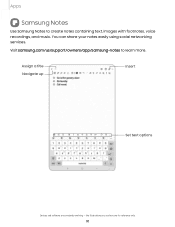
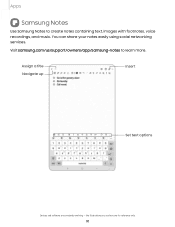
Visit samsung.com/us/support/owners/app/samsung-notes to create notes containing text, images with footnotes, voice recordings, and music.
Assign a title Navigate up
Insert
Set text options
Devices and software are for reference only.
91 the illustrations you see here are constantly evolving - Apps
Samsung Notes
Use Samsung Notes to learn more. You can share...
User Manual - Page 114
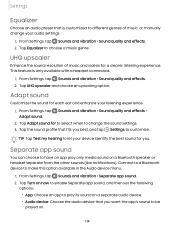
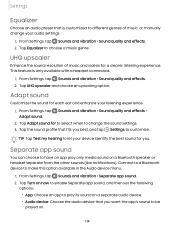
... media sound on .
114 UHQ upscaler
Enhance the sound resolution of music, or manually change the sound settings.
3. Adapt sound
Customize the sound for a clearer listening experience. Sounds and vibration...Audio device: Choose the audio device that you want the app's sound to customize. Settings
Equalizer
Choose an audio preset that is only available with a headset connected.
1. This...
User Manual - Page 128
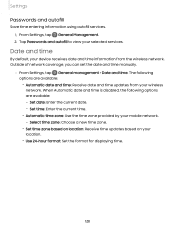
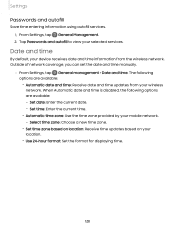
... time manually.
◌ From Settings, tap General management > Date and time. When Automatic date and time is disabled, the following
options are available: - Select time zone: Choose a new time zone. • Set time zone based on location: Receive time updates based on your device receives date and time information from your selected services. Tap Passwords and...
User Manual - Page 129
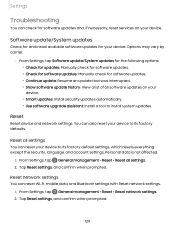
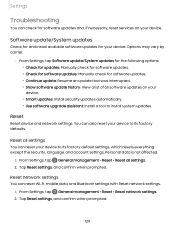
... update/System updates
Check for and install available software updates for software updates and, if necessary, reset services on your
device. • Smart updates: Install security updates automatically. • Use software upgrade assistant: Install a tool to install system updates. Reset
Reset device and network settings. Reset all software updates on your device. Tap Reset settings...
User Manual - Page 131


... restarts, follow the prompts to verify your device and set up your device.
For more information, visit samsung.com/us/support/answer/ANS00083965. Disable Google Device Protection
To disable Google ...your device and setting a Lock screen automatically activates Google Device Protection. Settings
To reset your phone from the device or remove the Lock screen. From Settings, tap Lock screen...
User Manual - Page 147


... zoom: Configure the screen zoom level.
Options may vary by carrier.
Settings
Size and zoom
You can increase the size of supported screen elements and create shortcuts for accessibility features on your device. • Caption preference: Configure closed caption and subtitle services. • Sound notifications: Receive alerts when the device detects a baby crying...
User Manual - Page 151


... or problems while using your device access community forums, error reports, remote support and more through Samsung Members.(if supported by your device.
◌ From Settings, tap Tips and help. Other settings
Configure features on your tablet is charging.
1. From Settings, tap...
Tips and help
View tips and techniques as well as the user manual for the same app.
1. Settings
Contact us .
Samsung SM-X700NZABXAR Reviews
Do you have an experience with the Samsung SM-X700NZABXAR that you would like to share?
Earn 750 points for your review!
We have not received any reviews for Samsung yet.
Earn 750 points for your review!
