Samsung SM-T567V Support and Manuals
Get Help and Manuals for this Samsung item
This item is in your list!

View All Support Options Below
Free Samsung SM-T567V manuals!
Problems with Samsung SM-T567V?
Ask a Question
Free Samsung SM-T567V manuals!
Problems with Samsung SM-T567V?
Ask a Question
Popular Samsung SM-T567V Manual Pages
User Manual - Page 4
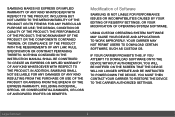
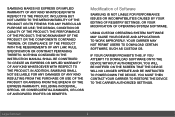
..., RULE, SPECIFICATION OR CONTRACT ...SETTINGS. THE WORKMANSHIP OF THE PRODUCT OR THE COMPONENTS CONTAINED THEREIN;
Modification of Software
SAMSUNG IS NOT LIABLE FOR PERFORMANCE ISSUES OR INCOMPATIBILITIES CAUSED BY YOUR EDITING OF REGISTRY SETTINGS...INSTRUCTION MANUAL SHALL BE CONSTRUED TO CREATE AN EXPRESS OR IMPLIED WARRANTY OF ANY KIND WHATSOEVER WITH RESPECT TO THE PRODUCT. SAMSUNG...
User Manual - Page 6
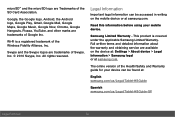
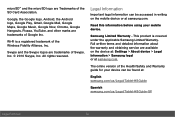
... device can be found at samsung.com. microSD™ and ...Samsung Limited Warranty. Legal Information
Important legal information can be accessed in writing on the device at: Settings > About device > Legal Information > Samsung legal or at samsung.com. Full written terms and detailed information about the warranty and obtaining service are trademarks of the Health/Safety and Warranty guide...
User Manual - Page 10


Getting Started
This manual documents default settings. If you select other settings, steps may be different.
User Manual - Page 18


...prompts to secure your finger across the screen. Unlock the Device
The default Screen lock on , Setup Wizard will guide you turn your device on your device is Swipe.
►► To unlock your device,.... Set Up Your Device
Turn Your Device On or Off
Turn the Device On ►► Press and hold the Power key until the device
vibrates and starts up accounts, choose location services,...
User Manual - Page 43
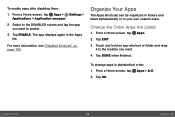
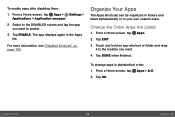
... list. From a Home screen, tap Apps.
2. From a Home screen, tap Apps > A-Z. 2. Tap ENABLE. Tap OK. For more information, see "Disabled Services" on page 109.
Tap EDIT.
3. From a Home screen, tap Apps > Settings > Applications > Application manager.
2. Touch and hold an app shortcut or folder and drag it to the location you want to...
User Manual - Page 46
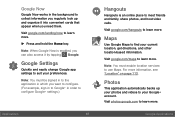
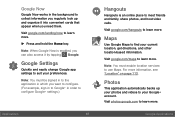
...works in order to learn more .
Note: You must enable location services to your current location, get directions, and other location‑based ...the background to collect information you need them. Google Applications
Visit photos.google.com to configure Google+ settings.)
Applications
37
Hangouts
Hangouts is enabled, you can also access it into convenient cards that appear ...
User Manual - Page 50
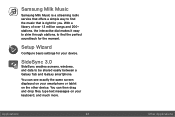
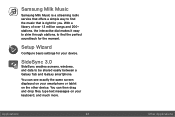
.... Samsung Milk Music
Samsung Milk Music is right for your keyboard, and much more.
With a library of over 13 million songs and 200+ stations, the interactive dial makes it easy to skim through stations, to find the music that is a streaming radio service that offers a simple way to be shared easily between a Galaxy Tab and Galaxy smartphone...
User Manual - Page 91
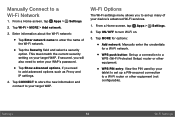
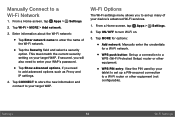
...by your device's advanced Wi‑Fi services.
1. Tap MORE for options:
• Add network: Manually enter the credentials for a Wi-Fi network.
• WPS push button: Set up many of the Wi‑Fi ...Wi‑Fi Options
The Wi‑Fi settings menu allows you need to enter your WAP's password.
• Tap Show advanced options, if you to set up a PIN-secured connection to your target ...
User Manual - Page 92
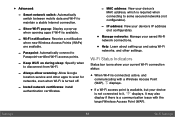
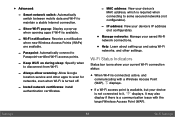
Always allow scanning: Allow Google location service and other settings. Show Wi-Fi pop-up: Display a pop-up and using Wi&#...Point (WAP). Keep Wi‑Fi on during sleep: Specify when to Passpoint-certified Wi-Fi access points.
-- Install network certificates: Install authentication certificates.
-- It may also display if there is a communication issue with a Wireless Access Point (WAP),...
User Manual - Page 97
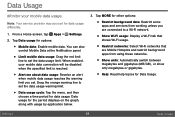
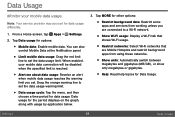
...• Restrict background data: Restrict some apps and services from working unless you set.
Drag the orange warning line to set the data usage limit. Settings
88
Data Usage Data Usage
Monitor your mobile data ...are connected to a Wi-Fi network.
• Show Wi-Fi usage: Display a Wi-Fi tab that shows Wi-Fi usage.
• Restrict networks: Select Wi-Fi networks that are Mobile Hotspots...
User Manual - Page 98
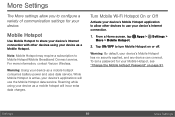
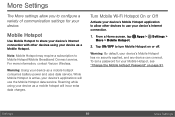
...;Fi Hotspot On or Off
Activate your device's Mobile Hotspot application to allow you to use the Mobile Hotspot data service. To set a password for your Mobile Hotspot, see "Change the Mobile Hotspot Password" on or off.
Warning: Using your device's Mobile Hotspot has no security applied, and any device can connect. Note: Mobile...
User Manual - Page 115
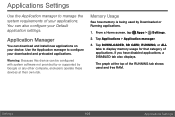
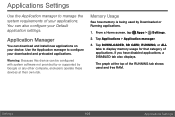
...configured with system software not provided by or supported by Downloaded or Running applications.
1. Tap ...Settings
106
Applications Settings You can download and install new applications on your Default application settings. If you have disabled applications, a DISABLED tab also displays. From a Home screen, tap Apps > Settings.
2.
Tap DOWNLOADED, SD CARD, RUNNING, or ALL tabs...
User Manual - Page 122
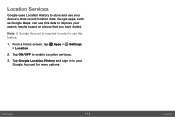
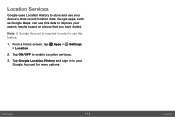
Google apps, such as Google Maps, can use this feature.
1.
From a Home screen, tap Apps > Settings > Location.
2. Tap ON/OFF to improve your device's most recent location data. Location Services
Google uses Location History to store and use your search results based on places that you have visited. Note: A Google Account is required...
User Manual - Page 125
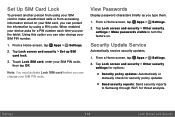
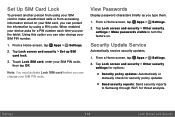
...Lock
To prevent another person from using a PIN code.
Tap Lock screen and security > Set up SIM card lock.
3. Security Update Service
Automatically receive security updates.
1. Settings
116
Lock Screen and Security From a Home screen, tap Apps > Settings.
2. Tap Lock screen and security > Other security settings > Make passwords visible to Samsung through Wi-Fi for threat analysis...
User Manual - Page 129
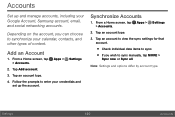
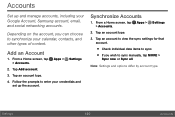
... you can choose to sync manually, tap MORE >
Sync now or Sync all. Note: Settings and options differ by account type. Depending on the account, you wish to synchronize your Google Account, Samsung account, email, and social networking accounts. Tap Add account.
3. Settings
120
Accounts
Add an Account
1.
Accounts
Set up the account.
From a Home...
Samsung SM-T567V Reviews
Do you have an experience with the Samsung SM-T567V that you would like to share?
Earn 750 points for your review!
We have not received any reviews for Samsung yet.
Earn 750 points for your review!
