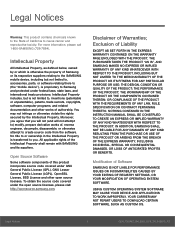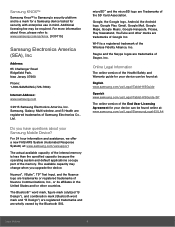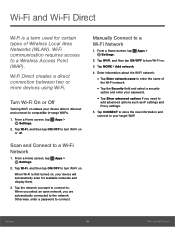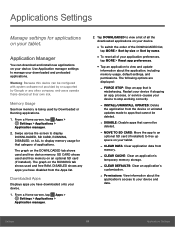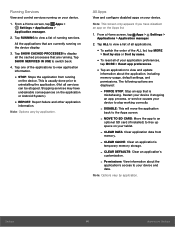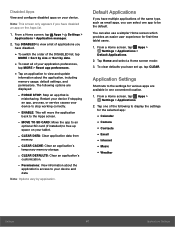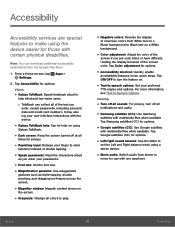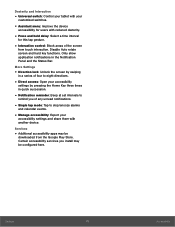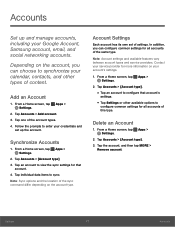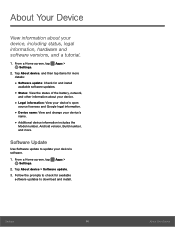Samsung SM-T350 Support and Manuals
Get Help and Manuals for this Samsung item

View All Support Options Below
Free Samsung SM-T350 manuals!
Problems with Samsung SM-T350?
Ask a Question
Free Samsung SM-T350 manuals!
Problems with Samsung SM-T350?
Ask a Question
Most Recent Samsung SM-T350 Questions
Shut Down
I was playing a game and my tab just went to a blue screen then shut down. Can't get it to turn back...
I was playing a game and my tab just went to a blue screen then shut down. Can't get it to turn back...
(Posted by schnackman22 7 years ago)
Samsung SM-T350 Videos
Popular Samsung SM-T350 Manual Pages
Samsung SM-T350 Reviews
We have not received any reviews for Samsung yet.