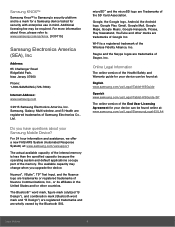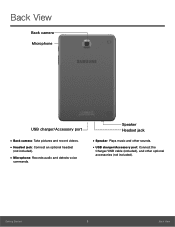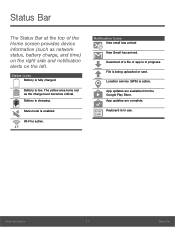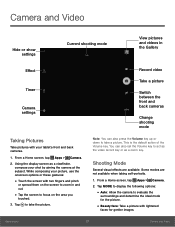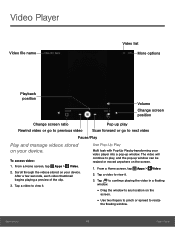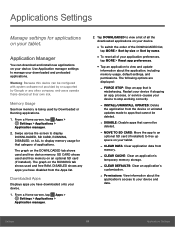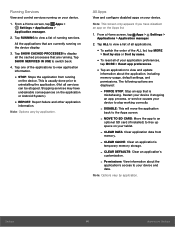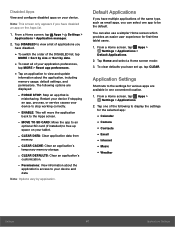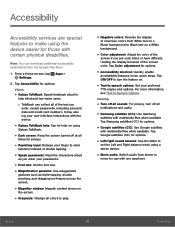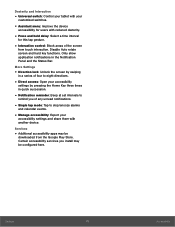Samsung SM-T350 Support Question
Find answers below for this question about Samsung SM-T350.Need a Samsung SM-T350 manual? We have 1 online manual for this item!
Question posted by schnackman22 on September 19th, 2016
Shut Down
I was playing a game and my tab just went to a blue screen then shut down. Can't get it to turn back on.
Current Answers
Answer #1: Posted by zzed41 on September 20th, 2016 5:29 AM
Hi! First make sure it is fully charged by leaving it plugged for at least 3 hours. Then try doing a reset bootup which can be done by holding both volume buttons down while pressing the power switch. Hold all three buttons until it boots.
Hope this helps! If it does, please click on the Accept Answer button. I will greatly appreciate it! :)
Related Samsung SM-T350 Manual Pages
Samsung Knowledge Base Results
We have determined that the information below may contain an answer to this question. If you find an answer, please remember to return to this page and add it here using the "I KNOW THE ANSWER!" button above. It's that easy to earn points!-
General Support
...shut down again. After screen 2/5, the P2 will begin installing. Games and GUIs Updates are separate from the firmware update and should be installed after updating the firmware, you receive an error message when attempting to play...the YP-P2 from the Download Center, and then extract the files. Turn the power on the device, go to the YP-P2. Notes: ...PC to Settings > -
General Support
...It Say SIM Error on the Screen on My E317? Way To Use Pictures Transferred From My PC To My E317 As Photo Caller...Browser On My E317? And Delete Alarms On My SGH-E317? I Try To Play Games On My E317, Why? Will The Photo Caller ID Show Up On The Sub... Am Unable To Delete It Or Turn It Off, How Can This Be Deleted? What Does SMS Service Initializing Mean on My E317? FAQ List... -
General Support
...press any key on the screen, here for additional troubleshooting help. you attached the DVI cable, shut down your computer, reconnect ... and you disconnected the DVI cable when your PC was running, or booted your PC before you did not see a Check Signal ...your computer and make sure that number. When I Turn On My Monitor, The Screen Remains Blank. If the suggestions above within it is...
Similar Questions
User Manual For Sm-t55o Tablet.
I want t0 order a user manual for SM-T550 tablet
I want t0 order a user manual for SM-T550 tablet
(Posted by johnelt77 7 years ago)
How To Fix Firmware Downgrade Fail Sm-t217a?
Hi, how are you?Some family in USA send to me a tablet samsung sm-t217a as a gift.But It gives me a ...
Hi, how are you?Some family in USA send to me a tablet samsung sm-t217a as a gift.But It gives me a ...
(Posted by beaugerossiny 9 years ago)
Wifi Not Working
I just bought SM-P600 tablet.The wifi and bluetooth doesn't activate from the very bginning.Is tryin...
I just bought SM-P600 tablet.The wifi and bluetooth doesn't activate from the very bginning.Is tryin...
(Posted by MIHAI8 10 years ago)
Logout My Gmail Account
I want to signout my gmail account from gmail application.
I want to signout my gmail account from gmail application.
(Posted by hemajayashree 10 years ago)
Tablet Problems
my tablet won't come on I tried but it just won't respond and it will not register on the computer j...
my tablet won't come on I tried but it just won't respond and it will not register on the computer j...
(Posted by darlene17 10 years ago)