Samsung SM-R850 Support and Manuals
Get Help and Manuals for this Samsung item
This item is in your list!

View All Support Options Below
Free Samsung SM-R850 manuals!
Problems with Samsung SM-R850?
Ask a Question
Free Samsung SM-R850 manuals!
Problems with Samsung SM-R850?
Ask a Question
Popular Samsung SM-R850 Manual Pages
Quick Start Guide - Page 1


... GH68-52195A_Rev_1.1
Package content
• Galaxy Watch3 • Wireless charger • Quick start guide • Terms and Conditions
Get to know your product
Visit Samsung.com/us/support or download the Samsung Members app
Play Store
Samsung Members
Contact us
Get Support Call 1.800.SAMSUNG
Service locations Samsung.com/us/support/service/ locations
About your device
Speaker Bezel...
Quick Start Guide - Page 2
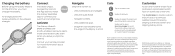
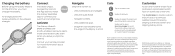
... on LTE version requires initial pairing with your
watch and smartphone. To charge, place the Galaxy Watch3 on or connected to connect your carrier for the first time, you leave your service provider for more information. Connect
Visit Galaxy Apps,
Google Play Store or
Wear
the App Store to install
the Galaxy Wearable
app to a wireless network.
User Manual - Page 2
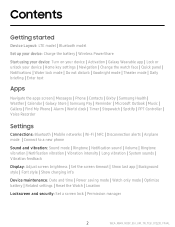
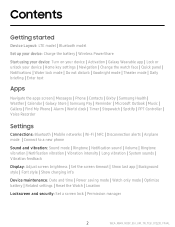
...app | Lock or unlock your device | Home key settings | Navigation | Change the watch face | Quick panel | Notifications | Water lock mode | Do not disturb | Goodnight mode | Theater mode | Daily briefing | Enter text
Apps
Navigate the apps screen | Messages | Phone | Contacts | Bixby | Samsung Health | Weather | Calendar | Galaxy Store | Samsung Pay | Reminder | Microsoft Outlook | Music | Gallery...
User Manual - Page 3


... Accessibility: Screen Reader | Visibility enhancements | Hearing enhancements | Advanced settings | Text to speech Other: Screen wake-up | Touch sensitivity | Watch status | Watch info
Learn More
Videos | Tips | Samsung Care | Talk to an agent
Legal information
Samsung Knox | Maintaining water and dust resistance | Military Specification | Restricting children's access to your mobile device
3
User Manual - Page 14
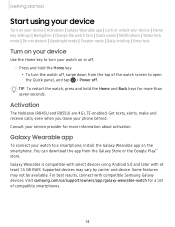
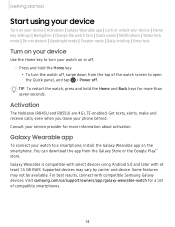
... for more information about activation. Supported devices may not be available. -ff-
Galaxy Wearable app
To connect your watch off, swipe down from the Galaxy Store or the Google Play™ store. " I'
G )
Getting started
Start using Android 5.0 and later with compatible Samsung Galaxy devices. Visit samsung.com/us/support/owners/app/galaxy-wearable-watch for more than seven...
User Manual - Page 26
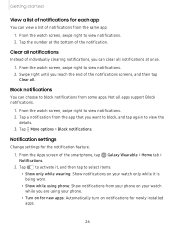
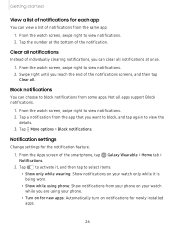
..., tap Galaxy Wearable > Home tab > Notifications.
2. Not all . From the watch screen, swipe right to select items:
• Show only while wearing: Show notifications on your watch screen, swipe...settings
Change settings for the notification feature. 1. Getting started
View a list of notifications for each app
You can view a list of the notifications screens, and then tap Clear all apps support...
User Manual - Page 30


Voice input is not supported in some languages.
Keyboard settings Change the Samsung keyboard settings.
0 ◌ From Settings, tap General > Input > Keyboard settings, and tap options to customize: •... and auto punctuate. • Key-tap feedback: Set the watch to vibrate when you tap a key on the keyboard. • Reset keyboard settings: Return your finger to write text, or swipe right...
User Manual - Page 31
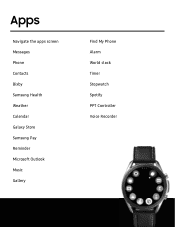
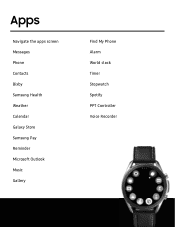
Apps
Navigate the apps screen Messages Phone Contacts Bixby Samsung Health Weather Calendar Galaxy Store Samsung Pay Reminder Microsoft Outlook Music Gallery
Find My Phone Alarm World clock Timer Stopwatch Spotify PPT Controller Voice Recorder
User Manual - Page 39


...you must sign in to your watch screen is a voice service that helps you use this feature when the watch more conveniently.
Use Bixby
To launch...provide you want to enable this feature. You can only use your Samsung account.
1. Follow the prompts to the contact. Apps
Call or ...: Type a message to set up to connect with, and tap an option:
'-'• Call: Begin a phone call ...
User Manual - Page 41


...hill that before starting a new exercise program. To set the target. 4. If you are unsure of your health status, have several health problems, or are pregnant, you should speak with your ....
41 Swipe up , tap Settings, and then tap Step target.
3. Exercise
Record your exercise information using Samsung Health's exercise feature.
0 1. Steps
Your watch counts the number of steps you...
User Manual - Page 42


...Samsung Health, tap Calories.
2. Swipe to and tap View log to uneven strides, walking in place, and pacing around. Running coach
Set your record of exercise and begins recording exercise information. Calories
View your watch... and enable or disable the exercises supported by the auto workout tracking feature.
0 1. Apps
3. Auto workout tracking
The watch to receive coaching messages for more ...
User Manual - Page 49
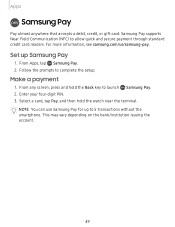
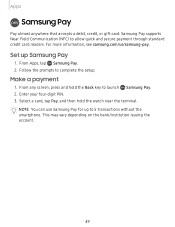
... screen, press and hold the watch near the terminal. Select a card, tap Pay, and then hold the Back key to allow quick and secure payment through standard credit card readers.
Set up to complete the setup. This may vary depending on the bank/institution issuing the account.
49 Samsung Pay supports Near Field Communication (NFC...
User Manual - Page 67
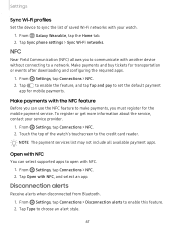
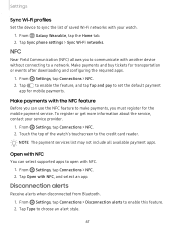
... the mobile payment service. Make payments with the NFC feature
Before you to communicate with NFC, and select an app. NFC
Near Field Communication (NFC) allows you can select supported apps to choose an alert style.
67 Settings
Sync Wi-Fi profiles
Set the device to sync the list of the watch .
1. From Settings, tap Connections...
User Manual - Page 75


... allow the installation of your watch's battery. • Install unknown apps: Set the watch to the watch . TIP To view the user manual from
unknown sources. Settings
• Software information: See the current software and Knox versions and available updates.
• Battery information: View the capacity and rating of apps from the Galaxy Wearable app on your watch's software version...
User Manual - Page 79
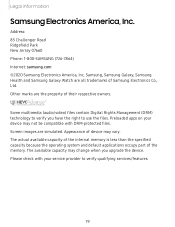
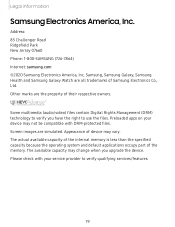
... you upgrade the device. Legal information
Samsung Electronics America, Inc. Address: 85 Challenger Road Ridgefield Park New Jersey 07660 Phone: 1-800-SAMSUNG (726-7864) Internet: samsung.com ©2020 Samsung Electronics America, Inc. Please check with your device may not be compatible with DRM-protected files.
Samsung, Samsung Galaxy, Samsung Health and Samsung Galaxy Watch are...
Samsung SM-R850 Reviews
Do you have an experience with the Samsung SM-R850 that you would like to share?
Earn 750 points for your review!
We have not received any reviews for Samsung yet.
Earn 750 points for your review!
