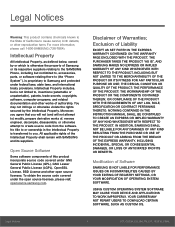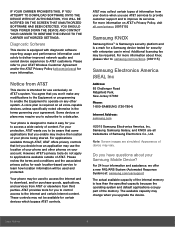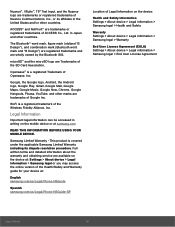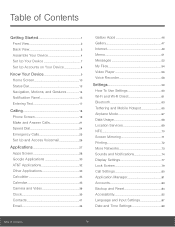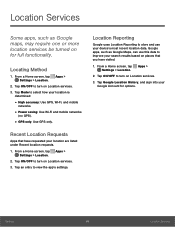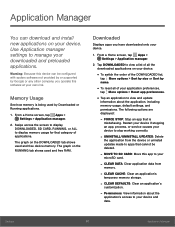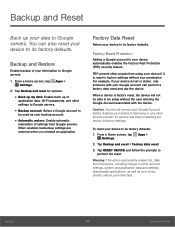Samsung SM-G530A Support and Manuals
Get Help and Manuals for this Samsung item

View All Support Options Below
Free Samsung SM-G530A manuals!
Problems with Samsung SM-G530A?
Ask a Question
Free Samsung SM-G530A manuals!
Problems with Samsung SM-G530A?
Ask a Question
Most Recent Samsung SM-G530A Questions
Myphone Isn't Capable With My Hdmi Cable To Do Screen Mirroring Help
my phone isn't capable with my HDMI cable to do screen mirroring is there a hack or anyway around th...
my phone isn't capable with my HDMI cable to do screen mirroring is there a hack or anyway around th...
(Posted by Perryortiz805 7 years ago)
Ad Card For Samsung-sm-g530a
Since I loaded a ad card in my phone it has been acting crazy. It want connect to the internet anymo...
Since I loaded a ad card in my phone it has been acting crazy. It want connect to the internet anymo...
(Posted by alleygators1965 7 years ago)
Nonrespknsive Touch Screen
i recently changed the LCD and digitizer on my Samsung sm-g530a it did fine for about 24 hours after...
i recently changed the LCD and digitizer on my Samsung sm-g530a it did fine for about 24 hours after...
(Posted by michellehagler85 7 years ago)
Popular Samsung SM-G530A Manual Pages
Samsung SM-G530A Reviews
We have not received any reviews for Samsung yet.