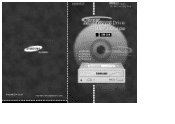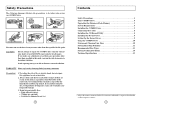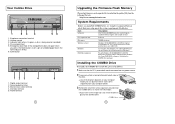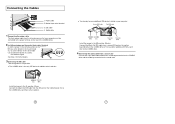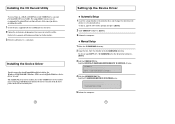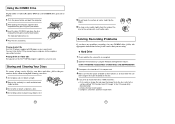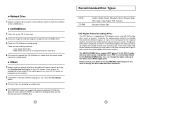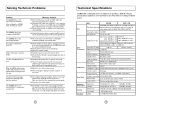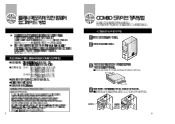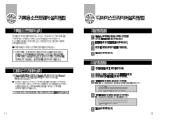Samsung SM-308B Support and Manuals
Get Help and Manuals for this Samsung item

View All Support Options Below
Free Samsung SM-308B manuals!
Problems with Samsung SM-308B?
Ask a Question
Free Samsung SM-308B manuals!
Problems with Samsung SM-308B?
Ask a Question
Popular Samsung SM-308B Manual Pages
Samsung SM-308B Reviews
We have not received any reviews for Samsung yet.