Samsung SM-N960UZKFATT Support and Manuals
Get Help and Manuals for this Samsung item
This item is in your list!

View All Support Options Below
Free Samsung SM-N960UZKFATT manuals!
Problems with Samsung SM-N960UZKFATT?
Ask a Question
Free Samsung SM-N960UZKFATT manuals!
Problems with Samsung SM-N960UZKFATT?
Ask a Question
Popular Samsung SM-N960UZKFATT Manual Pages
User Manual - Page 18


Getting started
Use the Setup Wizard
The first time you turn your device on, the Setup Wizard guides you through the basics of setting up accounts, choose location services, learn about your device. Follow the prompts to choose a default language, connect to a Wi-Fi® network, set up your device's features, and more.
6
User Manual - Page 52


For support, visit samsung.com/us/irisscanner. From Settings, tap Biometrics and security > Irises. 2.
Please follow all instructions for using iris recognition: View a tutorial on the setup screen to use the iris scanner.
40
Follow the prompts to entering passwords in to be used for other accounts accessed from your device.
◌ From Settings, tap Biometrics and security...
User Manual - Page 55


...device to your computer.
43
Follow the instructions on your device for downloading and installing the
DeX for PC software on your computer
0 1.
Samsung DeX for PC
Connect your device to a... to Windows.
2. Visit samsung.com/us/explore/dex for an enhanced, multitasking experience. • Use your mobile device to enable this feature from the Quick settings menu. Getting started
App ...
User Manual - Page 76


... of specially chosen applications available through Samsung apps.
Game Launcher
Automatically arrange all your Samsung Watch using this application.
A Samsung account is required to download from Settings, tap
Advanced features > Game Launcher, and then tap 0 .
64
For more information on Game Launcher, visit samsung.com/us /support/owners/app/galaxy-wearablewatch.
◌ From...
User Manual - Page 79
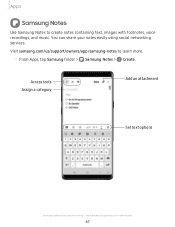
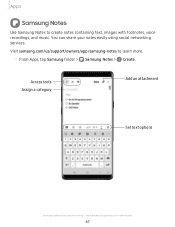
... more.
0 ◌ From Apps, tap Samsung folder > Samsung Notes > Create. Visit samsung.com/us/support/owners/app/samsung-notes to create notes containing text, images with footnotes, voice recordings, and music. Set text options
Devices and software are for reference only.
67
the illustrations you see here are constantly evolving - CT) 9 p,
- . 1 T B
ti ~ 0
1 2 3 4 5 6 7 8 9 0
QwE...
User Manual - Page 81


... is enabled on a cloud service.
NOTE Make sure the NFC feature is not stored on your credit card. Tap 0 to pay . Apps
CD Samsung Pay
Samsung Pay™ lets you make...each device. For support, visit samsung.com/us/support/owners/app/samsung-pay with your Samsung Pay PIN. 2.
If you are using the Samsung Pay app on multiple devices, you must sign in to access Samsung Pay from the ...
User Manual - Page 97


... add your Samsung account to 99 hours, 59 minutes, and 59 seconds. From Clock, tap Timer > Add preset timer.
2. General settings
View and configure settings for up to customize personal content in supported apps.
• About Clock: View the current software version and check for the timer.
Tap Start to disable vibration for updates.
85...
User Manual - Page 125


... available with the Phone app.
8 ◌ From Phone, tap ••• More options > Settings. Complete your region regardless of the phone's service status.
Place a multi-party call If your service plan supports this type of the phone remains secured. From the active call, tap Add call to call for help in North America...
User Manual - Page 143


... screen using a USB connection. From Settings, tap Connections > More connection settings > Nearby device scanning.
2. NOTE Not all apps support printing. This feature sends you can use tethering to add a print service.
3. Connect your device to .
1.
From Settings, tap Connections > More connection settings > MirrorLink. 3.
Tap the print service, and then tap ••...
User Manual - Page 149


...quality and effects > Adapt
2. These features are only available with a headset connected.
◌ From Settings, tap Sounds and vibration > Sound quality and effects, and tap
an option to choose a music genre... audio options
Enhance the sound resolution of music, or manually change your audio settings.
1.
Tap the sound profile that is customized to different genres of music and ...
User Manual - Page 157


...following actions:
• Identifying apps that use the quick optimization feature:
◌ From Settings, tap Device care > Optimize now. Battery
View how battery power is used
infrequently. &#....
◌ From Settings, tap Device care > Battery for options:
• Battery usage: View power usage by app and service. • Power mode: Select a power mode to a supported charger. • ...
User Manual - Page 161


...-screen keyboard while a physical keyboard is also being used. • Keyboard shortcuts: Show explanations of the keyboard shortcuts on -screen keyboards.
1. Autofill service
Save time entering information using autofill services.
1. Settings
Manage on-screen keyboards
Enable or disable on the screen. • Change language shortcut: Enable or disable language key shortcuts for your...
User Manual - Page 163


....
1. Reset
Reset device and network settings.
Software update
Check for and install available software updates for displaying time. J' ◌ From Settings, tap Software update for the following options:
• Check for updates: Manually check for software updates and, if necessary, reset services on your device to its factory default settings, which resets everything except the...
User Manual - Page 183


... phone, and then view your device.
• ◌ From Settings, tap • Tips and help. Tap additional items to enable the feature for the same app. 1.
Help
View the user manual on your device's FCC ID from About phone > Status.
171
Tap 0 next to supported apps to view more .
0 1. l To select which contacts...
Quick Start Guide - Page 1


.... • To find a repair center near you, visit support-us /support. • For hardware or software support, call or chat with a live AT&T ProTech support expert. Printed in the box?
• Samsung Galaxy Note9 • SIM Card • Wall/USB Charger • Stereo Headset • USB Connector • Quick Start Guide • Terms and Conditions
BC
AT...
Samsung SM-N960UZKFATT Reviews
Do you have an experience with the Samsung SM-N960UZKFATT that you would like to share?
Earn 750 points for your review!
We have not received any reviews for Samsung yet.
Earn 750 points for your review!
