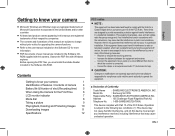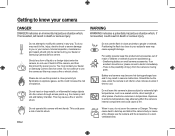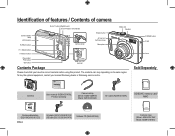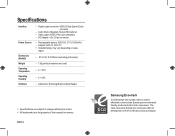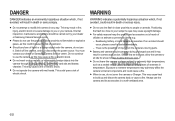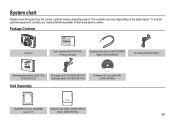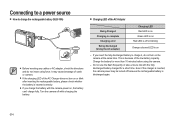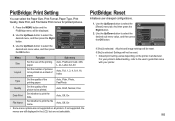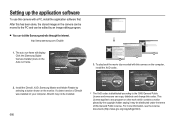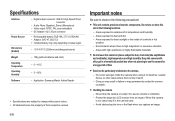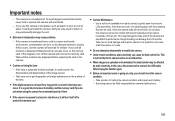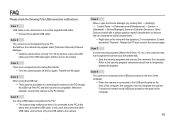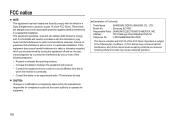Samsung SL310W - Genuine Digital Camera SL420 Support and Manuals
Get Help and Manuals for this Samsung item

View All Support Options Below
Free Samsung SL310W manuals!
Problems with Samsung SL310W?
Ask a Question
Free Samsung SL310W manuals!
Problems with Samsung SL310W?
Ask a Question
Most Recent Samsung SL310W Questions
Samsung Model No. Sl310w-
Won't Turn On
When I put on the power button the lens comes out and then it beeps 2 times and shuts down.
When I put on the power button the lens comes out and then it beeps 2 times and shuts down.
(Posted by joejsjm 10 years ago)
Popular Samsung SL310W Manual Pages
Samsung SL310W Reviews
We have not received any reviews for Samsung yet.