Samsung SH-W162C Support and Manuals
Get Help and Manuals for this Samsung item
This item is in your list!

View All Support Options Below
Free Samsung SH-W162C manuals!
Problems with Samsung SH-W162C?
Ask a Question
Free Samsung SH-W162C manuals!
Problems with Samsung SH-W162C?
Ask a Question
Popular Samsung SH-W162C Manual Pages
Flash Guide (flash Manual) (Korean) - Page 1
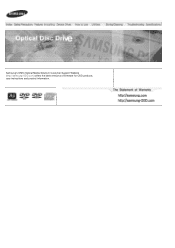
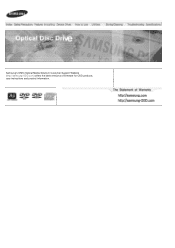
Samsung's OMS (Optical Media Solution) Customer Support Website (http://samsung-ODD.com) offers the latest versions of firmware for ODD products, user instructions and product information.
Flash Guide (flash Manual) (Korean) - Page 16
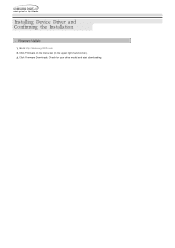
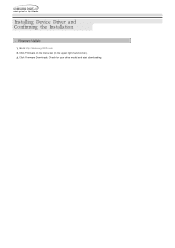
Click Firmware on the menu bar (in the upper right-hand corner). 3. Click Firmware Downloads. Check for your drive model and start downloading. 1. Go to http://samsung-ODD.com 2.
Flash Guide (flash Manual) (Korean) - Page 17
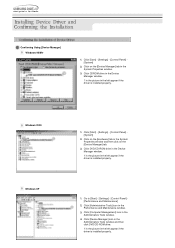
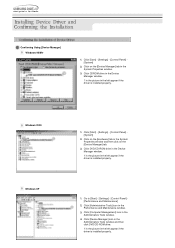
... Management] icon in the Performance and Maintenance window.
3. Click CDROM drive in the Device Manager window.
1 in the picture in the left appear if the driver is installed properly. Click [Start] - [Settings] - [Control Panel] [System]
2. Click DVD/CD-ROM drive in the Device Manager window. 1 in the picture in the left appear if the...
Flash Guide (flash Manual) (Korean) - Page 18
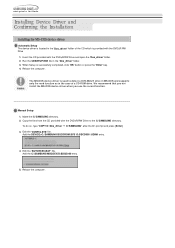
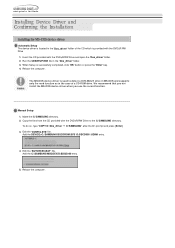
... completed, click 'OK' button or press the 'Enter' key. 4.
Manual Setup 1. Add the DEVICE=C:\SAMSUNG\SSCDROM.SYS \D:SSCD000 /UDMA entry.
4. Automatic Setup The device driver is located in the 'Dos_driver' folder of a CD-ROM drive. Reboot the computer. We recommend that you not install the MS-DOS device driver when you use the record function.
Run the CDSETUP...
Flash Guide (flash Manual) (Korean) - Page 20
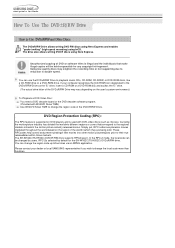
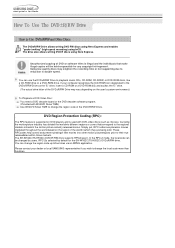
...Nero Express. RPC-2is selected by users. Please contact your computer recognizes the [CD-ROM] icon designated to reduction in double speed. These RPCcodes help control and ...SH-W162C(TS-H552C) DVD±R/RW drive. If your dealer or local SAMSUNG representative if you wish tochange the local code more than fivetimes.
Unauthorized copying of DVD or software titles is supported...
Flash Guide (flash Manual) (Korean) - Page 21


...install the Magic Speed program from a program window, and click "Setup...download a MAGIC SPEED
Samsung's Customer Service Homepage (URL:www.samsung-ODD.com) -
Make sure you would end a program. Close the program window by minimizing a driving noise. The Low Noise Mode : Set up this mode when you connect the driver to user. Select a desired mode from Samsung's homepage. Select a Firmware...
Flash Guide (flash Manual) (Korean) - Page 27


... analog audio outputterminal of the driver. Problem
Meaning / Solution
The tray ...CD.
Can be an OS problem.
See if any congealing has occurred.
See if the jumper...installed properly.
Make sure you are supported by the drive.
Make sure the region code of discs that the sound card is clean. The drive is not working properly.
See if the PC on the drive and the sound card CD...
Flash Guide (flash Manual) (Korean) - Page 29
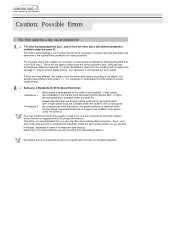
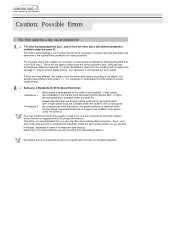
... our firmware upgrades Therefore, it is set in the market under the same ID.
If high-speed discs are not registered with as low-speed discs (speed restricted at present), the speed restriction is necessary to downgrade the write speed to insert property information distinguishing 48X disc s from data backup failure.)
We update the...
Flash Guide (flash Manual) (Korean) - Page 30
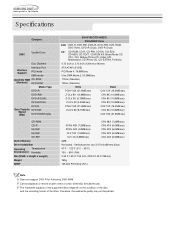
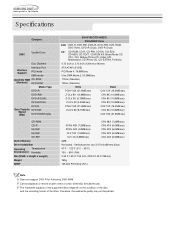
... Support
Interface Port PIO mode DMA mode
ACCESS TIME CD-ROM (Random) DVD-ROM
Media Type
DVD+R
DVD+RW
DVD+R DUAL
DVD-R DUAL
DVD-R
Data Transfer DVD-RW
Speed
(Max)
DVD-ROM(Single)
CD-ROM
CD-R
US-RW
HS-RW
CD-RW
Buffer Memory
Drive Installation
Operating
Temperature
Environment Humidity
Size(Width x Height x Length)
Weight
MTBF
SH-W162C...
User Manual (user Manual) (ver.1.0) (English) - Page 19
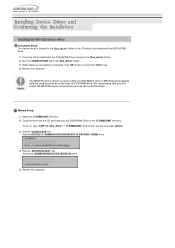
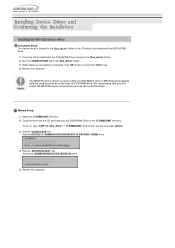
....
5. Edit the 'AUTOEXEC.BAT' file. Insert the CD provided with the DVD±R/RW Drive to detect a DVD-MULTI drive in MS-DOS and supports only the read function as in the 'Dos_driver' folder. 3. Manual Setup 1. Make the C:\SAMSUNG directory. 2. We recommend that you not install the MS-DOS device driver when you use the record function.
User Manual (user Manual) (ver.1.0) (English) - Page 22
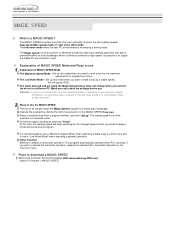
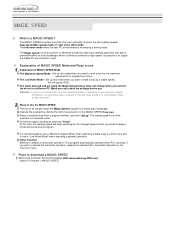
... by reducing a reading speed but also gets a preventive effect of all, please install the Magic Speed program from a program window, and click "Setup" The reading speed of a cracked disc, the disc would end a program. Select a desired mode from Samsung's homepage. Select a Firmware > MAGIC SPEED.
The Magic speed not only functions to use a "Maximum Speed...
User Manual (user Manual) (ver.1.0) (English) - Page 28


...if the device drive program has been installed properly.
The system won 't close. Make sure you are supported by the drive. Make sure the region code of the driver. Make sure the disc has been ... pin(paper clip) into green.
See if the jumper(s) is operational. Check the condition of the CD and wipe the surface of the CD clean before use the types of discs that the sound...
User Manual (user Manual) (ver.1.0) (English) - Page 30
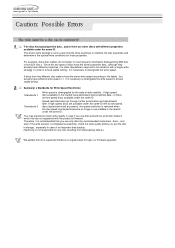
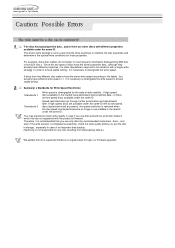
... firmware upgrades...same ID.
If discs from 32X disc s .
Therefore, it is set in the market have different write speed s , I i t is...for any loss resulting from data backup failure.)
We update the list of discs have the same properties data ...Since the two types of supported media on a regular basis through further examination and adjustments later. Samsung' s Standards for those...
User Manual (user Manual) (ver.1.0) (English) - Page 31
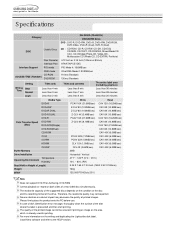
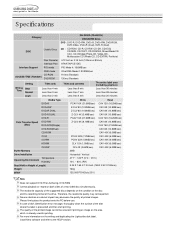
... 20%)
Note
Does not support DVD-R for printing. Category
SH-W162L(TS-H552L)
DVD±R/RW Drive
DVD : DVD-R, DVD-RW, DVD+R, DVD+RW, DVD-ROM, DVD-Video, DVD+R (Dual), DVD-R (Dual)
DISC
Usable Discs
CD : CD-ROM, CD-R, CD-RW, CD-DA, CD+E(G) CD-MIDI, CD-TEXT, CD-ROM XA, Mixed Mode CD CD-I, CD-I Bridge (Photo-CD, Video-CD), Multisession CD (Photo-CD, CD-EXTRA, Portforio)
Disc...
User Manual (user Manual) (ver.1.0) (Korean) - Page 8
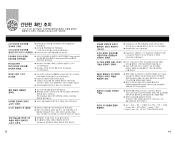
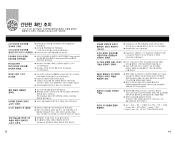
* VIA CHIP SET DMA를 DISABLE
DVD±R/RW
IDE...CD
● DVD±R/RW CD-IN
CD
CD
DISC
S/W Mpeg CD
● DISC
PC
Windows
13
DISC DISC
DVD±R/RW
● DISC
● DISC
AT-BUS E-IDE E-IDE
IN CD DISC
● TRAY ICON CD
DISC CD
NERO CD
SH-W162C(TS-H552C Image Recorder NERO SH-W162C...
Samsung SH-W162C Reviews
Do you have an experience with the Samsung SH-W162C that you would like to share?
Earn 750 points for your review!
We have not received any reviews for Samsung yet.
Earn 750 points for your review!
