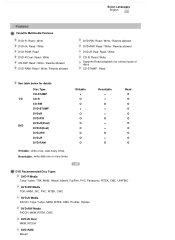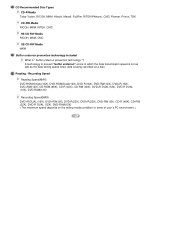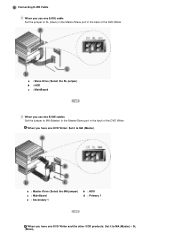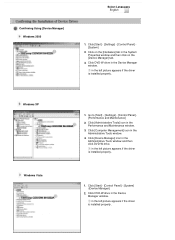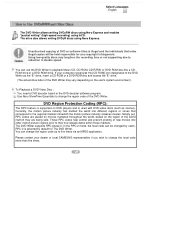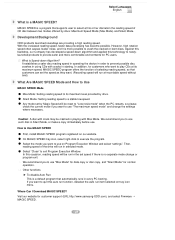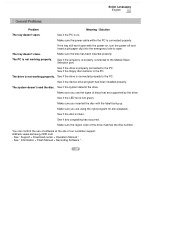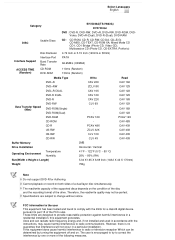Samsung SH-222AB/BEBE Support and Manuals
Get Help and Manuals for this Samsung item

View All Support Options Below
Free Samsung SH-222AB/BEBE manuals!
Problems with Samsung SH-222AB/BEBE?
Ask a Question
Free Samsung SH-222AB/BEBE manuals!
Problems with Samsung SH-222AB/BEBE?
Ask a Question
Most Recent Samsung SH-222AB/BEBE Questions
Cannot Write Below 16x
With Nero 9 the lowest speed I can write is 16X. With Nero 7 I can select a speed of 4X but as soon ...
With Nero 9 the lowest speed I can write is 16X. With Nero 7 I can select a speed of 4X but as soon ...
(Posted by rschoonen 12 years ago)
Compatable Issues
Is this Samsung entirely compatable with installation with a HP D530sff desktop pc. Thank you. J.Car...
Is this Samsung entirely compatable with installation with a HP D530sff desktop pc. Thank you. J.Car...
(Posted by carltonjk 12 years ago)
Popular Samsung SH-222AB/BEBE Manual Pages
Samsung SH-222AB/BEBE Reviews
We have not received any reviews for Samsung yet.