Samsung SCD105 Support and Manuals
Get Help and Manuals for this Samsung item
This item is in your list!

View All Support Options Below
Free Samsung SCD105 manuals!
Problems with Samsung SCD105?
Ask a Question
Free Samsung SCD105 manuals!
Problems with Samsung SCD105?
Ask a Question
Most Recent Samsung SCD105 Questions
Tape Fails To Start
The tape goes it to the camera and loads but it does not start up error dcode D comes on the screen ...
The tape goes it to the camera and loads but it does not start up error dcode D comes on the screen ...
(Posted by veteranschoolboy 12 years ago)
Popular Samsung SCD105 Manual Pages
User Manual (ENGLISH) - Page 11
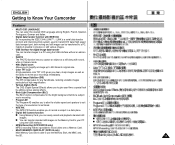
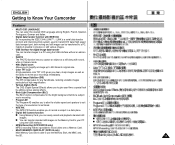
...• Digital Still Camera function
I Using Memory Card, you can transfer standard still images on the Memory Card to your PC using the USB interface.
• I I You can easily record and playback standard still images.
I
• MPEG Recording (SCD103/D105 only)
•
MPEG recording makes it possible to record video onto a Memory Card.
• MULTI MEMORY CARD SLOT (SCD105 only...
User Manual (ENGLISH) - Page 36


... the Memory Card
✔
91
A V
AUDIO MODE
Selecting Sound Quality for recording
✔
51
AUDIO SELECT
Selecting the Audio playback channel
✔
64
WIND CUT
Minimizing wind noise
✔✔
52
PB DSE
Selecting Digital Special Effect during the playback
✔
75
( ✩ ) : This Function works on model SCD105 only. ( G ) : This Function works on model SCD103...
User Manual (ENGLISH) - Page 37


...Memory Card
✔ 95
V LCD ADJUST I
E W
DATE/TIME
E R TV DISPLAY
Setting the Brightness and color Tones of the LCD Setting the Date and Time
Selecting OSD on/off of TV
32 53 54
( ✩ ) : This Function works on model SCD105... or M.PLAY mode (SCD103/D105 only)
1.
DELETE FORMAT LCD ADJUST DATE/TIME TV DISPLAY
(✩): (G):
G Set the camcorder to playback
PHOTO QUALITY ...
User Manual (ENGLISH) - Page 79


... easily transfer a image from a MEMORY CARD to a
✤
PC without additional add-on cards via a USB connection.
✤ You can transfer an image to a PC via a USB connection.
✤
✤ If you transfer data to a PC, you need to install the software
✤
(Driver, DVC Media 5.1, Windows Media Player 9.0,
DirectX 9.0a) supplied with the camcorder. I
I All other brands...
User Manual (ENGLISH) - Page 83
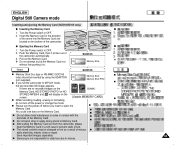
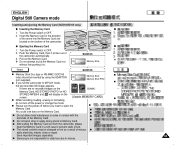
... out the Memory Card. ✤ Do not attempt to Memory Card. If there are no recorded images on the Memory Card. I Please turn off before you set the camcorder to misuse. and will display on the
screen.
(Usable MEMORY CARD)
I
I
You could lose data on the
SD/MMC
Memory Card, NO STORED PHOTO! ENGLISH
Digital Still Camera mode
Inserting and ejecting the Memory Card (SCD103/D105...
User Manual (ENGLISH) - Page 90


... the (FWD). ENGLISH
Digital Still Camera mode
To view the Multi Display (SCD103/D105 only) 1. Set the power switch to select a image.
22 100-0025
4. To view six stored images on single screen, press the MULTI DISP. button. I To display the previous six images, press the (REV).
To return to MEMORY CARD.
2. I
REV
FWD S.SHOW...
User Manual (ENGLISH) - Page 97


...
PHOTO SF
320X240 000
SERIES
I The MPEG4 SIZE toggles between 320 ✕ 240 / 160 ✕ 120 with each push. Turn the MENU DIAL to highlight MEMORY. I
✕
✕
97 Set the power switch to CAMERA mode. 3. ENGLISH
Digital Still Camera mode
Selecting the moving picture sizes (SCD103/D105 only)
1.
User Manual (ENGLISH) - Page 98
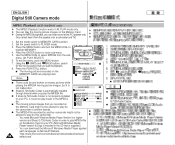
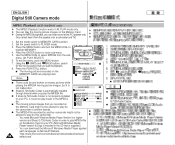
...
Digital Still Camera mode
MPEG Playback (SCD103/D105 only)
✤ The MPEG Playback function works in the MPEG4 file. Set the power switch to
highlight MEMORY. 4. Press the PLAY/STILL button.
I
Use the MENU DIAL to playback. 8. I There could not play the moving picture images, but it from the sub-
You can download the Microsoft Windows...
User Manual (ENGLISH) - Page 98


...726 Audio Codec is automatically installed through Internet when you can download the Microsoft Windows Media Player applied
each languages on the MEMORY CARD are playing back. I Se reproducirán los vídeos grabados en el MEMORY CARD.
PLAY SELECT) 6. I
-
Press the ENTER button to
highlight MEMORY. 4. Use the MENU DIAL to MEMORY CARD position. 2.
Es posible que...
User Manual (user Manual) (English) - Page 3


.... ENGLISH
13. VENTILATION: Slots and openings in installation such as a bookcase or rack unless proper ventilation is provided or the manufacturer's instructions have been adhered to the operating instructions.
11. Never place your outlet. If the plug still fails to fit, contact your electrician to replace your CAMCORDER on or near a radiator or heat register...
User Manual (user Manual) (English) - Page 20


...
2. Hook for shoulder strap
1. TAPE EJECT Memory Card slot
SCD103 Memory Stick
SCD105 Memory Stick Memory Stick PRO
SD/MMC
(Usable MEMORY CARD) Battery Release 5. TAPE EJECT
16
5. Hook for shoulder strap 3. Charging indicator 2. Memory Card slot 4. Memory Card slot
4. Tripod receptacle 6. ENGLISH
Getting to Know Your Camcorder
Rear & Bottom View
1. Charging indicator...
User Manual (user Manual) (English) - Page 83


... can easily transfer a image from a MEMORY CARD to a PC without additional add-on cards via a USB connection. ✤ You can transfer an image to a PC via a USB connection. ✤ If you transfer data to a PC, you need to install the software (Driver, DVC Media 5.1, Windows Media Player 9.0,
DirectX 9.0a) supplied with the camcorder. I Intel® Pentium III™...
User Manual (user Manual) (English) - Page 87


... of the Memory Card. SCD103 Memory Stick
SCD105
Notes
Memory Stick Memory Stick PRO
I Do not allow metal substances to prevent static shock. I After pulling the Memory Card out from the camcorder, please keep the Memory Card in a soft case to come in contact with the terminals of misuse, static electricity, electric noise or repair. I Please turn off before you set the camcorder to...
User Manual (user Manual) (English) - Page 102


... can download the Microsoft Windows Media Player applied each languages on the MEMORY CARD are playing back. You need Microsoft Windows Media Player Version 9 or higher version and Sharp G.726 Audio Codec in order to play MPEG4
file on the Memory Card on the Memory Card might not be allowed to select MPEG4 from the speaker onto a camcorder and TV)
MEMORY CARD...
User Manual (user Manual) (English) - Page 109


...Specifications
Model name: SCD103...) Approx. 150 sec. (using DVM60 tape) CCD (Charge Coupled Device) F1.4 18x(Optical), 900x(Digital) Electronic zoom lens Ø30
2.5inchs 112k TFT LCD B/W LCD
1Vp-p (75Ω terminated)...temperature External dimension Weight Built-in MIC Remote control (SCD105 only)
DC 8.4V, Lithium Ion Battery Pack 7.4V Lithium Ion Battery Pack, Power supply (100V~240V) 50/60Hz ...
Samsung SCD105 Reviews
Do you have an experience with the Samsung SCD105 that you would like to share?
Earn 750 points for your review!
We have not received any reviews for Samsung yet.
Earn 750 points for your review!
