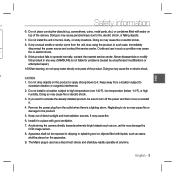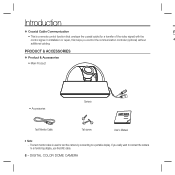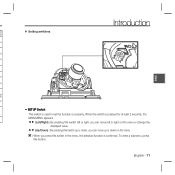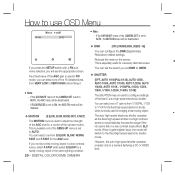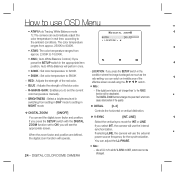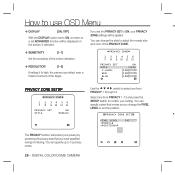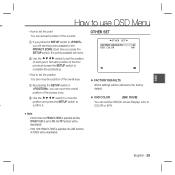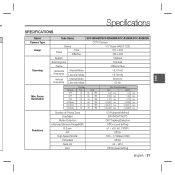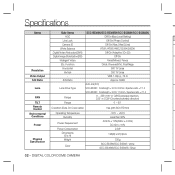Samsung SCC-B5368 - Super High-Resolution Day/Night Dome Camera Support and Manuals
Get Help and Manuals for this Samsung item

View All Support Options Below
Free Samsung SCC-B5368 manuals!
Problems with Samsung SCC-B5368?
Ask a Question
Free Samsung SCC-B5368 manuals!
Problems with Samsung SCC-B5368?
Ask a Question
Samsung SCC-B5368 Videos
Popular Samsung SCC-B5368 Manual Pages
Samsung SCC-B5368 Reviews
We have not received any reviews for Samsung yet.