Samsung SCC-B5367 - Super High-Resolution Day/Night WDR Dome Camera Support and Manuals
Get Help and Manuals for this Samsung item
This item is in your list!

View All Support Options Below
Free Samsung SCC-B5367 manuals!
Problems with Samsung SCC-B5367?
Ask a Question
Free Samsung SCC-B5367 manuals!
Problems with Samsung SCC-B5367?
Ask a Question
Popular Samsung SCC-B5367 Manual Pages
User Manual - Page 1


To receive more complete service, please register your product at
www.samsungsecurity.com ENG FRC SPA-M JAP POR-B
SCC-B5367 SCC-B5369
DIGITAL COLOR DOME CAMERA
user manual
imagine the possibilities
Thank you for purchasing this Samsung product.
User Manual - Page 3


... service center. CAUTION 1. Do not drop objects on top of the camera....SAMSUNG is not liable for problems caused by unauthorized modifications or attempted repair.) 10.When cleaning, do so may damage the
CCD image sensor. 8. If this may cause fire or
damage to
excessive vibration or magnetic interference. 2. Keep away from the unit, stop using the product. Do not install...
User Manual - Page 11
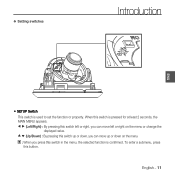
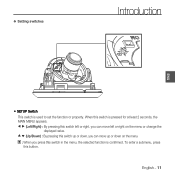
To enter a submenu, press
this switch is used to set the function or property. ef (Left/Right) : By pressing this switch left or right, you press ...) : By pressing this switch in the menu, the selected function is confirmed.
When this button. ❖ Setting switches
Introduction
ENG
• SETUP Switch This switch is pressed for at least 2 seconds, the MAIN MENU appears.
User Manual - Page 18


... to 54 alphanumeric or special characters for you set the VPS (Virtual Progressive Scan) option, the camera will see the appropriate screen. DIGITAL COLOR DOME CAMERA You can enter up to the camera.
18 - Select LOCATION and press the SETUP switch to use OSD Menu
CAMERA SETUP
eCAMERA SETf
CAMERA ID
OFF
VPS
OFF
IRIS
ALC
MOTION
(F.FAST...
User Manual - Page 19


...set the BACKLIGHT option to WDR, you will see a menu where you can set the BLC area.
BACKLIGHT
BLC
AREA
USER
If you use an ordinary camera...set the BACKLIGHT option to BLC, you will see a menu where you can set the WDR options. BACKLIGHT
WDR
WEIGHT
MID
WDR LEVEL [ 0]----I----
To solve this problem... SETUP switch with an intensive backlight, the object will be automatically set ...
User Manual - Page 20
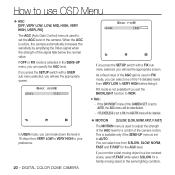
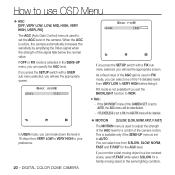
...you press the SETUP switch with a USER sub menu selected, you can select one from VERY LOW to VERY HIGH before fixing it.
If the DAY/NIGHT menu of the CAMERA SET is set to AUTO. ... mode is not available if you will be deactivated.
- If you press the SETUP switch with a FIX sub menu selected, you set to ON, the AGC FIX mode will see the appropriate screen.
‹AGC USER...
User Manual - Page 22
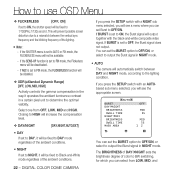
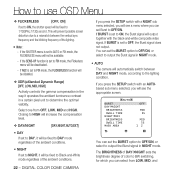
... color to FIX mode, the Flickerless menu will be deactivated.
- DIGITAL COLOR DOME CAMERA
If you press the SETUP switch with the black-and-white composite video signal. How to use OSD Menu
❖ FLICKERLESS
[OFF, ON]
If set to ON, the shutter speed will see the appropriate screen.
‹AUTO‹
BURST...
User Manual - Page 24


... COLOR DOME CAMERA
the ambient conditions. You can not access the NIGHT menu.
- The color temperature ranges from approx. 2500K to 9300K.
• ATW2: The color temperature ranges from setting in DAY mode to setting in real time, according to OFF, the white balance will always operate as set the current color temperature manually.
- How...
User Manual - Page 25
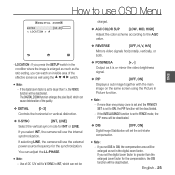
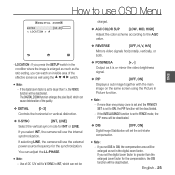
...camera will fix V-SYNC to INT, which can watch an invisible area of the quality.
❖ DETAIL
[0~3]
Controls the horizontal or vertical distinction.
❖ V-SYNC
[INT, LINE]
Select the vertical sync mode for INT or LINE. English - 25
LOCATION : If you press the SETUP...
- If selecting LINE, the camera will set to FENCE mode, the PIP menu will be deactivated....
User Manual - Page 27


...you press the SETUP switch with the LINE option set to ON, ...SETUP switch again to larger than 1x) can not be displayed. A detection (FIXED/MOVED) error may occur if two or more moving object
English - 27 a fixed object moves in one object separates in random
directions - multiple motions occur continuously in multiple directions.
• FIXED/MOVED
If an object on the screen.
- Set...
User Manual - Page 28


... PRIVACY function will protect your PRIVACY ZONE settings will be applied. DIGITAL COLOR DOME CAMERA You can specify up to adjust the mosaic size and color of the PRIVACY ZONE. Select a mask number and specify the size and position.
‹MASK AREA‹
PRIVACY ZONE SETUP
ePRIVACY ZONEf
1 2 34 56 7 8 9 10 11 12...
User Manual - Page 29
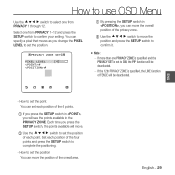
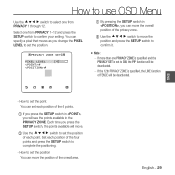
...the cdef switch to move .
② Use the cdef switch to set the position.
① By pressing the SETUP switch in , you press the SETUP switch, the points available will see the points available in , you will... cdef switch to select one from PRIVACY 1~12 and press the SETUP switch to confirm your setting. English - 29 You can specify a pixel that moves as you change the PIXEL LEVEL to...
User Manual - Page 30
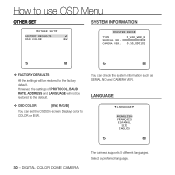
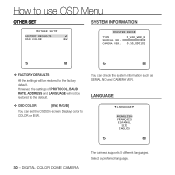
Select a preferred language.
DIGITAL COLOR DOME CAMERA
The camera supports 5 different languages. You can set the OSD(On-screen Display) color to the factory default.
However, the settings of PROTOCOL, BAUD RATE, ADDRESS and LANGUAGE will be restored to the default.
❖ OSD COLOR
[BW, R/G/B]
You can check the system information such as ...
User Manual - Page 33


...SCC-B5367N/SCC-5369N x2 ~ x512
Off/On (Max.Level Setting) Off/On (Phase Control) Off/On (Max.54ea/2Line)
ATW1/ATW2/AWC/3200K/5600K Off/On (Adaptive 3D+2D) Off/On Fixed/Moved, Fence
Detail, Reverse(H/V), Posi/Nega 600 TV Lines 350 TV Lines
VBS 1.0Vp-p, 75 Ω Approx. 52dB
Auto Iris (DC) SCC-B5367...Camera ID
White Balance Digital Noise Reduction(DNR) Digital Image Stabilization(DIS)
Intelligent ...
User Manual - Page 35


...SCC-B5367P/SCC-5369P Off/On (Max.Level Setting) Off/On (Phase Control) Off/On (Max.54ea/2Line)
ATW1/ATW2/AWC/3200K/5600K Off/On (Adaptive 3D+2D) Off/On Fixed/Moved, Fence
Detail, Reverse(H/V), Posi/Nega 600 TV Lines 350 TV Lines
VBS 1.0Vp-p, 75 Ω Approx. 52dB
Auto Iris (DC) SCC-B5367... Camera ID White Balance Digital Noise Reduction(DNR) Digital Image Stabilization(DIS) Intelligent Video Etc....
Samsung SCC-B5367 Reviews
Do you have an experience with the Samsung SCC-B5367 that you would like to share?
Earn 750 points for your review!
We have not received any reviews for Samsung yet.
Earn 750 points for your review!
