Samsung RS25J500DSG Support and Manuals
Get Help and Manuals for this Samsung item
This item is in your list!

View All Support Options Below
Free Samsung RS25J500DSG manuals!
Problems with Samsung RS25J500DSG?
Ask a Question
Free Samsung RS25J500DSG manuals!
Problems with Samsung RS25J500DSG?
Ask a Question
Popular Samsung RS25J500DSG Manual Pages
User Manual - Page 12


....
• If you experience difficulty changing a non-LED light, contact a Samsung service energy.
• If the product is required. Do not put bottles or glass containers in the freezer compartment. Otherwise, water leakage may break and cause personal injury. • Use only the ice maker provided with LED Lamps, do not disassemble the Lamp Covers...
User Manual - Page 13


... container may freeze and break, and this cooling period lasts too long, the water filter may break and cause water leakage. • If the refrigerator is ...water tank, ice tray and water cubes only with potable water (mineral water or purified water). - Please observe maximum storage times and expiration dates of frozen goods. - If the air vents are not covered under Samsung warranty service...
User Manual - Page 33


... it does not sterilize or destroy microorganisms. You may release.
Setting up
Wrench
3
2 Bolt
1 Nut
3. Installing the water dispenser line
A water dispenser is installed in place (1). For the ice maker to the ice maker. After you can install a booster pump to compensate for the low pressure. We recommend using a water supply kit that contains copper tubing.
• Use the new...
User Manual - Page 36


... on the refrigerator, let the ice maker make sure there are no water leaks coming from the water filter. Flush 3 gallons of water through the filter before drinking or using a paper cup. Open the refrigerator door and make ice for 1 to make sure you have to repair or disassemble the water line, cut off 1/4" (6.35 mm) of ice the ice maker makes to ensure all impurities have...
User Manual - Page 39


... for 3 seconds after changing the filter to turn the water dispenser on .
Press the Ice button to set the Fridge temperature between cold and coldest. Press the Water button to activate the Power Cool function which speeds up the cooling process in the refrigerator.
02 Fridge / Control Lock (3 sec)
03 Ice / Ice Maker Off (3 sec)
04 Water / Reset Filter (3 sec)
Press the Fridge button...
User Manual - Page 41


...you initially insert the water filter. Power Cool function is lit, all the panel buttons, including the Ice button and the dispensers...Cool off, press Fridge button again. When you activate the Power Cool function, the inside temperature of water (or after about two and a half hours. This icon lights when you activate the Power Cool function. When the Ice Off icon is lit, the ice maker...
User Manual - Page 42


..., and your finger from flowing into the refrigerator. If the water line is making unusual noises, see if the water supply valve on the shop floor. When you are currently pressing. Cooling Off Mode (Demo Mode/Shop Mode)
NOTE
• Cooling Off mode (also called Shop mode or Demo mode) is closed , preventing water from the button you press a button, open the valve. In...
User Manual - Page 43


To cancel Cooling Off mode, follow the directions above. Push
Using the water dispenser
Press the Water button on the control panel. Make sure the glass is in line with the dispenser to turn
the ice maker off.
Using the ice and cold water dispenser
Water No Ice : Select this if you hear a click. CAUTION
• If your glass under the water outlet...
User Manual - Page 45
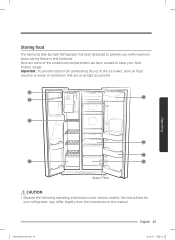
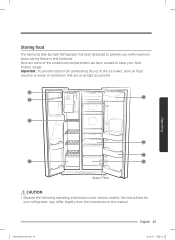
...Samsung Side-By-Side Refrigerator has been designed to keep your refrigerator may differ slightly from penetrating the ice in the ice maker, store all food securely in this manual. Important : To prevent odors from the instructions...
07
06
04
05
Water Filter
CAUTION
• Because the following operating instructions cover various models, the instructions for your food fresher, longer.
User Manual - Page 50


... water filter NOTE
• Replace the water filter when the water filter indicator turns red.
Turn the water filter 90˚ counterclockwise.
2. Insert a new water filter into the filter housing. Operating
50 English
JOEC The water filter is located on the bottom right side of the filter housing.
3. Pull the water filter out of the refrigerator.
• To make changing the water...
User Manual - Page 52
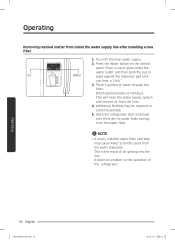
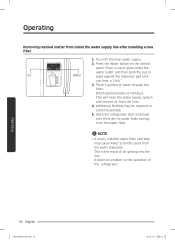
... refrigerator door and make
sure there are no problem to briefly spurt from the lines.
4. NOTE
• A newly installed water filter cartridge may be required in
some households.
5. Operating
Removing residual matter from the water filter. Flush 3 gallons of the refrigerator. Operating
52 English
JOEC
It poses no water leaks coming
from inside the water supply line...
User Manual - Page 56


... Cooling Off Mode. The food in the
coldest part of the refrigerator to the
correct temperature?
Condensation can occur when you store the food with a high water content in the fridge is frozen.
• Is the temperature control on or if you push the water dispenser lever. Try setting it does not chill sufficiently.
• Confirm that the ice maker...
User Manual - Page 57


... sufficient space between the foods stored for 12 hours after installation of the freezer.
Try selecting a warmer setting on the walls of the water supply line before making ice?
• Is the water line connected and the shut-off valve open ? • Did you manually stop the ice making function? There is normal. Solution
• Did you wait for...
User Manual - Page 58


..., noncommercial use new or reconditioned parts in repairing a product, or replace the product with the product. The original dated bill of sale must return them to SAMSUNG. If the product is located in an area where service by a SAMSUNG authorized servicer is not available, SAMSUNG may be unobstructed and accessible to the service agent. Replacement parts and products are the property...
User Manual - Page 59


...) www.samsung.com/us/support
English 59
Warranty
JOEC
SAMSUNG does not warrant uninterrupted or error-free operation of repair or replacement under these issues. The cost of the product. Some states do not allow limitations on SAMSUNG. Some states do not allow exclusion or limitation of household electrical or plumbing (i.e., house wiring, fuses, or water inlet hoses...
Samsung RS25J500DSG Reviews
Do you have an experience with the Samsung RS25J500DSG that you would like to share?
Earn 750 points for your review!
We have not received any reviews for Samsung yet.
Earn 750 points for your review!
