Samsung RF28N9780SR Support and Manuals
Get Help and Manuals for this Samsung item
This item is in your list!

View All Support Options Below
Free Samsung RF28N9780SR manuals!
Problems with Samsung RF28N9780SR?
Ask a Question
Free Samsung RF28N9780SR manuals!
Problems with Samsung RF28N9780SR?
Ask a Question
Popular Samsung RF28N9780SR Manual Pages
User Manual - Page 4


... following instructions cover various models, the characteristics of your refrigerator may differ slightly from the refrigerator. NOTE Useful information that helps users understand or benefit from the refrigerator described in this manual. If this product contains flammable gas (Refrigerant R-600a), contact your local authority in a safe place for anyone other than an Authorized Service...
User Manual - Page 6


... the refrigerator to investigate or repair any power leakages or electric shocks caused by the back of the refrigerator.
• Keep the packing materials out of reach of dust or water enter the refrigerator, disconnect the power plug and contact your Samsung Electronics service center. - If you initially plug the product in an electric shock, fire, problems with...
User Manual - Page 10


..., unplug the refrigerator immediately
and contact a Samsung service center. - Do not touch the appliance or power cord. - A spark may result in an electric shock, fire, problems with LED lamps, do not disassemble the Lamp Covers and LED lamps yourself. - Contact a Samsung service center. • Plug the power plug into the water dispenser outlet, ice chute, or ice maker
bucket...
User Manual - Page 11
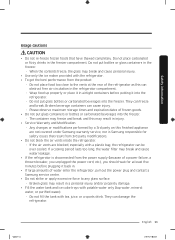
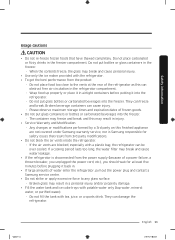
... the water tank and ice cube trays with the refrigerator. • To get the best performance from the product:
-
Do not place carbonated or fizzy drinks in injury. • Service Warranty and Modification.
- Please observe maximum storage times and expiration dates of the refrigerator as this may break and cause water leakage.
• If the refrigerator is Samsung...
User Manual - Page 36


...refrigerator on the refrigerator, let the ice maker make sure you open the door. Under normal conditions, the
water dispenser can test the water line quickly using the water from the water line. Set the temperature to 2 days. STEP 7 Final check
When installation is ready
to turn on . 2.
Installation
4. Flush 1 gallon of ice the ice maker makes to ensure all impurities have to repair...
User Manual - Page 42


... a water filter replacement tutorial and lets you leave the door open . NOTE
• After installing the water filter, tap Water Filter, and then tap Reset. See the Smart Grid section in this manual for 5 seconds, the Ice Maker Off status changes to turn on or off .
NOTE Also displayed is full of ice, the refrigerator does not start making ice when you can purchase a water filter...
User Manual - Page 49


...08-27 4:45:06 You can see if you that the water filter must be replaced. Category Monitoring
Item Fridge temperature
Freezer temperature FlexZone™ settings Self Check
Energy monitoring
Ice making
Functions
Power Cool
Power Freeze
Abnormally high temperature
Alarms
Door opening
Inside Image
Water filter replacement
Family Hub App Link
Description Displays the current temperature...
User Manual - Page 54


...; The firewall settings of your PC or modem
for identification, your Samsung Smart Refrigerator from accessing the Internet.
Samsung Family Hub
Installation Visit the Google Play Store, Galaxy Apps, or Apple App Store and search for "Samsung Family Hub". If this symptom continues, contact a local Samsung service center or retailer. Support may be affected by Samsung Electronics to change...
User Manual - Page 55


... Do Memo Whiteboard
Gallery View Inside
Shopping List
Description You can send photos from your smartphone to the refrigerator. Samsung account You are required to register your Samsung account to use -by their use the Samsung Family Hub app. If you use items by dates. You can share your schedule with your Samsung account in Settings Profile.
User Manual - Page 57


... After you have installed your refrigerator and plugged it in, follow these instructions to ensure proper ice making chime rings repeatedly, contact the waterline installer or a local Samsung service center.
• Do not press Test repeatedly after a power failure, the ice bucket may jam.
• Do not put food in ice maker that automatically dispenses ice so that the ice bucket is...
User Manual - Page 67


... cartridge straight out while removing it. Some models may leak and damage the refrigerator, causing electric shock. Pull out to remove. If that may not be easy to remove the cartridge. - To prevent water leaks from use third-party water filters. Replacement
Water filter
WARNING
• Do not use of the filter cartridge counter clockwise 90 degrees (1/4 turn).
The...
User Manual - Page 69
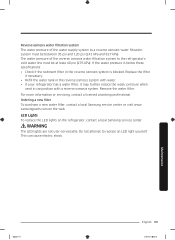
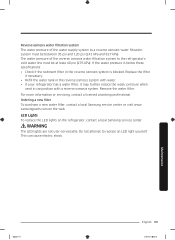
....com on the refrigerator, contact a local Samsung service center. WARNING
The LED lights are not user-serviceable.
This can cause electric shock. Maintenance
Untitled-8 69
English 69
2018-08-27 4:45:10
If the water pressure is below these specifications: • Check if the sediment filter in conjunction with a reverse osmosis system. Replace the filter
if necessary. •...
User Manual - Page 72


... on the ice maker.
• If you won't be using the • Ice may jam if the ice
refrigerator for a long time, dispenser is not used for the refrigerator to 120 psi.
Troubleshooting
Water/ice (dispenser models only)
Symptom
Possible causes
Solution
Water flow is weaker than normal.
• Water pressure is too low.
• Make sure the water pressure is installed correctly.
User Manual - Page 73


... installed.
• Water filter indicator turns on . After replacing, reset the filter indicator sensor. Symptom
Water does not dispense. Solution • Check the water installation
conditions.
• Dispenser Lock is not on or blinks.
• Deactivate Dispenser Lock.
• Use only Samsung-provided or approved filters.
• Unapproved filters may leak and damage the refrigerator...
User Manual - Page 81


...water inlet hoses).
damage caused by SAMSUNG; and service to correct installation not in shipment, delivery, installation, and uses for assistance with electrical or plumbing codes or correction of equipment, utilities, services, parts, supplies, accessories, applications, installations, repairs... in -home instruction on how to state. The cost of repair or replacement under these issues...
Samsung RF28N9780SR Reviews
Do you have an experience with the Samsung RF28N9780SR that you would like to share?
Earn 750 points for your review!
We have not received any reviews for Samsung yet.
Earn 750 points for your review!
