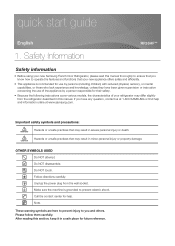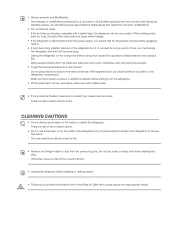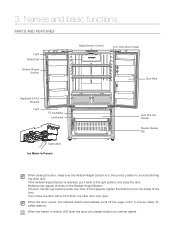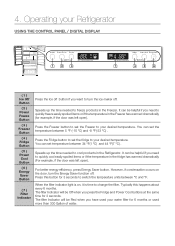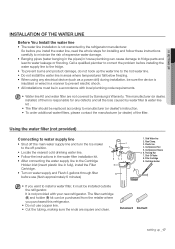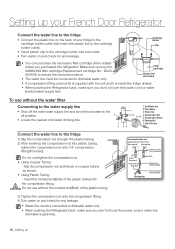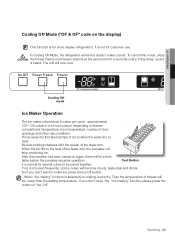Samsung RF20HFENBBC/AA Support and Manuals
Get Help and Manuals for this Samsung item

View All Support Options Below
Free Samsung RF20HFENBBC/AA manuals!
Problems with Samsung RF20HFENBBC/AA?
Ask a Question
Free Samsung RF20HFENBBC/AA manuals!
Problems with Samsung RF20HFENBBC/AA?
Ask a Question
Most Recent Samsung RF20HFENBBC/AA Questions
Samsung Rf20hfenbbc/us Refrigerator
I've only had my refrigerator maybe a month and ever sence I've had it the refrigerator part has nev...
I've only had my refrigerator maybe a month and ever sence I've had it the refrigerator part has nev...
(Posted by travisking10181981 5 years ago)
Popular Samsung RF20HFENBBC/AA Manual Pages
Samsung RF20HFENBBC/AA Reviews
We have not received any reviews for Samsung yet.