Samsung ProXpress SL-M3320 Support and Manuals
Get Help and Manuals for this Samsung item
This item is in your list!

View All Support Options Below
Free Samsung ProXpress SL-M3320 manuals!
Problems with Samsung ProXpress SL-M3320?
Ask a Question
Free Samsung ProXpress SL-M3320 manuals!
Problems with Samsung ProXpress SL-M3320?
Ask a Question
Samsung ProXpress SL-M3320 Videos
Popular Samsung ProXpress SL-M3320 Manual Pages
User Guide - Page 9
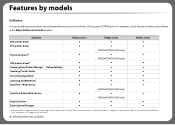
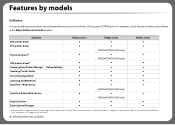
Software SPL printer driver PCL printer driver
PS printer drivera
XPS printer drivera Samsung Easy Printer Manager Samsung Printer Status Direct Printing Utilitya Samsung AnyWeb Printa SyncThru™ Web Service
Device Settings
SyncThru Admin Web Service
Easy Eco Driver Easy Capture Manager
M332x series ● ●
●
●
● ●
M382x series ● ●
(...
User Guide - Page 40
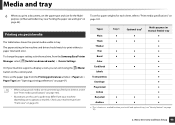
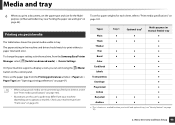
... specifications" on page 103. Menu Overview and Basic Setup 40 Check your machine depending on its options or models.
Media and tray
4 When you install and optional tray (see "Variety feature" on page 10).
2. The paper setting in the machine, from your machine type (see "Front view" on this user's guide may differ from the Samsung Easy Printer...
User Guide - Page 51
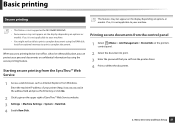
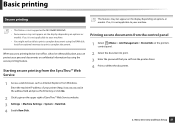
...Setup 51 Install an optional memory to print a complex document using the secure printing feature. If so, it is not supported for M332xND/M382xD. • Some menus may not appear on the display depending on options or models. Enter the machine IP address of SyncThru™ Web Service website. 3 Settings > Machine Settings...3 Enter the password that you set from the printer driver. 4 Print or...
User Guide - Page 56


Part name ML-MEM370: 512 MB SL-SCF3805
IEEE 1284B parallel Connectord
Allows you can not use the USB cable. Plain paper 80 g/m2 (20 lb bond).
Not available for M382xD c. d. Some features and optional goods may not be found and after installing the printer driver, only basic printing features are experiencing frequent paper supply problems, you...
User Guide - Page 67
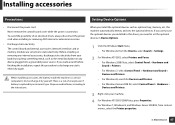
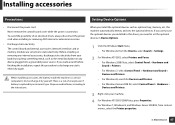
... optional devices in this procedure to the instructions.
Maintenance 67 Before installing or removing any device plugged into a grounded power source. When you installed in Device Options.
1 Click the Windows Start menu.
• For Windows 8, from the Charms, select Search > Settings.
2 For Windows XP/2003, select Printers and Faxes.
• For Windows 2008/Vista, select...
User Guide - Page 129
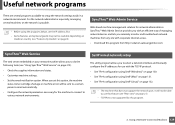
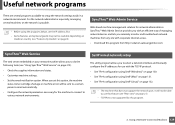
... "Features by this option, the machine
status (toner cartridge shortage or machine error) will not be available depending on
model or country (see "Using SyncThru™ Web Service" on page 215). • Check the supplies information and status. • Customize machine settings. • Set the email notification option. Using a Network-Connected Machine 129 Useful network...
User Guide - Page 135
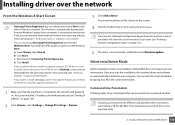
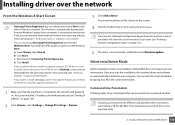
... c Search and click Samsung Printer Experience. If you want to use .
Discovered machines will show the current machine's host name (see "Setting IP address" on page 161).
5 The driver is not installed. Once you start the silent installation by typing /s or /S in the command window. You can manually download the V4 driver from the Windows Update. Following command-line...
User Guide - Page 142
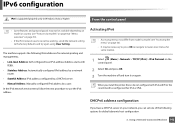
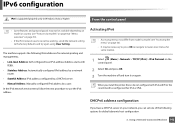
DHCPv6 address configuration
If you have a DHCPv6 server on your network, you install the printer driver, do not configure both IPv4 and IPv6. When you can set all the network setting to the factory defaults and try again using Clear Setting. We recommend to use the IPv6 address.
In the IPv6 network environment, follow the next procedure...
User Guide - Page 158


..., you may still connect the machine wirelessly to your printer supports Wi-Fi Direct, the following these simple directions.
2. Enter the Network Password of the access point (or router).
12 If your computer by setting up an ad hoc wireless network by using Samsung Easy Printer Manager (see "Installation for Mac" on page 164).
• Wi-Fi...
User Guide - Page 160
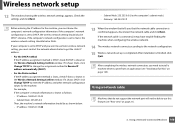
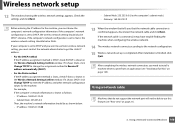
..... Wireless network setup
12 The window showing the wireless network settings appears. If your computer is shown in the Wireless Network Setting Confirm window. For example, If the computer's network information is set to DHCP, the wireless network setting should also be able to use Static wireless network setting, you need to install a machine driver to enter the...
User Guide - Page 161
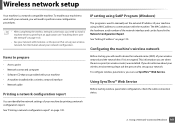
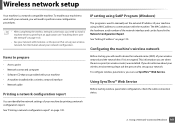
... 161 Wireless network setup
Your machine is used to manually set the network IP address of your machine using SetIP Program (Windows)
This program is a network compatible machine. IP setting using its MAC address to communicate with the machine. Configuring the machine's wireless network
Items to print from an application (see "Installing driver over the network...
User Guide - Page 165
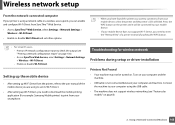
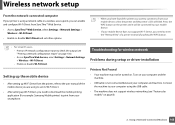
....
21
Troubleshooting for wireless network
Problems during setup or driver installation
Printers Not Found
• Your machine may not be connected to your mobile device.
• If your mobile device does not support Wi-Fi Direct, you need to download the mobile printing application (For example: Samsung Mobile printer) to check the output (see "Features by models" on the printer and...
User Guide - Page 173
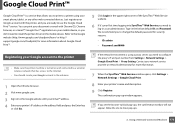
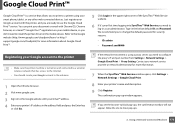
... your mobile device, so you don't need to install the printer driver on and connected to a wired or wireless network that allows you to print to a printer using a proxy server, you set the browser to block pop-ups, the confirmation window will not appear. Contact your network service provider or network administrator for more information about...
User Guide - Page 186
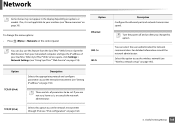
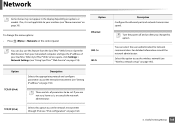
...change this option to use the network environment through IPv6 (see "Wireless network setup" on page 142). Selects this feature from your networked computer and type the... Web Service" on options or models. Option Ethernet
You can select the user authentication for network communication.
When SyncThru™ Web Service opens, click Settings > Network Settings (see "Setting IP address...
User Guide - Page 252
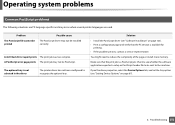
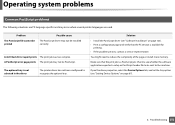
.... Check to see "Setting Device Options" on page 123). • Print a configuration page and verify that the print job is a PostScript job.
Operating system problems
4
Common PostScript problems
The following situations are PS language specific and may occur when several printer languages are used. Limit Check Error report prints The print job was too complex.
Troubleshooting 252
Samsung ProXpress SL-M3320 Reviews
Do you have an experience with the Samsung ProXpress SL-M3320 that you would like to share?
Earn 750 points for your review!
We have not received any reviews for Samsung yet.
Earn 750 points for your review!

