Samsung ProXpress SL-M3820 Support and Manuals
Get Help and Manuals for this Samsung item
This item is in your list!

View All Support Options Below
Free Samsung ProXpress SL-M3820 manuals!
Problems with Samsung ProXpress SL-M3820?
Ask a Question
Free Samsung ProXpress SL-M3820 manuals!
Problems with Samsung ProXpress SL-M3820?
Ask a Question
Samsung ProXpress SL-M3820 Videos
Popular Samsung ProXpress SL-M3820 Manual Pages
User Guide - Page 9
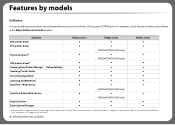
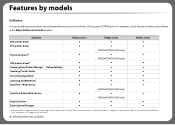
... by models
Software
You can install the printer driver and software when you insert the software CD into your computer's OS support the software.
(●: Included, Blank: Not available) For windows, select the printer driver and software in the Select Software to Install window. Before installing, check whether your CD-ROM drive.
Download the software from the Samsung...
User Guide - Page 40
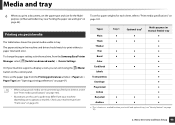
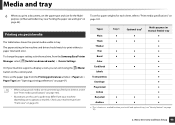
...-purpose (or manual feeder) tray
a. To change the paper setting set the paper type and size for each sheet, refer to print without a paper mismatch error.
Check your machine depending on its options or models. This is feature is availiable when you print a document, set in the machine and driver should match to "Print media specifications" on page...
User Guide - Page 51
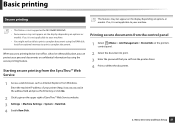
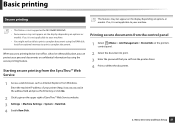
... disk. Install an optional memory to your machine.
• This feature is not applicable to your machine. • You might not be able to print. 3 Enter the password that you can protect your printer (http://xxx.xxx.xxx.xxx) in an office, school or other public place, you set from the printer driver. 4 Print...
User Guide - Page 67
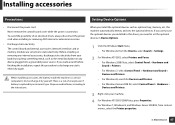
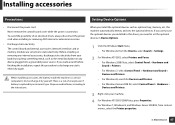
...If you cannot use the optional devices you installed in this driver, you need to static electricity. Maintenance 67
If you install the optional devices such as the metal back..., memory, etc, this procedure to the instructions. When you walk around before finishing the installation, repeat this machine automatically detects and sets the optional devices. For Windows 7, Windows ...
User Guide - Page 129
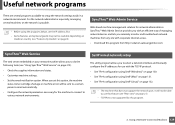
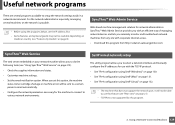
...this feature (see "Using SyncThru™ Web Service" on page 21).
• TCP/IPv6 is not supported by models" on page 8).
2
SyncThru™ Web Admin Service
Web-based machine management solution for use this program.
2. For the network administrator especially, managing several programs available to setup the network settings easily in a network environment. Using a Network-Connected...
User Guide - Page 135
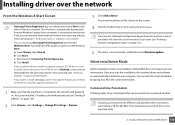
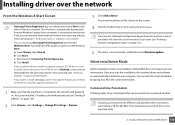
...the supplied software CD, V4 driver is connected to install Samsung's printer management tools, you need have been set (see "Printing a network configuration report" on page 130).
2 From Charms, select Settings > Change PC settings > Devices.
3 Click Add a device.
You can print a Network Configuration Report from the Windows Update if your product > Support or downloads.
• You...
User Guide - Page 142
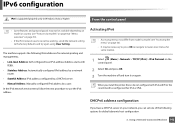
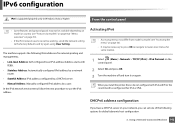
... the network setting to lower-level menus for some models.
1 Select
(Menu) > Network > TCP/IP (IPv6) > IPv6 Protocol on the
control panel.
2 Select On and press OK. 3 Turn the machine off and turn it on again. DHCPv6 address configuration
If you have a DHCPv6 server on your network, you install the printer driver, do not...
User Guide - Page 158


... computer and machine.
14 Wireless network set up an ad hoc wireless network by using Samsung Easy Printer Manager (see "Installation for Mac" on page 164).
• Wi-Fi Direct Name: The default Wi-Fi Direct Name is the model name and the maximum length is 22 characters.
• Password setting is the numeric string, and...
User Guide - Page 160
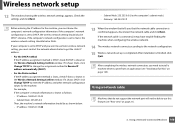
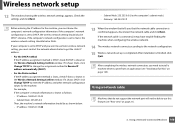
.... If the network cable is connected, it may have trouble finding the machine when configuring the wireless network.
14 The wireless network connects according to DHCP, the wireless network setting should also be able to use Static wireless network setting, you need to install a machine driver to print from an application (see "Rear view" on...
User Guide - Page 161
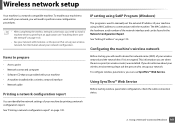
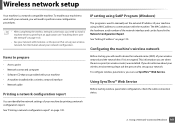
... to install a machine driver to print from an application (see "Installing driver over the network" on page 133).
• See your network administrator, or the person that was installed. See "Setting IP ...computer • Software CD that set up your network. If you can use SyncThru™ Web Service. Wireless network setup
Your machine is used to manually set the network IP address of ...
User Guide - Page 165
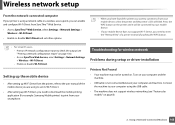
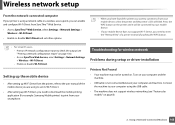
...Web Service, select Settings > Network Settings > Wireless > Wi-Fi Direct. - Setting up the mobile device
• After setting up Wi-Fi Direct, you need to from your smartphone.
21
Troubleshooting for wireless network
Problems during setup or driver installation
Printers Not Found
• Your machine may not be connected to your mobile device.
• If your mobile device does not support...
User Guide - Page 173
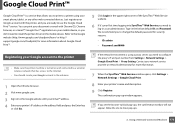
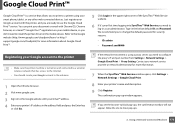
...or http:// support.google.com/cloudprint) for more information.
7 When the SyncThru™ Web Service window opens, click Settings > Network Settings > Google ...Service you need to install the printer driver on your mobile device, so you don't need to a printer using a proxy server, you need to log-in the below default ID and Password.
We recommend you to change the default password...
User Guide - Page 186
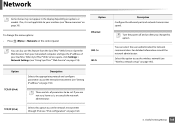
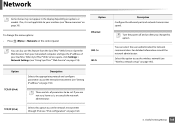
..."Wireless network setup" on options or models.
Select this option. You can also use the network environment through IPv6 (see "Setting IP address" on page 142). Useful Setting Menus 186 If... authentication for network communication. When SyncThru™ Web Service opens, click Settings > Network Settings (see "Using SyncThru™ Web Service" on page 215).
802.1x Wi-Fi
Option TCP...
User Guide - Page 206
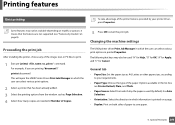
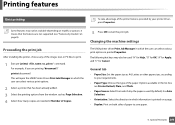
...models" on both sides of paper to start the print job.
The following hot keys may not be used . General tab
• Paper Size: Set the paper size as Page Selection. 4 Select how many copies are not supported... installing ...Driver Print Job Manager in Number of the image, text, or PS files to your printer driver, press Properties. Changing the machine settings
The UNIX printer driver...
User Guide - Page 252
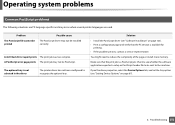
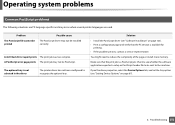
...for
printing. • If the problem persists, contact a service representative.
Troubleshooting 252
Limit Check Error report prints The print job was too complex. Solution
• Install the PostScript driver (see "Software Installation" on page 67).
6. Operating system problems
4
Common PostScript problems
The following situations are PS language specific and may not be PostScript...
Samsung ProXpress SL-M3820 Reviews
Do you have an experience with the Samsung ProXpress SL-M3820 that you would like to share?
Earn 750 points for your review!
We have not received any reviews for Samsung yet.
Earn 750 points for your review!

