Samsung NV51M9770DS Support and Manuals
Get Help and Manuals for this Samsung item
This item is in your list!

View All Support Options Below
Free Samsung NV51M9770DS manuals!
Problems with Samsung NV51M9770DS?
Ask a Question
Free Samsung NV51M9770DS manuals!
Problems with Samsung NV51M9770DS?
Ask a Question
Popular Samsung NV51M9770DS Manual Pages
User Manual - Page 5
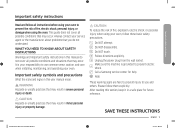
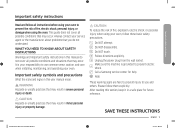
...+MES+CFR.indb 5
2018-08-29 4:49:13 Important safety instructions
Important safety instructions
Read and follow all instructions before using the oven. It is grounded to use common sense, caution, and care when installing, maintaining, and operating your service agent or the manufacturer about problems that may occur.
Make sure the machine is your responsibility...
User Manual - Page 8


... a Samsung authorized service center.
Repairs carried out by young children
or infirm persons without the adequate supervision of electric shock. SAVE THESE INSTRUCTIONS
8 English
NV51M9770DS_AA_DG68-01001A-02_EN+MES+CFR.indb 8
2018-08-29 4:49:14 If your local Samsung service center.
To avoid burns, young children should be kept away. WARNING Accessible parts may be...
User Manual - Page 16
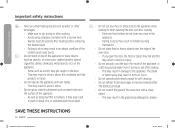
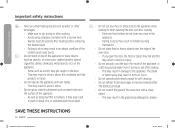
... such as a cloth, may get caught in the door. • This may result in electric shock, fire, problems with the product, or injury.
• Do not operate the appliance with wet hands. • This may result...in the glass being harmful to the appliance. Important safety instructions
Important safety instructions
• Take care when heating liquids such as being damaged or broken.
2018-08-29 ...
User Manual - Page 48
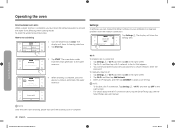
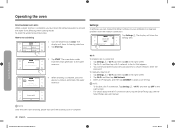
..., you can change the default settings to apply your preference or diagnose problems with the network connection.
When draining is draining after Steam function use oven gloves to Clean. Wi-Fi
To enable a Wi-Fi connection 1. Enter the
password. Enter an IP manually, and then tap CONNECT to your settings. Tap Draining. UPPER
Draining
4:35...
User Manual - Page 50
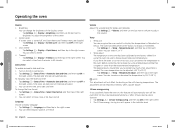
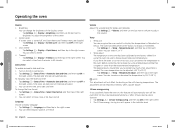
.... 2. NOTE
This adjustment will automatically turn off , the Clock theme and Timeout menu are disabled. • Tap Settings > Display > Screen saver, and then tap OFF in the right
screen. 2. You can set automatically.
To manually input the date and time 1. Temp adjust The temperature in the oven. The baking results should help you...
User Manual - Page 51
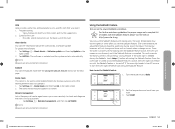
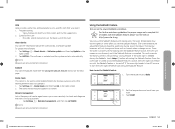
... instructions on...problem.
• Tap Settings...Troubleshooting
• Tap a checkpoint directly on the next page.
NOTE Requires an active Internet conncetion.
This will remain on until the Sabbath feature is updated and the system restarts automatically.
Set the temperature and cook time you select. 1. Guide...specific item that you want.
3. The Demo mode indicator ...
User Manual - Page 57
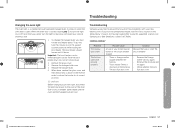
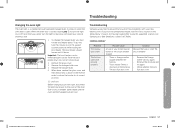
...; The lock function is set . Troubleshooting
Samsung works hard to its correct
position. If you 're still having trouble after trying the suggested solution, call Samsung at the main fuse or circuit breaker panel. CONTROL DISPLAY
Problem The display goes blank. Troubleshooting
Changing the oven light
The oven light is not a
removable part. If you run...
User Manual - Page 58
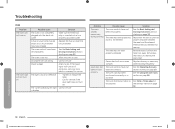
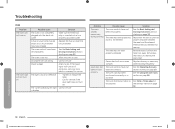
... rack has been positioned incorrectly or is too hot. Preheat the broil element for service if the door light does not turn on. Possible cause The oven is loose or defective.
The oven controls have been set properly.
Troubleshooting
OVEN
Problem The oven will not turn on.
The light is not completely plugged into...
User Manual - Page 59


... up with a dry dish towel. Problem
Possible cause
I can hear water boiling during a self-cleaning cycle. The oven controls have been set correctly. The oven is excessive soiling ...See the Broiling recommendation guide on page 31, and then try again.
Allow the oven to the Broiling recommendation guide for Use suitable cookware. Troubleshooting
NV51M9770DS_AA_DG68-01001A-02_EN+MES+...
User Manual - Page 60
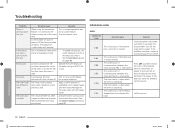
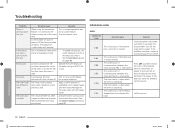
... the process, set a self-cleaning cycle for 1 hour. Apply a small amount of visible steam will disappear in a selfcleaning cycle.
This code occurs if the door lock is used. The oven sensor is short when the oven is coming from the insulation around them. If the problem continues, contact a local Samsung service center.
Troubleshooting
60 English...
User Manual - Page 62
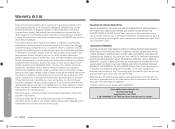
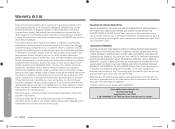
... are the property of SAMSUNG and you . SAMSUNG does not warrant uninterrupted or error-free operation of equipment, utilities, services, parts, supplies, accessories, applications, installations, repairs, external wiring or connectors not supplied or authorized by this product was not intended; Replacement parts and products are not covered by SAMSUNG; Visits by abuse, misuse, overheating...
User Manual - Page 63


... SAMSUNG for instructions, or fixing installation errors. If service is valid only on products purchased and used in shipment; Warranty (CANADA)
PLEASE DO NOT DISCARD. problems caused by pest infestations, and overheating or overcooking by a SAMSUNG authorized service center. Warranty
NV51M9770DS_AA_DG68-01001A-02_EN+MES+CFR.indb 63
English 63
2018-08-29 4:49:41 All replaced parts and...
User Manual - Page 64
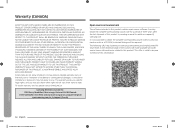
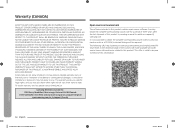
...specific legal rights, and you . This offer is also possible to obtain the complete corresponding source code...service, please contact SAMSUNG at:
Samsung Electronics Canada Inc. 2050 Derry Road West, Mississauga, Ontario L5N 0B9 Canada 1-800-SAMSUNG (726-7864) and www.samsung.com/ca/support (English)
www.samsung.com/ca_fr/support...
Warranty (CANADA)
EXCEPT AS SET FORTH HEREIN THERE ARE NO ...
User Manual - Page 68
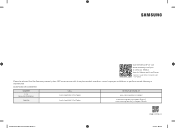
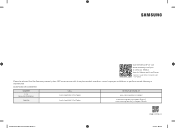
... the Samsung warranty does NOT cover service calls to explain product operation, correct improper installation, or perform normal cleaning or maintenance.
COUNTRY U.S.A
Consumer Electronics
CANADA
CALL 1-800-SAMSUNG (726-7864) 1-800-SAMSUNG (726-7864)
OR VISIT US ONLINE AT
www.samsung.com/us/support
www.samsung.com/ca/support (English) www.samsung.com/ca_fr...
Installation Guide - Page 9


...instructions provided in this manual. • Oven must be connected to the proper electrical voltage and frequency as
specified on the bottom left side of the trim.
Aluminum/copper connection must conform with grounding wire). Model
NV51M9770D..., armored or nonmetallic sheathed, copper cable (with local codes and industry accepted wiring practices. Connect a section of solid copper wire...
Samsung NV51M9770DS Reviews
Do you have an experience with the Samsung NV51M9770DS that you would like to share?
Earn 750 points for your review!
We have not received any reviews for Samsung yet.
Earn 750 points for your review!
