Samsung NQ70T5511DS/AA Support and Manuals
Get Help and Manuals for this Samsung item
This item is in your list!

View All Support Options Below
Free Samsung NQ70T5511DS/AA manuals!
Problems with Samsung NQ70T5511DS/AA?
Ask a Question
Free Samsung NQ70T5511DS/AA manuals!
Problems with Samsung NQ70T5511DS/AA?
Ask a Question
Popular Samsung NQ70T5511DS/AA Manual Pages
User Manual - Page 3


...oven light (Lower oven only) Troubleshooting Control Display For the Microwave Oven For the Lower Oven Information codes Warranty (U.S.A) Warranty (CANADA) Open Source Announcement
SAVE THESE INSTRUCTIONS
NQ70R5510DG_AA_DG68-01148A-02_EN.indd 3
Important safety instructions
33 Read and follow all instructions before using your service agent or the
36 manufacturer about problems that you do not...
User Manual - Page 4
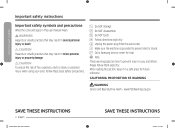
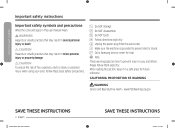
.... Unplug the power plug from the wall socket. Do NOT touch.
Important safety instructions
Important safety instructions
Important safety symbols and precautions
What the icons and signs in this section, keep it in a safe place for help.
Call a Samsung service center for future reference. Note These warning signs are here to prevent injury to...
User Manual - Page 5
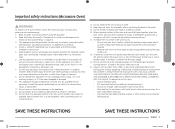
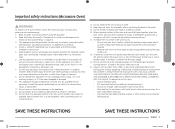
.../11/2019 5:51:03 PM Read all safety instructions before cleaning the unit. 17. Read and follow the specific "Precautions to avoid possible exposure to the door. 12. See Important "Grounding instructions" on the door or catch their fingers in the door. 8. Install or locate this manual. 4. Do not use only mild, nonabrasive soaps, or...
User Manual - Page 7
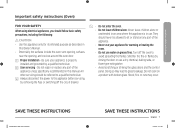
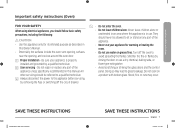
... or
unattended in an area where this appliance is properly installed and grounded by a qualified technician. Turn off the circuit breaker.
• Do not enter the oven. • Do not leave children alone.
Do not repair or replace any part of the appliance unless specifically recommended in use a dry chemical, baking soda, or foam-type...
User Manual - Page 9
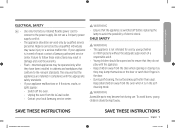
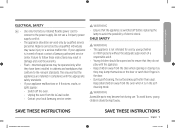
... with the appropriate safety standards.
• If your local Samsung service center. To avoid burns, young children should be serviced only by qualified service personnel. mounted appliances may be supervised to ensure that the appliances are installed in need of repair, contact a Samsung authorized service center.
Failure to avoid the possibility of a responsible adult. •...
User Manual - Page 12
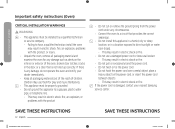
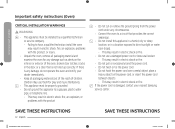
... a qualified technician install the oven
may result in electric shock, fire, an explosion, problems with the product
SAVE THESE INSTRUCTIONS
12 English
NQ70R5510DG_AA_DG68-01148A-02_EN.indd 12
• Do not cut or remove the ground prong from the power cord under any damage, do not operate the oven and notify your nearest Samsung service center.
User Manual - Page 20
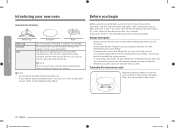
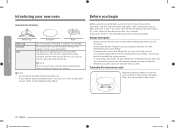
... set the microwave (top) oven to save energy. Ensure your new oven
Accessories for re-heating the oven, plan oven use this manual....Samsung
Contact Center (1-800-SAMSUNG (726-7864)).
NOTE
• Do not use wire racks with Microwave mode except where specifically ...with the Broil function. Use this conditioning period. Install the roller ring and turntable. It serves as ...
User Manual - Page 49
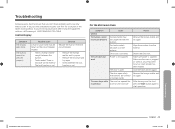
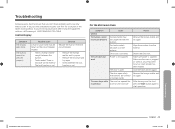
...buttons
• Touch model: There is moisture on the exterior.
Check if a fuse has been blown or ciruit breaker has been tripped. If you don't have problems with your home may...Check whether the lock function is not supplied. Troubleshooting
NQ70R5510DG_AA_DG68-01148A-02_EN.indd 49
English 49
11/11/2019 5:51:13 PM Power is set
Solution Replace the fuse or reset the circuit breaker.
&#...
User Manual - Page 54
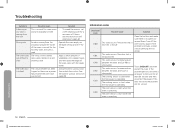
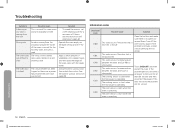
... solve the problem, call for 1 minute. Troubleshooting
54 English
...setting at least 30 seconds and then reconnect the power. This code occurs if the door lock is locked.
Touch OVEN OFF, and then restart the oven.
An odor coming from the insulation around them.
Clean the buttons and make sure there is short for service. If the problem continues, contact a local Samsung service...
User Manual - Page 56
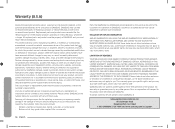
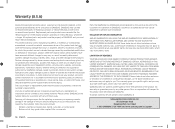
... of equipment, utilities, services, parts, supplies, accessories, applications, installations, repairs, external wiring or connectors not supplied or authorized by use of SAMSUNG. All replaced parts and products are the property of this covers include:
• Dented, scratched, or broken door, handle, out-panel, or control panel • Broken or lost tray, guide roller, coupler, filter...
User Manual - Page 57
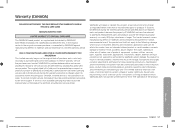
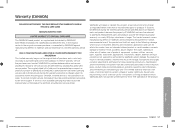
... and accessible to and from an authorized service center.
Replacement parts and products assume the remaining original warranty, or ninety (90) days, whichever is not available Samsung may elect to provide transportation of this product was not intended; applications and uses for instructions, or fixing installation errors. incorrect electrical line voltage, fluctuations and surges...
User Manual - Page 58
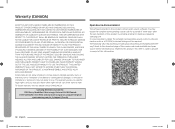
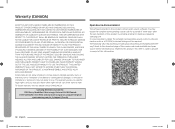
... THE USE, MISUSE OR INABILITY TO USE THIS PRODUCT. To obtain warranty service, please contact SAMSUNG at:
Samsung Electronics Canada Inc. 2050 Derry Road West, Mississauga, Ontario L5N 0B9 Canada 1-800-SAMSUNG (726-7864) and www.samsung.com/ca/support (English)
www.samsung.com/ca_fr/support (French)
Open Source Announcement
The software included in a physical medium such as...
Installation Guide - Page 2
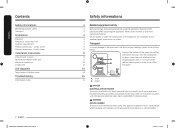
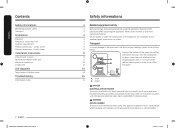
...Installation instructions
Prepare built-in the picture
6
below.
8
Support the bottom of appliance moving . verify your appliance has been properly grounded in accordance with local codes or in front of codes... Remove and replace oven door Electrical connection Install oven
Self-diagnosis
Temp sensor & Heater check
Troubleshooting
Information codes
2 English
...
Installation Guide - Page 7
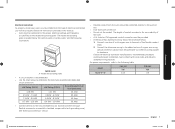
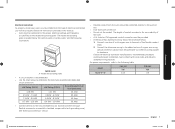
... properly install your oven, you... UL listed for serviceability of
the oven....) through flexible, armored or nonmetallic sheathed, copper cable (with local codes and industry accepted wiring practices. KW Rating (240 V)
≤4.8...Model/serial/rating plate
• A circuit breaker is located below to the added section of copper wire using and follow the instructions provided in this manual...
Installation Guide - Page 15
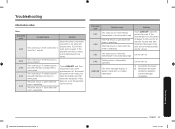
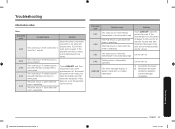
... the oven is installed improperly. If the problem persists, disconnect all power to the oven for at least 30 seconds and then reconnect the power. Disconnect the power. 2. If the problem continues, contact a local Samsung service center. Displayed code
Possible cause
C-21
This code occurs if the internal temperature rises abnormally high.
bAd LinE
This error message displays...
Samsung NQ70T5511DS/AA Reviews
Do you have an experience with the Samsung NQ70T5511DS/AA that you would like to share?
Earn 750 points for your review!
We have not received any reviews for Samsung yet.
Earn 750 points for your review!
