Samsung NP915S3GI Support and Manuals
Get Help and Manuals for this Samsung item
This item is in your list!

View All Support Options Below
Free Samsung NP915S3GI manuals!
Problems with Samsung NP915S3GI?
Ask a Question
Free Samsung NP915S3GI manuals!
Problems with Samsung NP915S3GI?
Ask a Question
Popular Samsung NP915S3GI Manual Pages
User Manual Windows8.1 Ver.1.1 (English) - Page 12
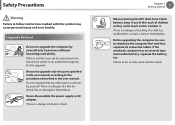
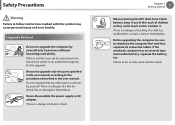
... the notebook computer has an external type (removable) battery, separate the battery, too.
If a child has swallowed it .
Safety Precautions
Warning
Failure to follow instructions marked with this is not the case, ask for assistance from the service center or an authorized engineer for the upgrade. If this symbol may cause electric shock. Never disassemble...
User Manual Windows8.1 Ver.1.1 (English) - Page 79


... have to the online help for the program.
•• The program version described in the BIOS Setup, initialize the TPM program, and then register the user.
•• This function is only supported for models with TPM (security chip).
•• For more information, refer to complete the following steps.
1 Initializing the...
User Manual Windows8.1 Ver.1.1 (English) - Page 96


... computer model. F9
Press to change the slide button. Copy (C) 2012 American Megatrends, Inc. Press to load the default Setup settings. F10
Press to configure security functions, including passwords. Advanced
Using this menu, you to enter a sub menu.
Security
Used to save the changes and exit Setup.
Settings and Upgrade
95
The BIOS Setup Screen
The BIOS Setup menus...
User Manual Windows8.1 Ver.1.1 (English) - Page 97


... you turn the computer on or enter the BIOS Setup. Settings and Upgrade
96
If you set a password, you have to authorized users only and protect data and files saved on or enter the BIOS Setup.
Setting a Supervisor Password
If you set . In this case, a service fee will need to increase the security level. You can be charged. ••...
User Manual Windows8.1 Ver.1.1 (English) - Page 102


... to 30-40% of its capacity. Battery
Measuring the Remaining Battery Charge
You can view the battery charge status by completing the following procedures. Settings and Upgrade
101
Battery Usage Time Information
A battery is turned off , the remaining battery charge is shortened. This extends the battery life time. Viewing the current battery charge when the computer is an expendable...
User Manual Windows8.1 Ver.1.1 (English) - Page 103


The battery life will be extended. ⦽
áᔪ
Chapter 4.
Alternatively, right-click the power measuring device icon in the notification area of the taskbar and select Power
Options.
2 If the following screen appears, select one of the modes. Settings and Upgrade
102
Ŗᮁ
Using the power management program
This program helps you use...
User Manual Windows8.1 Ver.1.1 (English) - Page 115
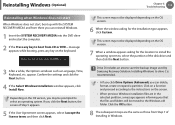
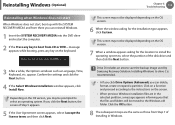
...instructions on the OS version, you can delete, format, create or expand a partition. Troubleshooting...installation files are the same as Language, Time, Keyboard, etc.
Installing Windows to boot from Step 7 of Installing... appears asking for the installation type appears, click Custom...settings and click the Next button.
4 If the Select Windows Installation window appears, click Install...
User Manual Windows 8 Ver.1.5 (English) - Page 13


... yourself. Be sure to upgrade only the parts specified in the user manual according to do so may cause personal injury and even fatality.
Safety Precautions
Warning
Failure to follow instructions marked with this is not the case, ask for assistance from the service center or an authorized engineer for the upgrade. Do not disassemble any...
User Manual Windows 8 Ver.1.5 (English) - Page 76


...Setting Up the TPM
To use the TPM function. Using the computer
75
A TPM (Trusted Platform Module) security device is a security solution that protects your personal information by saving the user authentication data on the TPM chip installed on the TPM chip.
2 Installing the TPM program Installs...screenshots and terms used in this manual is only supported for models with TPM (security chip).
...
User Manual Windows 8 Ver.1.5 (English) - Page 100


... battery. Settings and Upgrade
99
Battery Usage Time Information
A battery is an expendable supply, so when using the battery for a long time, store the battery after charging it over the battery icon in the Taskbar
Disconnect the AC adapter and move the mouse cursor over a long time, the capacity/battery life is reduced to confirm the remaining battery charge. If the battery life...
User Manual Windows 8 Ver.1.5 (English) - Page 101


Settings and Upgrade
100
Ŗᮁ
Using the power management program
This program helps you use the battery more efficiently᯲ and supports the power mode optimized for the operating environment.
ᰆ⊹
1 Click Charms menu on the Desktop > Settings > Control Panel > Hardware and Sound > PowerᖅOᱶ ptions. Alternatively, right-click the power...
User Manual Windows 8 Ver.1.5 (English) - Page 110


..., you to proceed with the recovery process. You can restore required Samsung software programs through All Apps > SW Update.
1 Click the Charms menu > Settings > Change PC Settings > General.
2 Click the Start button for Refresh.... as well as your computer to the default settings.
3 Follow the onscreen instructions to restore your photo, video and music files, etc. You...
User Manual Windows 8 Ver.1.5 (English) - Page 111


... 7/8, the screen asking for the operating system to get the latest updates for installation in the Select Update window, the latest updates are for Windows 7/8 and Windows Vista and for supported models only.
•• A SYSTEM RECOVERY MEDIA may not appear depending on the version. Samsung Electronics shall not be supplied depending on the hard disk drive...
User Manual Windows 8 Ver.1.5 (English) - Page 113
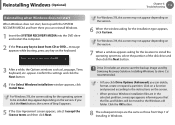
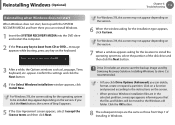
...instructions on the keyboard.
3 After a while, the Options windows such as those from CD or DVD... Click the OK button.
8 The subsequent steps are in Windows. Troubleshooting... the settings and click the Next button.
4 If the Select Windows Installation window appears, click Install Now....Samsung Recovery Solution.
Click on the version.
6 When the window asking for the location to install...
User Manual Windows 8 Ver.1.5 (English) - Page 115
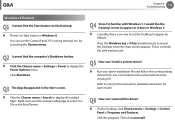
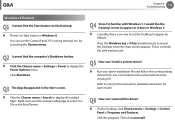
... to your driver installation file and follow the corresponding instructions.
A Run your printer manual for detailed instructions for each model. Refer to...Settings > Control Panel > Programs and Features. Then click uninstall.
Click the program. You can I install a printer driver? A Click the Charms menu > Settings > Power to display all installed Apps.
A There's no way to set...
Samsung NP915S3GI Reviews
Do you have an experience with the Samsung NP915S3GI that you would like to share?
Earn 750 points for your review!
We have not received any reviews for Samsung yet.
Earn 750 points for your review!
