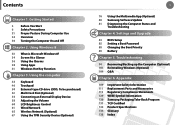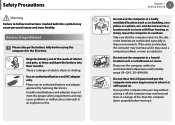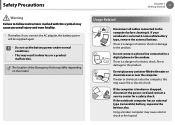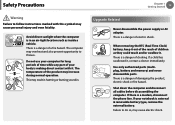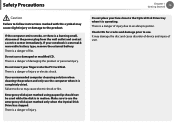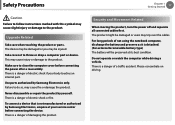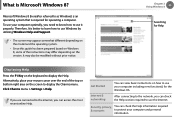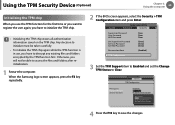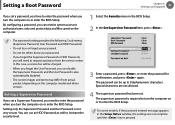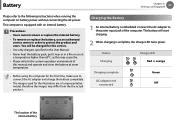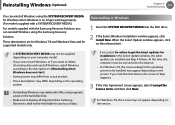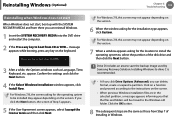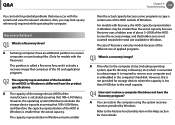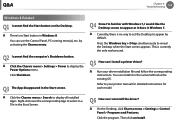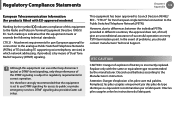Samsung NP900X3B Support and Manuals
Get Help and Manuals for this Samsung item

View All Support Options Below
Free Samsung NP900X3B manuals!
Problems with Samsung NP900X3B?
Ask a Question
Free Samsung NP900X3B manuals!
Problems with Samsung NP900X3B?
Ask a Question
Samsung NP900X3B Videos
Popular Samsung NP900X3B Manual Pages
Samsung NP900X3B Reviews
We have not received any reviews for Samsung yet.