Samsung NP700Z5CH Support and Manuals
Get Help and Manuals for this Samsung item
This item is in your list!

View All Support Options Below
Free Samsung NP700Z5CH manuals!
Problems with Samsung NP700Z5CH?
Ask a Question
Free Samsung NP700Z5CH manuals!
Problems with Samsung NP700Z5CH?
Ask a Question
Popular Samsung NP700Z5CH Manual Pages
User Manual Windows 8 User Manual Ver.1.2 (English) - Page 2
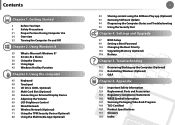
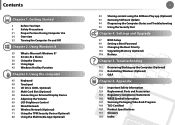
... Play app (Optional) 93 Samsung Software Update 94 Diagnosing the Computer Status and Troubleshooting 95 Using the Security Slot
Chapter 4. Settings and Upgrade
97 BIOS Setup 99 Setting a Boot Password 102 Changing the Boot Priority 103 Upgrading Memory (Optional) 106 Battery
Chapter 5. Appendix
126 Important Safety Information 128 Replacement Parts and Accessories 130 Regulatory Compliance...
User Manual Windows 8 User Manual Ver.1.2 (English) - Page 18
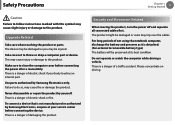
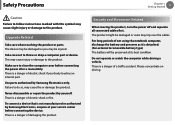
...parts authorized by yourself. Never disassemble or repair the product by Samsung Electronics only. Chapter 1 Getting Started
17
Security and Movement Related
When moving the product, turn the power off and separate all connected cables first. For long periods of not using the notebook computer, discharge the battery... of electric shock if your service center before connecting the power ...
User Manual Windows 8 User Manual Ver.1.2 (English) - Page 25
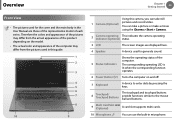
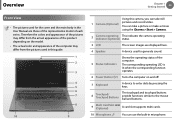
... lit when the corresponding function operates.
6 Power Button
Turns the computer on the model.
•• The actual color and appearance of the computer may differ from the pictures used in this guide.
1 2
3
4 5 6 7
8
10
9
1 Camera (Optional)
Using this camera, you can use the built-in the User Manual are displayed here.
4 Speaker
A device used for...
User Manual Windows 8 User Manual Ver.1.2 (English) - Page 28
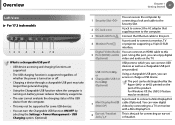
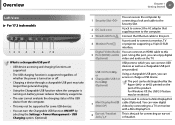
...DisplayPort cable (Optional).
For Windows XP, the USB 3.0 ...battery usage time. •• The user cannot evaluate the charging status of the product.
Port
The port can be supported for connecting an ear-set or headset. Overview
Chapter 1 Getting Started
27
Left View
► For 17.3 inch models
1 2 3 4 5 6 78
What is the jack for some USB devices. •• You can turn...
User Manual Windows 8 User Manual Ver.1.2 (English) - Page 29
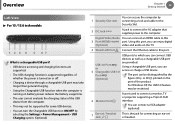
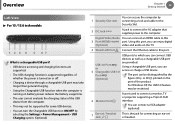
... connect a VGA adapter (optional).
7
Ear-set or headset. USB ports to which you can connect USB
devices as well as a chargeable USB port
are
supported. •• The USB charging function is supported regardless of the product. Overview
Chapter 1 Getting Started
28
Left View
► For 15 / 15.6 inch models
1 2 3 4 5 67
What is a chargeable...
User Manual Windows 8 User Manual Ver.1.2 (English) - Page 30
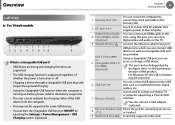
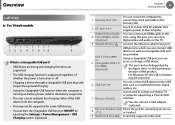
...;• The USB charging function is supported regardless of the product. For Windows XP, the USB 3.0 feature may not be supported for connecting an ear-set or headset.
9 Multi Card Slot
A card slot supports multi cards. Overview
Chapter 1 Getting Started
29
Left View
► For 14 inch models
1 2 3 4 5 6 78
9
What is a chargeable USB port?
••...
User Manual Windows 8 User Manual Ver.1.2 (English) - Page 62
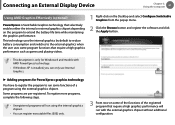
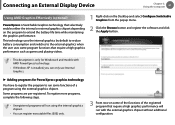
... battery life time while maintaining the graphics performance. This technology uses the internal graphics by default to reduce battery ...consumption and switches to the external graphics when the user uses some of the functions of a program using the internal graphics chipset.
•• You can only use Internal
z
Graphics.
► Adding programs for Windows 8 and models...
User Manual Windows 8 User Manual Ver.1.2 (English) - Page 72
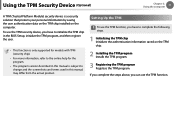
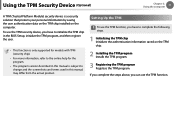
... above, you can use the TPM security device, you have to initialize the TPM chip in the BIOS Setup, initialize the TPM program, and then register the user.
•• This function is only supported for models with TPM (security chip).
•• For more information, refer to the online help for the program...
User Manual Windows 8 User Manual Ver.1.2 (English) - Page 97


Settings and Upgrade
BIOS Setup
97
Setting a Boot Password
99
Changing the Boot Priority
102
Upgrading Memory (Optional)
103
Battery
106 Chapter 4.
User Manual Windows 8 User Manual Ver.1.2 (English) - Page 100
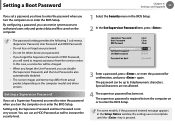
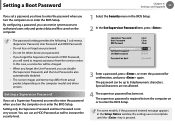
... been set a Supervisor Password, you need to increase the security level.
3 Enter a password, press , re-enter the password for confirmation, and press again. You can be charged. •• When you forget the User Password, you turn the computer on or enter the BIOS Setup. For some models, if the password entered message appears in the BIOS Setup. Setting a Boot Password
Chapter...
User Manual Windows 8 User Manual Ver.1.2 (English) - Page 109
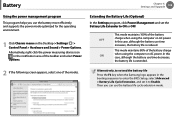
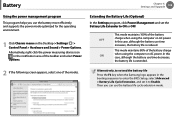
...-click the power measuring device icon in the booting sequence to enter the BIOS Setup, select Advanced > Battery Life Cycle Extension, and set the Battery Life Extender to Enable. In this case, although the battery use time decreases,
the battery life is reduced. Alternatively, to extend the battery life
Press the F2 key when the Samsung logo appears in the notification area of the...
User Manual Windows 8 User Manual Ver.1.2 (English) - Page 119
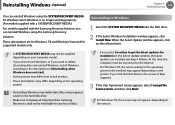
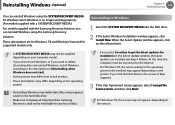
... on the version. Reinstalling in the Select Update window, the latest updates are for Windows 7/8 and Windows Vista and for Windows when Windows is no longer working properly. (For models supplied with a SYSTEM RECOVERY MEDIA.)
For models supplied with the Samsung Recovery Solution, you select Go online to be held liable for installation in Windows
1 Insert the SYSTEM RECOVERY MEDIA into...
User Manual Windows 8 User Manual Ver.1.2 (English) - Page 121
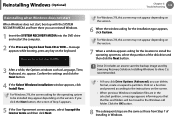
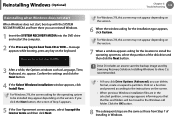
... image used by Samsung Recovery Solution.
Drive D includes an area to boot from CD or DVD... Confirm the settings and click the Next button.
4 If the Select Windows Installation window appears, click Install Now.
Click the OK button.
8 The subsequent steps are in Windows. Troubleshooting
120
Reinstalling when Windows does not start
When Windows does not start, boot up with the...
User Manual Windows 8 User Manual Ver.1.2 (English) - Page 123
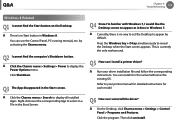
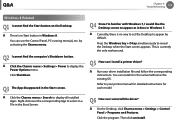
.... Click Shutdown. Q4 Since I'm familiar with Windows 7, I would like the Desktop screen to display the Power Options menu.
A Run your printer manual for detailed instructions for each model. You can I cannot find the Start button on the Desktop. Click the program.
Q2 I install a printer driver? A Click the Charms menu > Settings > Power to appear as it in the...
User Manual Windows 8 User Manual Ver.1.2 (English) - Page 146
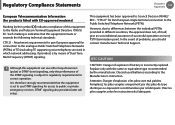
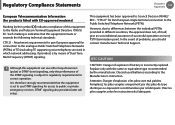
...set to use either loop disconnect (pulse) or DTMF (tone) signaling, only the performance of successful operation on every PSTN termination point. This equipment has been approved to public or private emergency services.
It is incorrectly replaced. DTMF signaling also provides faster call setup. RTC CAUTION
CAUTION : Danger of problems, you should contact manufacturer Technical Support...
Samsung NP700Z5CH Reviews
Do you have an experience with the Samsung NP700Z5CH that you would like to share?
Earn 750 points for your review!
We have not received any reviews for Samsung yet.
Earn 750 points for your review!
