Samsung NA36N9755TS/AA Support and Manuals
Get Help and Manuals for this Samsung item
This item is in your list!

View All Support Options Below
Free Samsung NA36N9755TS/AA manuals!
Problems with Samsung NA36N9755TS/AA?
Ask a Question
Free Samsung NA36N9755TS/AA manuals!
Problems with Samsung NA36N9755TS/AA?
Ask a Question
Popular Samsung NA36N9755TS/AA Manual Pages
User Manual - Page 2
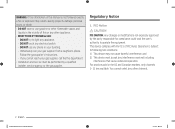
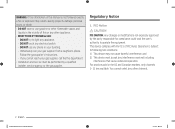
... supplier's instructions. -...Any changes or modifications not expressly approved by a qualified installer, service agency, or the gas supplier. WARNING: If the...service must accept any interference received including
interference that cause undesired operation. Regulatory Notice
1. If you cannot reach your gas supplier from a neighbor's phone. This device complies with Part 15 of this manual...
User Manual - Page 7
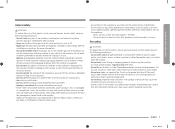
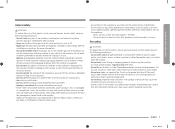
...injured. • Do not operate the cooktop if the cooktop or any part of children's reach. See the
installation instructions for cooking only. • Use only dry pot holders. • Do... the cooktop is in electric shock, fire, problems with the underside of the cooktop. Keep all packaging materials from the cooktop before servicing. • Never store combustible materials (dishtowels,...
User Manual - Page 9
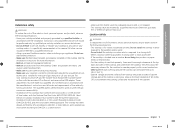
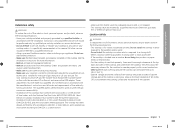
...:22 In Canada, installation must conform with local codes or, in the absence of local codes, with correct combustion. • Make sure the wall coverings around the cooktop can withstand heat up to service, modify, or replace your cooktop or any part of your cooktop is correctly installed and adjusted by qualified gas cooktop installers or service technicians. •...
User Manual - Page 11
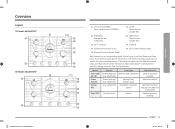
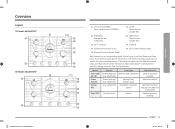
...LR
LF
09
36" Model: NA36N9755T*
01
LR
LF
....
See the table below knob)
Each burner has a corresponding knob that requires low heat for specific cooking purposes. Burner Semi rapid (LF, LR) Power (Center) Simmer (RR)
Rapid (RF...Characteristics General-purpose
cooking Maximum output
Delicate food that lets you to set the flame level from LO to Lite ignites the corresponding burner. The burner indicators...
User Manual - Page 13
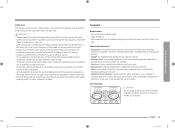
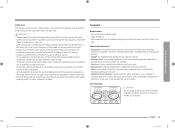
... the surface burner does not ignite, turn off the gas to the cooktop and call a qualified service technician. • If the knob LED illuminates, but is on. It
conducts heat very slowly and...pot with a bottom diameter of food may result in a fire or physical injury. • When you set a burner to simmer, do not turn the burner knob quickly.
NA36N9755TM_DG68-01090A-02_EN+MES+CFR.indb 13
...
User Manual - Page 15
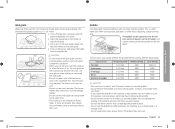
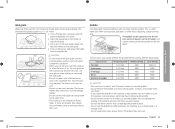
...02_EN+MES+CFR.indb 15
2018-08-29 4:22:24 Use oven gloves when placing or removing the griddle. • Do not set the burners to flame
foods. If foods are flamed, they should preheat the griddle before cooking. Hot
CAUTION
• Do not ...
Wok grate
Woks are often used only with a diameter less than the wok
ring diameter. The provided wok grate supports 12" to 14" woks.
1.
User Manual - Page 17
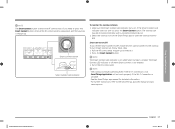
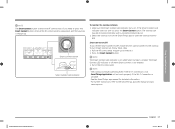
...cooktop monitor app. If you set the Smart Connect to Off, mobile devices cannot connect to the cooktop. Press the Smart Connect button.
samsung.com
NA36N9755TM_DG68-01090A-02_EN+MES...on /off when Smart Connect is
unstable. • See the SmartThings app manual for detailed information. • For further instructions, refer to press the Smart Connect button, remove the RF control knob ...
User Manual - Page 18
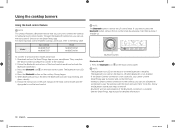
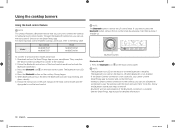
...Follow the instructions in the user manual of the hood control model and activate the
Bluetooth connection.
3. NOTE
The Bluetooth button is below table. Model
Gas cooktop
NA30N9755T* NA36N9755T*
Hood
NK30K7000W...enabled. Follow the Bluetooth instructions of the hood control model and the
App guide to use to connect the cooktop to Samsung hood control models. Using the cooktop burners...
User Manual - Page 25
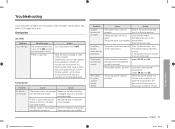
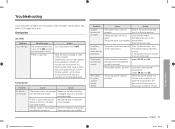
...Installation Instructions
connected or turned on the burner head.
If the burner still clicks, contact a service technician. The surface burners are not assembled correctly and level. Check the burner orifice size. There is installed. Cause
Action
The power cord is not set... burner
Problem
All burners do not light.
A surface burner clicks during operation.
Replace the ...
User Manual - Page 26
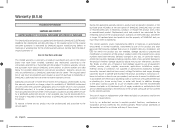
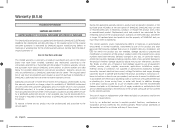
... for assistance with electrical or plumbing codes or correction of nature or God; If the product is located in an area where service by a SAMSUNG authorized servicer is not available, you must be performed by (i) use new or reconditioned parts in shipment, delivery, installation, and uses for problem determination and service procedures.
Replacement parts and products are not covered...
User Manual - Page 27
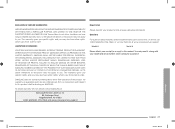
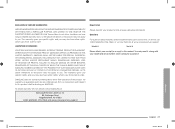
... SOLE AND EXCLUSIVE REMEDY IS PRODUCT REPAIR, PRODUCT REPLACEMENT, OR REFUND OF THE PURCHASE PRICE AT SAMSUNG'S OPTION, AS PROVIDED IN THIS LIMITED WARRANTY. Some states do not allow exclusion or limitation of the product. This warranty gives you specific rights, and you .
To obtain warranty service, please contact SAMSUNG at:
Samsung Electronics America, Inc. 85 Challenger...
User Manual - Page 28
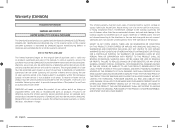
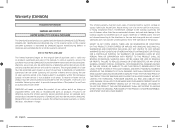
..., the purchaser must be performed by hardened spills of SAMSUNG and must contact SAMSUNG for instructions, or fixing installation errors. All replaced parts and products become the property of sugary materials or melted plastic that are not covered. In-home service is not available, Samsung may elect to SAMSUNG. WITHOUT LIMITING THE FOREGOING, PURCHASER ASSUMES ALL RISK AND LIABILITY...
User Manual - Page 29
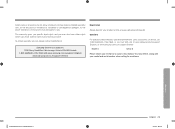
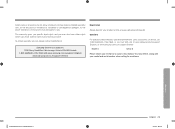
... warranty service, please contact SAMSUNG at:
Samsung Electronics Canada Inc. 2050 Derry Road West, Mississauga, Ontario L5N 0B9 Canada 1-800-SAMSUNG (726-7864) and www.samsung.com/ca/support (English)
www.samsung.com/ca_fr/support (French)
Registration
Please register your receipt (or a copy) to this manual.
You may not apply to province.
This warranty gives you specific legal rights...
User Manual - Page 32
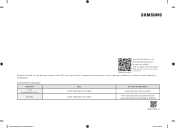
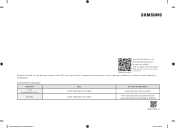
... the Samsung warranty does NOT cover service calls to explain product operation, correct improper installation, or perform normal cleaning or maintenance. QUESTIONS OR COMMENTS? COUNTRY U.S.A
Consumer Electronics
CANADA
CALL 1-800-SAMSUNG (726-7864) 1-800-SAMSUNG (726-7864)
OR VISIT US ONLINE AT
www.samsung.com/us/support
www.samsung.com/ca/support (English) www.samsung.com/ca_fr/support (French...
Installation Guide - Page 6
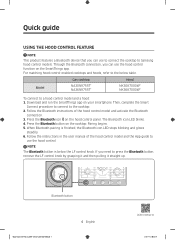
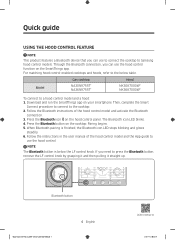
... user manual of the hood control model and activate the Bluetooth
connection. 3. Download and run the SmartThings app on the hood control panel. Press the Bluetooth icon on your smartphone. Model
Gas cooktop
NA30N9755T* NA36N9755T*
Hood
NK30K7000W* NK36K7000W*
To connect to Samsung hood control models. Follow the Bluetooth instructions of the hood control model and the App guide to...
Samsung NA36N9755TS/AA Reviews
Do you have an experience with the Samsung NA36N9755TS/AA that you would like to share?
Earn 750 points for your review!
We have not received any reviews for Samsung yet.
Earn 750 points for your review!
