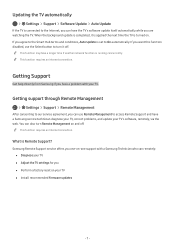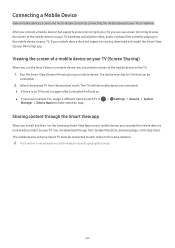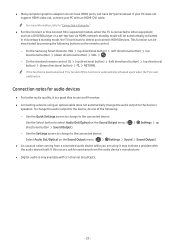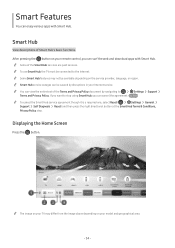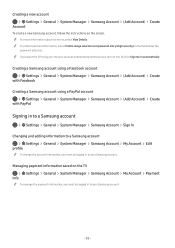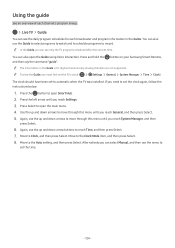Samsung MU8500 Support and Manuals
Get Help and Manuals for this Samsung item

View All Support Options Below
Free Samsung MU8500 manuals!
Problems with Samsung MU8500?
Ask a Question
Free Samsung MU8500 manuals!
Problems with Samsung MU8500?
Ask a Question
Samsung MU8500 Videos
Popular Samsung MU8500 Manual Pages
Samsung MU8500 Reviews
We have not received any reviews for Samsung yet.