Samsung MU-PE2T0K Support and Manuals
Get Help and Manuals for this Samsung item
This item is in your list!
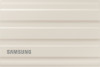
View All Support Options Below
Free Samsung MU-PE2T0K manuals!
Problems with Samsung MU-PE2T0K?
Ask a Question
Free Samsung MU-PE2T0K manuals!
Problems with Samsung MU-PE2T0K?
Ask a Question
Popular Samsung MU-PE2T0K Manual Pages
User Manual - Page 1


Confidential
Samsung Portable SSD T7 Shield
User Manual
MU-PE1T0S MU-PE2T0S MU-PE4T0S MU-PE1T0K MU-PE2T0K MU-PE1T0R MU-PE2T0R
1
User Manual - Page 2


...reference purposes only. For updates or additional information about Samsung products, contact your local Samsung store or visit Samsung's website (https://www.samsung.com). Information in ... descriptions and specifications contained in the United States and other intellectual property right. Confidential
DISCLAIMER
SAMSUNG ELECTRONICS CO., LTD. Copyright © 2022, Samsung Electronics Co...
User Manual - Page 3


... on the System...7
Using T7 Shield...8
Connecting T7 Shield ...8 Disconnecting T7 Shield ...8 Installing Samsumg Portable SSD Software 1.0 ...8
Caution ...20
Back Up Important Data ...20 Safeguard User Password ...20 Connect to IP65 rate ...21 FAQ...22
Product Specifications and Certifications 24
Product Specifications...24 Regulatory Compliance...24 KC (Korea Certification) ...24 FCC (Federal...
User Manual - Page 4


... a dds the robustness and excellent heat dissipation due to Samsung's unique Magician management software suite. Damage caused by mechanical ...inside out by inconsistent performance. Intelligently designed from up , supporting heavy, continuous tasks such as access to high thermal conductivit...2) IP Rating refers to IP Code or Ingress Protection Code which is more than 1.9 times faster than...
User Manual - Page 5


...(password registration) and receive firmware updates. With Samsung's expertise in manufactur ing a variety of compatible devices on www.samsung.com/support.
5 Specifically...supports Samsung Portable SSD (from 0°C to 60°C, Samsung Portable SSD T7 Shield is designed to be compatible with upgraded software for PCs and Macs to help you set up a password and get the latest firmware updates...
User Manual - Page 9


... T7 Shield without turning security mode on.
• Security with your password through online service rendered by factory reset. If you agree to factory settings through the following steps. (Certain elements of the Samsung Portable SSD Software 1.0, you can set your password. Please follow the instructions that all user data placed in the T7 Shield will be...
User Manual - Page 10


...extension is detected, instructions like the following the sequence on the package installation. In an effort to factory settings through online service rendered by forgotten or stolen passwords. Users who have forgotten their passwords must have the T7 Shield restored to keep it in accordance with the following. * When both Samsung Portable SSD Driver and SATSMARTDriver are mutually...
User Manual - Page 12


...Mac OS) from Samsung's website (http://www.samsung.com/samsungssd) and install it to which Samsung Portable SSD is OFF. You can download the installation file ("SamsungPortableSSD_Setup_Win_1.0.exe"...password. No icon
Status Locked
Unlocked Security mode OFF
Description
This signifies that security mode is on, but the user has not unlocked the T7 Shield. You can change settings.
12 Samsung...
User Manual - Page 15


...see detailed information on the applicable update.
* When the user changes "Check for Update Automatically" from OFF to be deleted manually by executing PSSD_Cleanup.bat in application installation path. (Normally C:\Program Files(x86)\Samsung\Portable_SSD\PSSD_Clean up.bat)
Please refer to FAQ in the Samsung website (http://www.samsung.com/samsungssd) for detail information.
7. Confidential...
User Manual - Page 16


... your password.
16 Setting Security Mode
Password stored in the T7 Shield will be lost by factory reset. Download Application from Google Play Store
You may download "Samsung Portable SSD 1.0" application from App store. 2. Please keep the device as secure as possible, there is no password recovery option. Running the Application
Please run the installed Application...
User Manual - Page 19


... to 'App
store'.
* Firmware update requires connection to a computer.
8. Select Default Language Default language may be updated, clicking the UPDATE button will be highlighted. Deleting "Samsung Portable SSD" Application on the Home screen. Update SW and FW
To enter the update screen, click the Update page button ( ) on Android Open your android device's Settings app and tap Apps or...
User Manual - Page 20


...instructions and cautions in each section of repairs, please only contact a Samsung Service Center or other service providers designated by Samsung. If the T7 Shield cannot be accessed if the user's password... Samsung Service Center.
Samsung disclaims any kind of non-genuine parts
20 Please read thoroughly before using the product. Be sure to factory settings via online services ...
User Manual - Page 22


...Samsung Portable SSD app, you cannot.
My T7 Shield is correctly connected but still not recognized by devices, find the Service Centers specified in the User Manual... one included in the Power Specifications.
Moreover, if you use with...mode with Password, you cannot enter your password, you lose your password from non...In order to use of support. Please disable the security mode...
User Manual - Page 24


... Symbol: Refer below Manufacturer: SAMSUNG Electronics Co. Manufacturer / Manufacturing Country: Samsung Electronics Co. Mac OS X 10.10 or higher;
Confidential
Product Specifications and Certifications
Product Specifications
Model Capacity Interface Data Transfer Speed* Dimensions Weight
Recommended User's System Specifications
MU-PE1T0
MU-PE2T0
MU-PE4T0
1TB
2TB
4TB
USB...
User Manual - Page 25


...Samsung PO Box 12987, Dublin. This equipment has been tested and verified to comply with FCC CFR Part 15, Restrictions on the product Responsible Party: Samsung...is received, including interference that may cause operational problems to the device,
it does not guarantee absence...to prevent the emission of radio interference in certain installed environments. This product was designed for indoor-use...
Samsung MU-PE2T0K Reviews
Do you have an experience with the Samsung MU-PE2T0K that you would like to share?
Earn 750 points for your review!
We have not received any reviews for Samsung yet.
Earn 750 points for your review!
