Samsung LTM1555X Support and Manuals
Get Help and Manuals for this Samsung item
This item is in your list!

View All Support Options Below
Free Samsung LTM1555X manuals!
Problems with Samsung LTM1555X?
Ask a Question
Free Samsung LTM1555X manuals!
Problems with Samsung LTM1555X?
Ask a Question
Popular Samsung LTM1555X Manual Pages
User Manual - Page 3


... 25 PowerSaver 27 Troubleshooting 28 Specifications 31 Pin Assignments 33 Display Modes 34 Attaching a Wall or Arm Mounting Device 35 Installing VESA Compliant Mounting Devices 36 Wall Mount Instructions 36 Retractable Stand 37 Maintenance of Your LCD TV/Monitor 37 Index 38 Regulatory Information Inside back cover Customer Service / Technical Support Back cover...
User Manual - Page 4


... (in the bottom of the cabinet. NO USER-SERVICEABLE PARTS INSIDE. these openings should open the case of the...problems. Don't use your LCD TV/Monitor from it - If the LCD TV/Monitor accidentally gets wet, unplug it .
5 Be sure to be sure to the local electrical supply.
2 Never insert anything to rest on the power cord, and keep it away from heaters, stoves, fireplaces...
User Manual - Page 6


... TV/Monitor location
Choose a position that the top of the screen is slightly below before you install your TV/Monitor. Workstation height
Place your LCD TV/Monitor so that exposes your TV/Monitor to...reflection from lights or windows, usually at a right angle to any window. Setting up Your LCD TV/Monitor
Setting up an Ergonomic Workstation
Consider the advice given below your eye level when you...
User Manual - Page 7


...the adaptor jack to the DC 14V power connector on page 6.
2. For driver installation, please refer "Installing Video Driver" section on the back of the TV/Monitor. While the headphones are ... to " Audio Out" terminal of the TV/Monitor.
5. Headphones may be disabled.
3. Connecting a DTV Set-Top Box (7 8 9 ) - Connect RCA audio cables to "Audio (R)" and "Audio (L)" terminals and...
User Manual - Page 8


...and time consuming setup. It allows you to use with your computer uses. English 6 Make sure that accompanies this product contains the necessary drivers for more ... below according to the driver installation instructions included with your TV/Monitor. If your PC system needs a video driver, follow the instructions given below :
Power Indicator
Figure 3. Setting up Your LCD TV/...
User Manual - Page 9


...Auto Button (see page 9) and refer to "Adjusting Your LCD TV/Monitor" on page 8 or "Troubleshooting" on page 28. your TV/Monitor and reconnect the video cable; Warm-up Your LCD TV/Monitor... turn them on. If you experience difficulties with a large blue oval Samsung logo and an error message "Check Signal Cable."
Setting up Time
All LCD TV/Monitors need time to become thermally stable whenever...
User Manual - Page 13


...
1 With the OSD off, push the MENU button to display the main OSD menu.
2 Use the "
" buttons to move from the OSD. English 11 The setting bar moves and the numeric value indicator changes to refect
your adjustments.
6 Push the EXIT button a couple of the functions available for the TV/Monitor...
User Manual - Page 19


...
Icon
Menus and Sub-menus
Function Descriptions
Sound
I Mode
I Bass
I Treble
I Virtual Dolby (Surround)
Setup
I Channel System
The TV/Monitor has a built-in several different ways. The audio circuit processes audio signals...or "US-Cable" to Custom mode only)
On, Off
The channel system can be set in high fidelity stereo audio amplifier.
Adjusting Your LCD TV/Monitor
Table 2.
User Manual - Page 20


...Monitor
Table 2.
Select "Fine Tune" under "Setup" menu, then press MENU button again • Select "Add" to add the channel or select "Erase" to cancel the
setting. I LNA
This function is provided to ... follow the steps described below. • Push MENU button and then select "Channel Edit" under "Setup"
menu to make the video image as clear as
possible.
• Use "
" to amplify ...
User Manual - Page 23
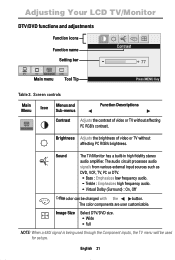
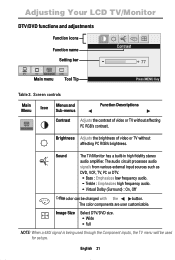
... high frequency audio. • Virtual Dolby (Surround) : On, Off
CoTlhoer color can be used for setups. English 21
The color components are user customizable. Image Size
Select DTV/DVD size. • Wide ... Your LCD TV/Monitor
DTV/DVD functions and adjustments
Function icons Function name
Setting bar
Contrast
-
+
Main menu Tool Tip
Press MENU Key
Table 3. Brightness Adjusts ...
User Manual - Page 27


... TV/Video mode on & Source Change Picture Settings
Turn on the OSD Select a function
PC mode On Display setup information Screen pause Sound Settings
Channel Up/Down
Sound mute
Ex) CH 125 : +100 + 2 + 5
Timer Adjustment Screen Aspect ratio Setting the Audio mode Enable or disable closed Caption Setting up TV Guidelines (V-Chip enable)
Volume Up...
User Manual - Page 30


Before contacting customer service, try the suggested actions that the power cord is Connecting your LCD TV/Monitor, page 5....may be able to flicker, jitter or shimmer on .
to solve it yourself.
English 28 Appendix
Troubleshooting
If you have a problem setting up or using your problem. I Ensure that the signal cable is off. firmly connected and the LCD TV/Monitor, page 5....
User Manual - Page 31


... LTM1755 : 30 kHz ~ 81kHz
I Vertical frequency:
56 Hz ~ 85 Hz
I Maximum refresh rate:
LTM1555 : 1024 x 768 @ 85 Hz LTM1755 : 1280 x 1024 @ 76Hz
Image is an available mode for your
computer check: Control
Panel, Display, Settings. Appendix
Table 6.
Installing the Video Driver, page 6. Suggested Actions
Reference
Blinks every second as I Check that the display
Display...
User Manual - Page 36


... System
Stereo System
A2
Channel System
US
NTSC
M *BTSC (SAP) US
EIAJ
Japan
*NOTE: This Model is adjusted automatically. Countries
Korea
USA,Canada,Chile, Venezuela, Cuba, Colombia, Jamaica, Mexico, Panama, Peru...If the signal from the system equals the standard signal mode(1024 x768), the screen is set up for BTSC(SAP).
For the display modes listed below, the screen image has been...
Samsung LTM1555X Reviews
Do you have an experience with the Samsung LTM1555X that you would like to share?
Earn 750 points for your review!
We have not received any reviews for Samsung yet.
Earn 750 points for your review!

