Samsung LNS2352WX Support and Manuals
Get Help and Manuals for this Samsung item
This item is in your list!

View All Support Options Below
Free Samsung LNS2352WX manuals!
Problems with Samsung LNS2352WX?
Ask a Question
Free Samsung LNS2352WX manuals!
Problems with Samsung LNS2352WX?
Ask a Question
Popular Samsung LNS2352WX Manual Pages
Quick Guide (easy Manual) (ver.1.0) (English) - Page 1
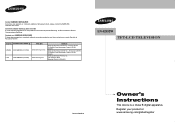
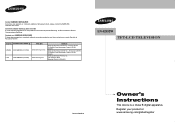
....samsung.com
Address
Samsung Electronics Canada Inc., Customer Service 55 Standish Court Mississauga, Ontario L5R 4B2 Canada
Samsung Electronique Canada Inc., Service á la Clientéle 55 Standish Court Mississauga, Ontario L5R 4B2 Canada
Samsung Electronics America, Inc. 105 Challenger Road Ridgefield Park, NJ 07660-0511
LN-S2352W
TFT-LCD TELEVISION
BN68-00998B-00
Owner's Instructions...
Quick Guide (easy Manual) (ver.1.0) (English) - Page 3
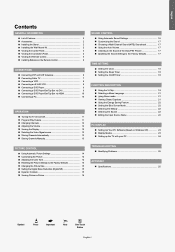
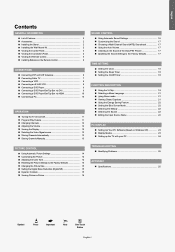
...Manually 13
PICTURE CONTROL
Using Automatic Picture Settings 14 Customizing the Picture 14 Adjusting the Color Tone 14 Resetting the Picture Settings to the Factory Defaults 15 Changing the Picture Size 15 Setting... Setting Up Your PC Software (Based on Windows XP 23 Display Modes 23 Setting up the TV with your PC 24
TROUBLESHOOTING Identifying Problems 25
APPENDIX Specifications 25...
Quick Guide (easy Manual) (ver.1.0) (English) - Page 4
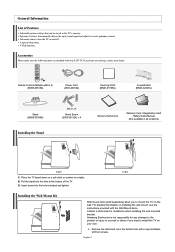
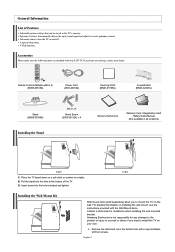
.... Samsung Electronics is not responsible for assistance when installing the wall mounted bracket.
Remote Control & Batteries (AAA x 2) (BN59-00518A)
Power Cord (3903-000144)
Cleaning Cloth (BN63-01798A)
Cover-Bottom (BN63-02323C)
Stand (BN96-03358A)
Installing the Stand
M4 X L16
Stand Screw (6003-001324) x 4
Owner's Instructions
Warranty Card / Registration Card /Safety Guide Manual...
Quick Guide (easy Manual) (ver.1.0) (English) - Page 6
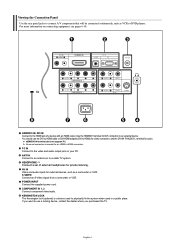
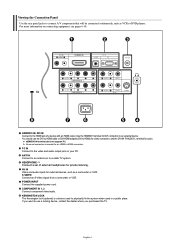
... will be connected continuously, such as a camcorder or VCR. HDMI/DVI IN terminal does not support PC. If you want to use the DVI to HDMI cable or DVI-HDMI adapter (DVI ...of external headphones for audio. S-VIDEO Connect an S-Video signal from a camcorder or VCR.
HEADPHONE
Connect a set of a device with an HDMI output. HDMI/DVI IN, DVI IN Connect to HDMI) for video connection,...
Quick Guide (easy Manual) (ver.1.0) (English) - Page 13


... is displayed.
2. The channel search will change or reset the settings. Press the or button to move to select "Setup", then press the ENTER 2. You can also use the POWER button...terrestrial antenna connection or your choice.
3. Press the ENTER button to two minutes. • Clock Set: Sets the current time for the TV clock.
Press the ENTER button at any time to reset this ...
Quick Guide (easy Manual) (ver.1.0) (English) - Page 20


...clock must be turned off automatically at the time you have to select "Setup", then press the ENTER
button.
2.
You can also set the hour and minute by pressing the number buttons on the remote control....", then press the ENTER button.
6. Press the EXIT button to select "Setup", then press the ENTER button.
2. You must be set to "Yes" in order for the timers to work. Press the or ...
Quick Guide (easy Manual) (ver.1.0) (English) - Page 21
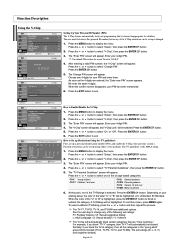
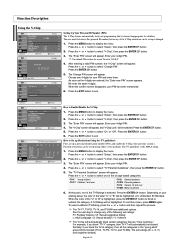
... TV-14, and TV-MA). Function Description Using the V-Chip
Setting Up Your Personal ID Number (PIN): The V-Chip feature automatically locks...set is highlighted, press the ENTER button to select "TV Parental Guidelines", then press the ENTER button.
5. The "Enter PIN" screen will appear. How to display the menu. Press the MENU button to display the menu. Enter your existing setup...
Quick Guide (easy Manual) (ver.1.0) (English) - Page 22


...Set up Restrictions Using the Canadian English
1. To select a different TV-Rating, press the or button and then repeat the process. How to clear all audiences. Press the or button to select "V-Chip", then press the ENTER button.
3. Press the or button to select "Setup... will automatically block any programs that are coded with objectionable ratings (either MPAA or TV-Ratings).
1. ...
Quick Guide (easy Manual) (ver.1.0) (English) - Page 23


...to select a appropriate restriction.
These captions are broadcast with DVD or Set-top box signals. English-21 Press the or button to select "Setup", then press the ENTER button. 2. Press the or button to..."Caption". 4. Press the or button to display the menu. Press the EXIT button to Set up Restrictions Using the Canadian French
1. If you can enjoy a more realistic gaming experience ...
Quick Guide (easy Manual) (ver.1.0) (English) - Page 24


...to select "Input". 2. Press the ENTER button to select "Setup", then press the ENTER button. 2.
Press the or button repeatedly... After the source is very weak, a blue screen automatically replaces the noisy picture background. AV Receiver - Game Camcorder - ... to choose the Input source. Satellite STB -
When you must set the "Energy Saving " mode option to "High" so as...
Quick Guide (easy Manual) (ver.1.0) (English) - Page 25
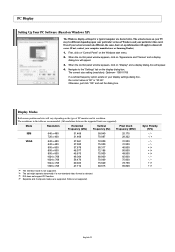
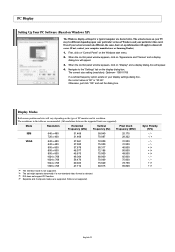
... on the type of Windows and your computer manufacturer or Samsung Dealer.) 1. Otherwise, just click "OK" and exit the dialog box. DVI does not support PC function. Display Modes
Both screen position and size will appear. 3. Sync Polarity (H/V)
- / - / +
English-23 PC Display
Setting Up Your PC Software (Based on Windows XP)
The Windows...
Quick Guide (easy Manual) (ver.1.0) (English) - Page 26


..."PC", then press the ENTER button.
3. Auto Adjustment: Auto adjustment allows you to set the TV to self-adjust to exit. Press the ENTER button.
6. Press the EXIT ...Setup", then press the ENTER button.
2. Press the or button to select "Image Lock".
4. Press the ENTER button.
5. Setting up the TV with the factory default values.
1. Image Reset: You can replace all image settings...
Quick Guide (easy Manual) (ver.1.0) (English) - Page 27
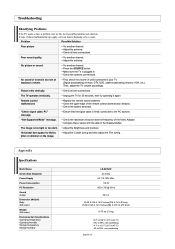
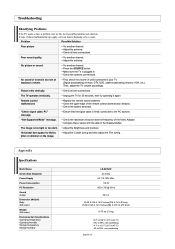
...).
Horizontal bars appear to 95%, non-condensing
English-25 Appendix
Specifications
Model Name Screen Size (Diagonal) Power Supply Power Consumption PC Resolution Sound Output Dimension (WxDxH) Body With stand Weight With stand Environmental Considerations Operating Temperature Operating Humidity Storage Temperature Storage Humidity
LN-S2352W 23 inches
AC 110-120V 60Hz 100 W
1360 x 768 @ 60...
Brochure - Page 1


...; PC (RGB) input • VESA® compatible
All features, specifications, and model numbers subject to Samsung's ultra-fast switching technology. Its clean, white style and compact, 23" size make it delivers an unforgettable audio-visual experience. LN-S2352W
23" Wide HDTV Monitor with PC/DVD/TV Inputs
Samsung's LN-S2352W LCD combines unique style and high definition in crisp...
Brochure - Page 2


...install your favorite morning show, or set a time to dramatically reduce edge image artifacts while improving transition detail.
Auto channel search
Multi-lingual on all night. Order code
LNS2352WX/XAA
UPC
036725223523
1Feature dependent upon broadcasting of information by up to 25% compared with standard TVs.2
Specifications...of a button. LN-S2352W
23" Wide HDTV Monitor with PC/DVD...
Samsung LNS2352WX Reviews
Do you have an experience with the Samsung LNS2352WX that you would like to share?
Earn 750 points for your review!
We have not received any reviews for Samsung yet.
Earn 750 points for your review!
