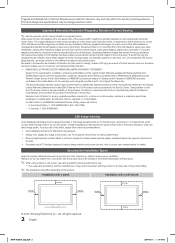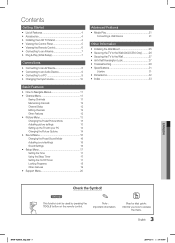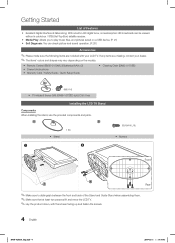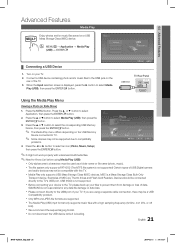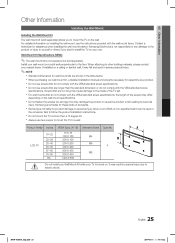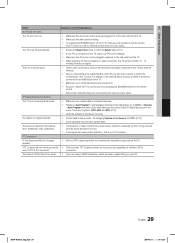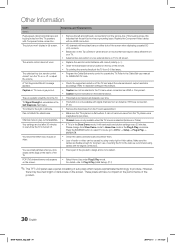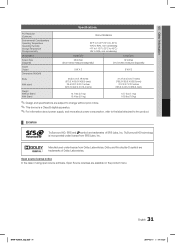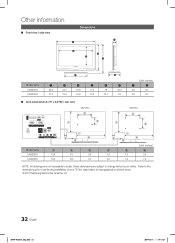Samsung LN26C350D1DXZA Support and Manuals
Get Help and Manuals for this Samsung item

View All Support Options Below
Free Samsung LN26C350D1DXZA manuals!
Problems with Samsung LN26C350D1DXZA?
Ask a Question
Free Samsung LN26C350D1DXZA manuals!
Problems with Samsung LN26C350D1DXZA?
Ask a Question
Popular Samsung LN26C350D1DXZA Manual Pages
Samsung LN26C350D1DXZA Reviews
We have not received any reviews for Samsung yet.