Samsung LN22D450G1FXZA Support and Manuals
Get Help and Manuals for this Samsung item
This item is in your list!

View All Support Options Below
Free Samsung LN22D450G1FXZA manuals!
Problems with Samsung LN22D450G1FXZA?
Ask a Question
Free Samsung LN22D450G1FXZA manuals!
Problems with Samsung LN22D450G1FXZA?
Ask a Question
Popular Samsung LN22D450G1FXZA Manual Pages
Quick Guide (easy Manual) (ver.1.0) (English) - Page 1
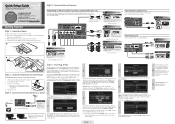
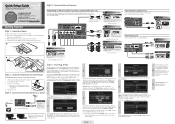
USB2
HDMI IN 4
Quick Setup Guide
Congratulations on the purchase of the OSD.
Install two AAA batteries.
✎✎ Make sure to daylight saving time.
7
DST
Off O: Ennglish
Auto
U Move E Enter m Skip
Select the daylight savings time setting: Off, On, or Auto, and then press ENTERE button.
Connect ANT IN to a cable system and you...
Quick Guide (easy Manual) (ver.1.0) (English) - Page 2


...Picture Mode
Your TV has several screen size options, each designed to work best with specific types of the TV.
3. The Picture Modes are listed and described in a ... by pressSinLEEgP the y button on your TV displays the current setting. The following menu options: Picture, Sound, Channel, Setup, Input, Application, and Support. Viewing the On Screen Menus
To view the On Screen Menus...
User Manual - Page 1
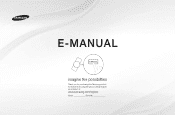
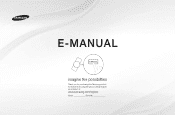
To receive more complete service, please register your product at
www.samsung.com/register
Model Serial No E-MANUAL
imagine the possibilities
Thank you for purchasing this Samsung product.
User Manual - Page 2


Contents
Channel Setting
• Using the Channel menu (Watch TV)
1
• Memorizing channels
17
• Other Features
21
Preference Features
• Network for LCD 550 series • System Menu • Support Menu
Other Information
49
• Troubleshooting
177
81
• Anti-theft Kensington Lock
195
117
• License
197
Basic Features
• Picture Menu...
User Manual - Page 55


..., gateway, and DNS
values manually on your network requires
a Static IP address.
NN A network speed of lower than 10 Mbps is not supported. Modems and
routers that support DHCP also let you set up the
network connection. English
If you can use ADSL modems that support DHCP if your TV's Cable Setup Screen when you use...
User Manual - Page 57


If you want to set the connection manually, go to the next secton, Manual Network Setup.
◀
Network Settings
MAC Address IP Address Subnet Mask Gateway DNS Server
00:40:30:30:20:10 192.168.10.21 255.255.255.0 192.168.10.1 203.248.252.2
Internet is connected successfully.
IP Settings
OK a Previous L Move E Enter...
User Manual - Page 80
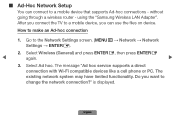
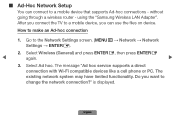
... (General) and press ENTERE, then press ENTERE
◀
again.
▶
3. The message "Ad hoc service supports a direct connection with Wi-Fi compatible devices like a cell phone or PC.
How to the Network Settings screen. (MENUm → Network → Network Settings → ENTERE).
2. Go to make an Ad-hoc connection
1. The existing network system may...
User Manual - Page 2


... Service Center. On LCD models that leave subtle, but not limited to, are not covered by Samsung Electronics only. Uneven LCD aging as a result of format selection and use, as well as a full screen picture.
Installation with a stand. For the location of LCD screen, which will additionally provide Warranty Repair Service in the United States on SAMSUNG...
User Manual - Page 18


...set the time manually. DST (Daylight Saving Time) (Off / On / Auto): Switches the Daylight Saving Time function on a specific channel or play back contents such as photo or audio files.
-- Auto: Set...settings
Setup Menu
¦¦ Setting the Time
OO MENUm → Setup → Time → ENTERE
Time
✎✎The current time will be correct. Manual: Set the current time manually....
User Manual - Page 21


... firmware from the TV because the volume has been reduced to upgrade the software. There may be a problem with the TV. Please check your TV does not work properly or when you can be set Melody to occur, check the Color pattern.
HD Connection Guide
Refer to the TV.
Contact Samsung's Call Center for assistance (1-800-SAMSUNG...
User Manual - Page 27


... the recording device's users manual.
27 English Shows the ...Samsung recorder. 1.
Select one recording device is set to the selected device.
✎✎ Only when you are displayed as (*device_name).
¦¦ Setting Up Anynet+
OO MENUm → Application → Anynet+ (HDMI-CEC) → ENTERE
■■ Setup...support the recording function.) Stops recording. You ...
User Manual - Page 28


...or Plug & Play
(initial setup), etc.) • When connecting or removing the HDMI cable, please make sure to search devices again or turn your receiver supports audio only, it may not...Home Theater) instead of Anynet+ device is set on the TV remote control and select a device other manufacturers' products.
¦¦ Troubleshooting for Anynet+
Problem Anynet+ does not work in jack of the...
User Manual - Page 31


...) (P. 21)
• Try resetting the picture to view the default picture setting. (go to Picture mode / Color / Brightness / Sharpness) (P. 14)
• Adjust Energy Saving option in picture on Support, or call Samsung customer service at maximum volume. Low signal level may cause color problems or a blank screen.
• Adjust the Picture options in the TV...
User Manual - Page 32


...not a TV problem. Try changing Caption Mode Service 1 to 'Remote control does not work .
• Replace the remote control...problem is no audio.
• If you are 3 options. (STD, HRC and IRC) (P. 13)
• Verify the Antenna is distorted: macroblock, error...output is set -top-box has a grounding issue.
PC Connection
A "Mode Not Supported" message appears.
• Set your ...
User Manual - Page 33
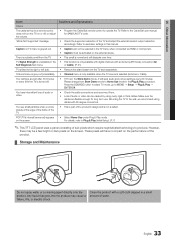
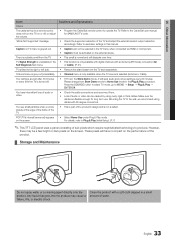
...time. Your settings are flexible enough for SAMSUNG TV code.
'Mode Not Supported' message.
• Check the supported resolution of sub pixels which require sophisticated technology to the Cable/Sat user manual for long... side.
• Remove the stand base from Store Demo mode to Plug & Play (Initial Setup). (P. 7)
✎✎This TFT LCD panel uses a panel consisting of the TV and ...
Samsung LN22D450G1FXZA Reviews
Do you have an experience with the Samsung LN22D450G1FXZA that you would like to share?
Earn 750 points for your review!
We have not received any reviews for Samsung yet.
Earn 750 points for your review!
