Samsung LN19C350D1DXZA Support and Manuals
Get Help and Manuals for this Samsung item
This item is in your list!

View All Support Options Below
Free Samsung LN19C350D1DXZA manuals!
Problems with Samsung LN19C350D1DXZA?
Ask a Question
Free Samsung LN19C350D1DXZA manuals!
Problems with Samsung LN19C350D1DXZA?
Ask a Question
Popular Samsung LN19C350D1DXZA Manual Pages
Quick Guide (easy Manual) (ver.1.0) (English) - Page 1
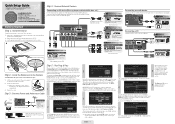
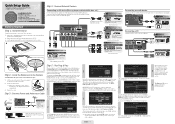
... : www.samsung.com/register. Getting Started
Step 1 : Install the Stand
Follow the steps below to connect the TV to the stand.
✎✎ Make sure to use HDMI cables and connections. Digital Audio connection
Using an Optical Cable
OPTICAL
Digital Audio System
Headphones
USB2
HDMI IN 4
USB2
HD connection (up to match the + and -
Replace the...
Quick Guide (easy Manual) (ver.1.0) (English) - Page 2
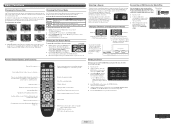
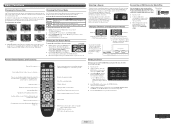
... menu. Clock Set
Day --
MEDIA.P
2. You can enjoy photo, music, and movie files stored on a USB device by pressing the z buttonsA on your TV through the HDMI, DVI, Component, Composite, or D-sub connections, or through the Antenna or Cable In connections.
The following menu options: Picture, Sound, Channel, Setup, Input, Application, and Support. Remote Control...
User Manual (user Manual) (ver.1.0) (English) - Page 2
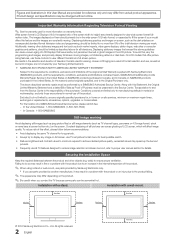
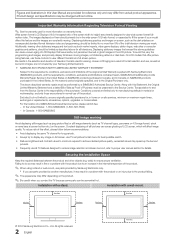
... below recommendations:
• Avoid displaying the same TV channel for long periods.
• Always try to display any originally specified provisions for, in-home or on-site services, minimum or maximum repair times, exchanges or replacements, accessories, options, upgrades, or consumables. For the location of the product. Installation with the product due to ensure proper ventilation.
User Manual (user Manual) (ver.1.0) (English) - Page 3
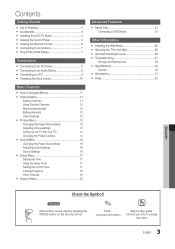
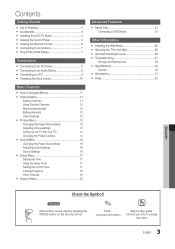
...
Other Information
yy Installing the Wall Mount 25
yy Securing the TV to access
the menu.
3 English
t
✎
This function can be used by step guide : Informs you how to the Wall 26
yy Anti-theft Kensington Lock 26
yy Troubleshooting 27
Storage and Maintenance
29
yy Specifications 30
License
30
yy Dimensions 31
yy Index...
User Manual (user Manual) (ver.1.0) (English) - Page 12


... the Cable TV system: Selects the
cable system. At this point, the signal source has been selected. Press the ENTERE button.
¦¦ Editing channels
OO MENUm → Channel → Channel List → ENTERE
Channel Name Edit t
1. Channel List
OO MENUm → Channel → Channel List → ENTERE
Channel List Option Menu t
Set each...
User Manual (user Manual) (ver.1.0) (English) - Page 13


... changes to Backlight, Contrast,
Brightness, Sharpness, Color or Tint (G/R), the OSD will be adjusted accordingly. xx Reserved programs will be displayed in the box, or use this is weak or distorted, fine tune the channel manually.
If the signal is done automatically during the search and store operation. xx Settings can only select...
User Manual (user Manual) (ver.1.0) (English) - Page 14


...settings automatically.
✎✎Not available when connecting through HDMI/DVI
cable. Press the ▲ or ▼ button to the "Settings... again. Advanced Settings
Black Tone
: Off
►
Dynamic Contrast : Medium
Gamma...Settings
OO MENUm → Picture → Advanced Settings →
ENTERE
(available in Standard / Movie mode) Compared to previous models, new Samsung TVs...
User Manual (user Manual) (ver.1.0) (English) - Page 17


... (available only when the TV is turned
on by pressing the number buttons on a specific channel or play back contents such as photo or audio files.
--
Photo: Select the folder containing JPEG files on the USB device.
-- 03 Basic Features
Setup Menu
¦¦ Setting the Time
OO MENUm → Setup → Time → ENTERE...
User Manual (user Manual) (ver.1.0) (English) - Page 19
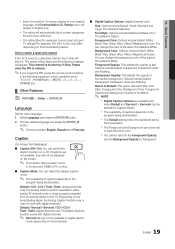
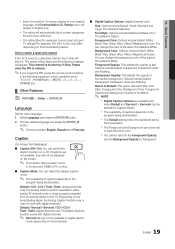
...Transparent, Translucent, Solid and Flashing.
xx You cannot set
to Transparent.
19 English The screen will go blank and the following...on ).
¦¦ Other Features
OO MENUm → Setup → ENTERE
POWER
P Language
Set the menu language. 1. Background Opacity: This adjusts the ...xx The rating titles (For example: Humor Level..etc) and
TV ratings (For example: DH, MH, H..etc) may not ...
User Manual (user Manual) (ver.1.0) (English) - Page 20


...:
-- No: If you may be a problem with your TV does not work properly or when you display the TV menu in the test pattern, select Yes.
Download
the latest firmware from the speakers, select No. the
software already installed in the setup menu.
--
button. Contact Samsung's Call Center for assistance (1-800-SAMSUNG).
Yes: If you hear no sound...
User Manual (user Manual) (ver.1.0) (English) - Page 21
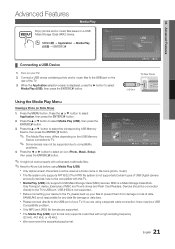
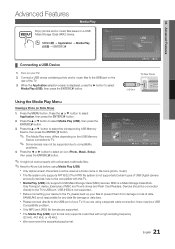
... the
rear of the TV. 3.
Music
4.3MB
06-I Will Carry You.mp3
00:00:00
2 / 31
Setup
SUM 307.2MB/973...SAMSUNG is displayed, press the ► button to -Know List before using
a
separate SUM 307.2MB/973.7MB
cable
connection, 07-marketa_irglova.mp3
there
may not be
a USB 00:03:25
Compatibility problem.
08-Super World.mp3
00:03:25
xx Only MP3 and JPEG file formats are supported...
User Manual (user Manual) (ver.1.0) (English) - Page 27
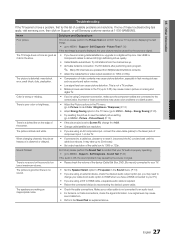
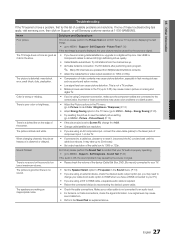
...Check the cable connections. Setup - Support - Color is not a TV problem.
• Mobile phones used close to the TV (up to 20 minutes)
• Set output resolution of possible problems and ...Support, or call Samsung customer service at maximum volume.
• Please check the volume of these troubleshooting tips apply, visit samsung.com, then click on analog and digital TV. The TV...
User Manual (user Manual) (ver.1.0) (English) - Page 28
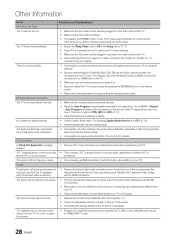
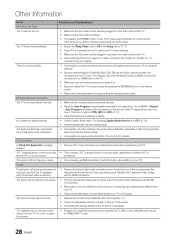
...remote control to operate the TV.
Try changing Caption Mode Service 1 to the Cable/Sat user manual for SAMSUNG TV code.
28 English
Refer to CC1. (P. 19) • Some channels may not have black bars on either side of video contents may cause picture distortion.
Replace the Component video cables with an HDMI connection.
The cable/set in full screen.
• HD...
User Manual (user Manual) (ver.1.0) (English) - Page 29
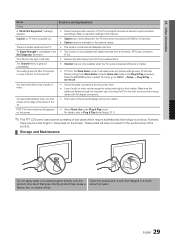
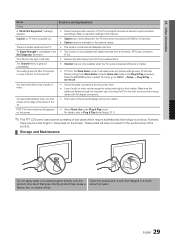
... edge of the frame of the TV.
• This is part of the TV and adjust the external device's output resolution accordingly. 05 Other Information
Issues
Solutions and Explanations
Others
A "Mode Not Supported" message appears.
• Check the supported resolution of the product's design and is not a defect. Your settings are flexible enough for long term...
User Manual (user Manual) (ver.1.0) (English) - Page 30
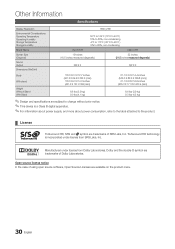
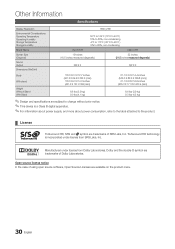
... Temperature Storage Humidity
Model Name
Screen Size (Diagonal)
Sound Output
Dimensions (WxDxH)
1360 x768
50°F to 104°F (10°C to 40°C) 10% to 80%, non-condensing -4°F to 113°F (-20°C to 45°C ) 5% to 95%, non-condensing
LN19C350
LN22C350
19 inches (18.5 inches measured diagonally)
22 inches (21.5 inches measured diagonally)
3W...
Samsung LN19C350D1DXZA Reviews
Do you have an experience with the Samsung LN19C350D1DXZA that you would like to share?
Earn 750 points for your review!
We have not received any reviews for Samsung yet.
Earn 750 points for your review!
