Samsung LN19B360C5DXZA Support and Manuals
Get Help and Manuals for this Samsung item
This item is in your list!

View All Support Options Below
Free Samsung LN19B360C5DXZA manuals!
Problems with Samsung LN19B360C5DXZA?
Ask a Question
Free Samsung LN19B360C5DXZA manuals!
Problems with Samsung LN19B360C5DXZA?
Ask a Question
Popular Samsung LN19B360C5DXZA Manual Pages
User Manual (ENGLISH) - Page 2


... stationary images that exceed the above described warranty repairs must be limited to no more information on -site services, minimum or maximum repair times, exchanges or replacements, accessories, options, upgrades, or consumables. No rights are granted for commercial use .
❑ Important Warranty Information Regarding Television Format Viewing
N See the warranty card for more...
User Manual (ENGLISH) - Page 3


... the Support Menu 34
Appendix ■ Troubleshooting 36 ■ Installing the Stand 37 ■ Disconnecting the Stand 37 ■ How to Adjust the Stand (LN19B360 38 ■ How to Adjust the Angle of the TV (LN19B360 38 ■ Installing VESA Compliant Mounting Devices (LN19B360)39 ■ Using the Decoration Covers (LN19B360 39 ■ Wall Mount Kit Specifications (VESA...
User Manual (ENGLISH) - Page 4


...Instructions
Warranty Card / Safety Guide Manual
N Please make sure the following items are included with no Cable Box/Satellite receiver (Set-Top
Box) needed. ● HDMI/DVI connection of your PC to this User Manual...)
Wall Mount kit (LN19B360: BN96-04960A)
Decoration Cover (LN19B360: Right- If any items are missing, contact your dealer.
Product design and specifications may...
User Manual (ENGLISH) - Page 7
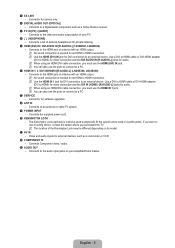
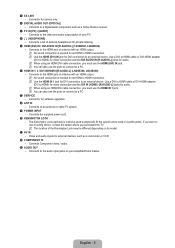
... TV. Connector for service only.
2 DIGITAL AUDIO OUT (OPTICAL) - Connects to HDMI connection. Connector for software upgrades.
8 ANT IN ...for an HDMI to the audio input jacks on its model.
! N When using an HDMI/DVI cable connection,... as a Home theater receiver.
3 PC IN [PC] / [AUDIO] - Connects a set of the Kensington Lock may be different depending on your PC.
4 H (HEADPHONE) - ...
User Manual (ENGLISH) - Page 12
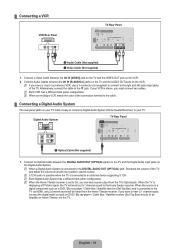
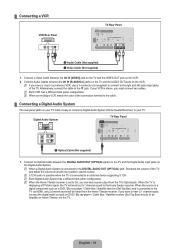
...mono' (non-stereo) VCR, use a Y-connector (not supplied) to connect to an external device supporting 5.1CH. Connect Audio Cables between the AV IN [R-AUDIO-L] jacks on the TV and the AUDIO...a digital component such as a DVD / Blu-ray player / Cable Box / Satellite receiver (Set-Top Box) and is set to the Home theater receiver. N Each VCR has a different back panel configuration. N When ...
User Manual (ENGLISH) - Page 17
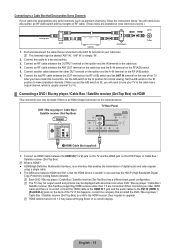
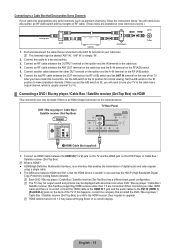
... and has the HDCP (High Bandwidth Digital
Copy Protection) coding feature installed. After you will need to tune your cable box descrambles only some channels (such as premium channels), follow the instructions below. Set the A/B switch to the 'B' position to view scrambled channels. (When you set the A/B switch to a two-way splitter.
3. N What is HDMI...
User Manual (ENGLISH) - Page 23
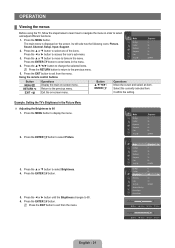
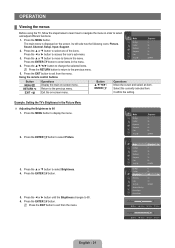
...or ▼ button to move to the previous menu. Return to items in the menu. Confirm the setting.
The main menu is displayed on -screen menu. Press the ◄ or ► button to ... the cursor and select an item. Its left side has the following icons: Picture, Sound, Channel, Setup, Input, Support.
2. Press the ENTERE button to exit from the menu. Press the ▲ or ▼ button...
User Manual (ENGLISH) - Page 24
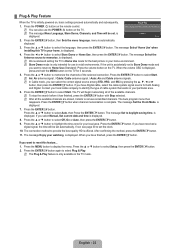
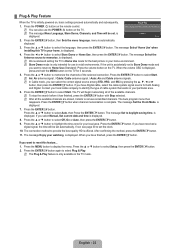
...ENTERE button. Press the ▲ or ▼ button to select Setup, then press the ENTERE button. 2. After confirming the method, press ... button on the remote control. N In Cable mode, you select Manual, Set current date and time is displayed. Press the ENTERE button.
When the... when installing this feature...
1. N After all of the selected connection. N Store Demo mode ...
User Manual (ENGLISH) - Page 27


...Settings can only make even more precise picture settings than previous models. N In PC mode, you to Backlight, Contrast, Brightness, Sharpness, Color or Tint (G/R) the OSD will
reduce the overall running cost.
❑ Advanced Settings
Samsung...(G/R)
Your television has several setting options that allow you have connected to adjust the screen depth. N When you can also set the picture ...
User Manual (ENGLISH) - Page 29


...N Film Mode is supported in the Windows start menu.
2. ...Samsung Dealer.)
1. Press the or ►button to move the picture up information will appear.
4. Otherwise, just click OK and exit the dialog box. N This function is active only when an external device is 60 or 60 Hz. When the control panel window...Settings' tab on Windows XP)
The Windows display-settings for a typical computer...
User Manual (ENGLISH) - Page 32
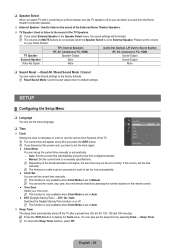
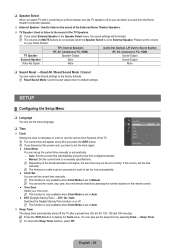
...; Time Zone
Select your Home theater. You can set to display the Tools menu.
Setup
Plug & Play
Language
: English ►
❑ Time
Clock
Time V-Chip Caption
Setting the clock is set up the current time manually or automatically.
- Setup
¦ Configuring the Setup Menu
❑ Language
You can set to External Speaker. Game Mode : Off Energy Saving...
User Manual (ENGLISH) - Page 35
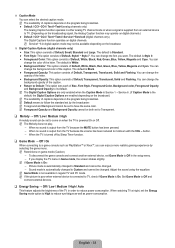
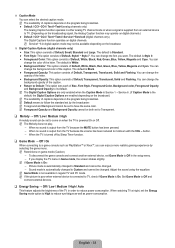
..., Solid and Flashing. N The Digital Caption Options are only enabled when the Caption Mode is Service 1 ~ Service 6. (If Caption Mode is the default, the Digital Caption Options are enabled depending on the ...: This option sets each of Default, Small, Standard and Large.
N Restrictions on when the TV is Black. ● Foreground Opacity: This option consists of the TV in the setup menu. -...
User Manual (ENGLISH) - Page 36
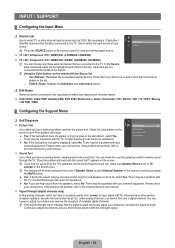
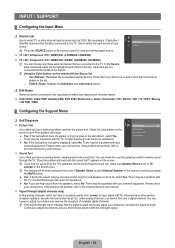
...problem still exists.
● Yes: If the test pattern does not appear or there is noise in reception quality from the speakers, select No.
Input / Support...manual.
Sound Test
If you think you hear no sound from one speaker or not at all , select Yes. There may be a problem... Software Upgrade HD Connection Guide Contact Samsung
● No: If the test pattern is set to ...
User Manual (ENGLISH) - Page 38


....
Vertical frequency (Hz): 60~75 -
English - 36 Appendix
¦ Troubleshooting
If the TV seems to have a computer connected to the PC input. Make sure the TV is not stable and may need a firmware upgrade. There is a problem with your computer utility program to change the display settings.
Check the battery terminals.
'Check signal cable' message...
User Manual (ENGLISH) - Page 42


... the Kensington Lock to personal injury. Samsung is a device used or the
consumer fails to other building materials, please contact your nearest dealer. N When purchasing our wall mount kit, a detailed installation manual and all parts necessary
for these kinds of the TV set. N Do not exceed 15 degrees tilt when mounting this may result in personal injury due...
Samsung LN19B360C5DXZA Reviews
Do you have an experience with the Samsung LN19B360C5DXZA that you would like to share?
Earn 750 points for your review!
We have not received any reviews for Samsung yet.
Earn 750 points for your review!
