Samsung HW-T60M Support and Manuals
Get Help and Manuals for this Samsung item
This item is in your list!

View All Support Options Below
Free Samsung HW-T60M manuals!
Problems with Samsung HW-T60M?
Ask a Question
Free Samsung HW-T60M manuals!
Problems with Samsung HW-T60M?
Ask a Question
Most Recent Samsung HW-T60M Questions
I Can't Get The Subwoofer To Pair With The Sound Bar Using Standard Methods
(Posted by halfwaytrap102 2 years ago)
Popular Samsung HW-T60M Manual Pages
User Manual - Page 1
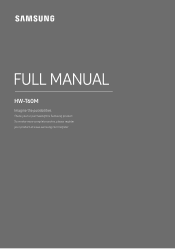
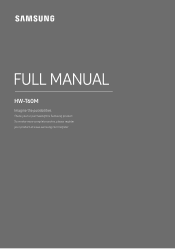
To receive more complete service, please register your product at www.samsung.com/register FULL MANUAL
HW-T60M
Imagine the possibilities
Thank you for purchasing this Samsung product.
User Manual - Page 9


...
The unit turns off the TV's speakers in the Audio
Setup menu of the Soundbar
Position the product so that the SAMSUNG logo is no audio signal for more than 5 seconds....Soundbar, you must turn on this unit, there will be a 4 to 5 second delay before it produces sound. •• If you turn off automatically in 4 to 6 seconds. •• When you want to the owner's manual...
User Manual - Page 10


... power adaptor from a wall outlet, pull the plug. HDMI
Inputs digital video and audio signals simultaneously using an HDMI cable. Bottom Panel of the Soundbar
DIGITAL AUDIO IN (OPTICAL)
USB (5V 0.5A)
HDMI
HDMI TO TV (ARC)
DC 24V
DIGITAL AUDIO IN (OPTICAL) USB (5V 0.5A)
HDMI HDMI TO TV
(ARC) DC 24V
DIGITAL...
User Manual - Page 12


...;• When auto pairing is complete, the blue indicators at the rear of Subwoofer
LED
Blue
Red Red and
blue
Status On
Blinking
On Blinking
Description Successfully connected (normal operation)
Recovering the connection
Standby (with the Soundbar main unit turned off) Connection failed Malfunction
Resolution
- See the instructions for the Samsung Service Center in this manual.
User Manual - Page 13


... a moment, and then it disappears. •• The Soundbar will automatically power on when ID SET is complete. Press and hold ID SET on the rear of the subwoofer for at least 5 seconds. •• The ID SET message appears on the display of Subwoofer
2.
Manually connecting the Subwoofer if automatic connection fails Before performing the...
User Manual - Page 14


... coded. Connect the Wireless Receiver Module to your Soundbar.
1. The speaker cables are built into stand-by connecting the Samsung Wireless Rear Speaker Kit (SWA-8500S, sold separately) is about 32.8 ft (10 m), but may not operate at all because the wireless signal cannot penetrate metal. SURROUND-LEFT
SURROUND-LEFT
LR
SURROUND SPEAKERS OUT SPEAKER IMPEDANCE : 3Ω
ID SET...
User Manual - Page 15


... SPEAKERS OUT SPEAKER IMPEDANCE : 3Ω
ID SET
ID SET
STANDBY
STANDBY LINK
LINK
POWER
POWER
Blue blinking
3. Check if the LINK LED is established between the Soundbar and...SET message appears on when ID SET is on the Wireless Receiver Module blinks. PAIR
5 Sec
SAMSUNG logo is complete.
2.
If the LED does not blink, press the ID SET button on the back of the Soundbar...
User Manual - Page 29


...; If Surround Speakers are connected, the Rear Speaker function can be turned ON/OFF by using the Up/Down buttons to adjust the volume within a -6 to +6 range. •• AUDIO SYNC is only supported for some functions.
PAIR
PAIR
VOL SOUMNODDE WWOOOOFFEER R
WOSOOFEUR NDSMOOUDNED
VOL
SOUMNODBDAER
SOUMNODDE VOL
WOOFER SOUNDBAR
SOUMNODDE VOL
WOOFER SOUNDBAR
Rock the WOOFER...
User Manual - Page 30


... button for 5 seconds repeatedly until "OFF-TV REMOTE" appears in the display.
5 Sec
SOUMNODDE
WOOFER
VOL
SOUNDBAR
(Default mode)
SAMSUNG-TV REMOTE
-- Each time you do not want to return the Soundbar to set the TV audio on the remote control.
-- Manufacturers supporting this function, push up and hold the WOOFER button for 5 seconds repeatedly until...
User Manual - Page 31


...BT Ready)
Up
ID SET (Standby)
Down
Volume...specifications for the different sound effect modes
Surround
Effect
Bluetooth POWER
SOUND MODE
SOUND MODE
STANDARD
SURROUND SOUND
Input
2.0 ch 5.1 ch 2.0 ch 5.1 ch
Output
Without Wireless Rear Speaker Kit
With Wireless Rear Speaker Kit
2.1 ch
4.1 ch
3.1 ch 3.1 ch
5.1 ch 5.1 ch
3.1 ch
5.1 ch
•• The Samsung Wireless Rear Speaker...
User Manual - Page 33


... hanger part of the Bracket-Wall Mounts are large enough for the supporting screws, and then remove the Wall Mount Guide.
4. Align the Wall Mount Guide's Center Line with the center of your TV), and then fix the Wall Mount Guide to mark the holes for the anchors or mollies you insert the support screws.
2. Rear of Soundbar...
User Manual - Page 37


...? ;;
Sound is not listed below or if the instructions below if this product does not function properly. Is the volume set to the main unit? ;;
Rock the WOOFER button on ? ;; If the problem you are experiencing is not produced. Press the (Mute) button to the
Soundbar main unit. Adjust the Volume. Is the distance...
User Manual - Page 38


...HDMI Licensing LLC in the product. Dolby, Dolby Audio, Pro Logic, and the double-D symbol are trademarks of this User Manual are those of DTS, Inc.
The...Samsung Electronics Co., Ltd. An engineer is called out to your home at your product at www.samsung.com, or call Samsung Product Support (1-800-726-7864) to a repair center and there is no defect in this manual, visit the Support...
User Manual - Page 39
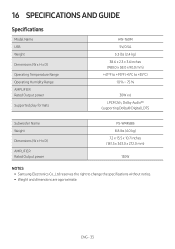
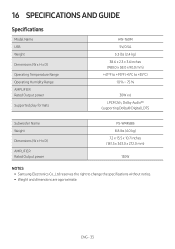
... 16 SPECIFICATIONS AND GUIDE
Specifications
Model Name USB Weight
Dimensions (W x H x D)
Operating Temperature Range Operating Humidity Range AMPLIFIER Rated Output power
Supported play formats
HW-T60M 5V/0.5A 5.3 lbs (2.4 kg) 38.6 x 2.3 x 3.6 inches (980.0 x 58.0 x 90.0 mm) +41°F to +95°F (+5°C to +35°C) 10 % ~ 75 %
30W x 6 LPCM 2ch, Dolby Audio™ (supporting Dolby®...
User Manual - Page 40


...used in the applicable end user license agreement. SAMSUNG will repair or replace this statement, noncommercial use of products, equipment, systems, utilities, services, parts, supplies, accessories, applications, installations, repairs, external wiring or connectors not supplied and authorized by SAMSUNG, or which occurs in service problems; cosmetic damage or exterior finish; THIS LIMITED...
Samsung HW-T60M Reviews
Do you have an experience with the Samsung HW-T60M that you would like to share?
Earn 750 points for your review!
We have not received any reviews for Samsung yet.
Earn 750 points for your review!
