Samsung HW-J7501R Support and Manuals
Get Help and Manuals for this Samsung item
This item is in your list!

View All Support Options Below
Free Samsung HW-J7501R manuals!
Problems with Samsung HW-J7501R?
Ask a Question
Free Samsung HW-J7501R manuals!
Problems with Samsung HW-J7501R?
Ask a Question
Popular Samsung HW-J7501R Manual Pages
User Manual - Page 1


HW-J7500R HW-J7501R Wireless Subwoofer (PS-WJ7500R / PS-WJ7501R)
User manual
Curved Soundbar
Imagine the possibilities
Thank you for purchasing this Samsung product. To receive more complete service, please register your product at
www.samsung.com/register
User Manual - Page 2


...Simply access the Samsung Multiroom App to TV audio through the Soundbar by connecting your TV through the Soundbar via Bluetooth with...and other countries.
TV SoundConnect Listen to experience the best of DTS, Inc. © DTS, Inc....Dolby Laboratories. GETTING STARTED
GETTING STARTED
Features
Streaming Music Services
The Curved Soundbar makes diving into all without wires!
2
All ...
User Manual - Page 8


...is powered on this apparatus, unplug the power cord from the Soundbar, you must turn on , pressing the button for more than 3 seconds sets
the button to act as the (Mute) button. Refer to... and off the TV's speakers in the Audio Setup
menu of the volume level appears in 4 to 6 seconds. ●● When you want to the owner's manual supplied with your TV. The numeric value of ...
User Manual - Page 9


... SETUP SPK ADD
SERVICE
Wi-Fi SETUP SPK ADD
DC 24V
LABEL
SERVICE
Wi-Fi SETUP ...SERVICE
To upgrade the product's software through the USB Port.
●● When disconnecting the power cable of an external device. If you connect to a Samsung HUB. Use when connecting a supported external device.
Do not pull the cable.
●● Do not connect this button to connect your Soundbar...
User Manual - Page 10


... Wi-Fi SETUP function by pressing and holding Anynet+ button on the remote for each can turn on the device you control the Soundbar with the push of Samsung Multiroom app....buttons to sync the audio with the audio, press the SOUND CONTROL button to set the audio delay between -6 and +6. If the Soundbar is selected. REPEAT : Cancels Repeat Playback. ANYNET+ / OFF - POWER LINK...
User Manual - Page 13
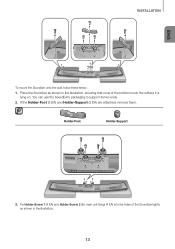
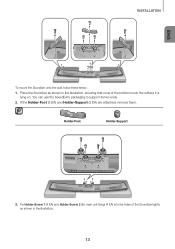
... (TV-ARC)
HDMI IN
LAN
AUX IN
DC 24V
Wi-Fi SETUP SPK ADD
SERVICE
OPTICAL IN
HDMI OUT (TV-ARC)
HDMI IN
LAN
AUX IN
DC 24V
Wi-Fi SETUP SPK ADD
SERVICE
3.
You can use the Soundbar's packaging to support its two ends.
2. ENG
INSTALLATION
OPTICAL IN
HDMI OUT (TV-ARC)
HDMI IN
LAN
AUX...
User Manual - Page 16


...
AUX IN
DC 24V
Wi-Fi SETUP SPK ADD
5V 0.5A
OPTICAL IN
HDMI OUT (TV-ARC)
HDMI IN
LAN
AUX IN
DC 24V
Wi-Fi SETUP SPK ADD
5V 0.5A
1
1. Check for the supplied accessories shown below. INSTALLATION
Attaching the Soundbar to your TV's stand if you have a Samsung TV that has a stand that...
User Manual - Page 22


...
On the TV, a message asking whether to the other TV, follow Steps 1 through your Soundbar when it is connected to toggle the Auto Power Link function on and off.
●● ... SoundConnect
You can set the Auto Power function ON to select the TV
3. AUTO POWER LINK ON OFF
Display OFF - Press the Anynet+ button on the remote control to a Samsung TV that supports the TV SoundConnect ...
User Manual - Page 23


... Devices
HDMI Cable
HDMI is supported by some Samsung TVs released from 2012 on the remote control to analog and maintains the video and audio quality of the Soundbar or the SOURCE button on .
Check whether your TV supports the TV SoundConnect (SoundShare) function before 2014, check the SoundShare setting menu. ●● If the...
User Manual - Page 26


...PIN code when connecting a Bluetooth device, enter . ●● Only one Bluetooth device can cause electric interference.
26 Select "[Samsung] HW-Jxxxx" from the list.
• When the Soundbar is a strong electrical field around the Soundbar. -- Press the mode.
Connect
Bluetooth device
1. To connect the Soundbar to a Bluetooth device
Check if the Bluetooth device supports...
User Manual - Page 27


... appear in the Ready state.
++More About Bluetooth
Bluetooth is a technology that supports only the HF (Hands Free) function. ●● Once you have paired the Soundbar to a Bluetooth device, selecting "[Samsung] HW-Jxxxx" from the Soundbar before terminating the connection. (Disconnection time may cause electric interference during its operation.
27 button on the Bluetooth...
User Manual - Page 28
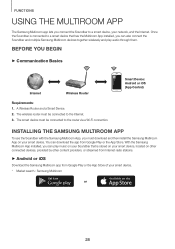
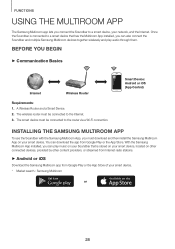
...
or
28 A Wireless Router and a Smart Device. 2. Smart Device: Android or iOS (App Control)
INSTALLING THE SAMSUNG MULTIROOM APP
To use the Soundbar with the Samsung Multiroom App, you must be connected to the Internet. 3.
Once the Soundbar is stored on your smart device, located on your smart device. FUNCTIONS
Using the Multiroom App
The...
User Manual - Page 30


...
DC 24V
Wi-Fi SETUP SPK ADD
SERVICE
FUNCTIONS
Software Update
SERVICE
Updating with the firmware update stored on it to the USB port on your Soundbar. Disconnect the power cord, reconnect it , and then turn on the Soundbar.
●● Insert a USB device containing the firmware update into the USB port on the Soundbar. 3. Turn on automatically.
++If UPDATE was not displayed...
User Manual - Page 33
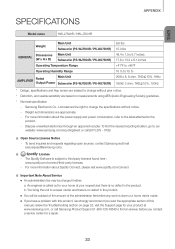
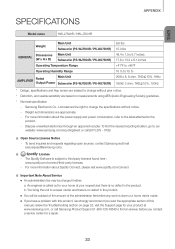
...;● If you have a problem with this product, we strongly recommend you read the appropriate section of this manual, review the Troubleshooting section on measurements using AES (Audio Engineering Society) guidelines.
* Nominal specification -- To find the nearest recycling location, go to our website: www.samsung.com/recyclingdirect or call Samsung Product Support (1-800-726-7864) to find...
User Manual - Page 34


...providers may also have other signal transmission and delivery problems. SAMSUNG does not warrant uninterrupted or error-free operation of products, equipment, systems, utilities, services, parts, supplies, accessories, applications, installations, repairs, external wiring or connectors not supplied and authorized by SAMSUNG, or which this product or result in the applicable end user license...
Samsung HW-J7501R Reviews
Do you have an experience with the Samsung HW-J7501R that you would like to share?
Earn 750 points for your review!
We have not received any reviews for Samsung yet.
Earn 750 points for your review!
