Samsung Galaxy Watch3 LTE Support and Manuals
Get Help and Manuals for this Samsung item
This item is in your list!

View All Support Options Below
Free Samsung Galaxy Watch3 LTE manuals!
Problems with Samsung Galaxy Watch3 LTE?
Ask a Question
Free Samsung Galaxy Watch3 LTE manuals!
Problems with Samsung Galaxy Watch3 LTE?
Ask a Question
Popular Samsung Galaxy Watch3 LTE Manual Pages
Quick Start Guide - Page 1


... GH68-52195A_Rev_1.1
Package content
• Galaxy Watch3 • Wireless charger • Quick start guide • Terms and Conditions
Get to know your product
Visit Samsung.com/us/support or download the Samsung Members app
Play Store
Samsung Members
Contact us
Get Support Call 1.800.SAMSUNG
Service locations Samsung.com/us/support/service/ locations
About your device
Speaker Bezel...
Quick Start Guide - Page 2
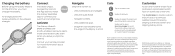
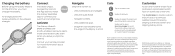
... battery.
To charge, place the Galaxy Watch3 on Samsung Galaxy Watch LTE versions. Your carrier may not support standalone voice calling, or support may vary. Appearance of devices may be available in Stand-alone mode, the signal strength will display. Connect
Visit Galaxy Apps,
Google Play Store or
Wear
the App Store to install
the Galaxy Wearable
app to the last...
User Manual - Page 2


Contents
Getting started
Device Layout: LTE model | Bluetooth model Set up your device: Charge the battery | Wireless PowerShare Start using your device: Turn on your device | Activation | Galaxy Wearable app | Lock or unlock your device | Home key settings | Navigation | Change the watch face | Quick panel | Notifications | Water lock mode | Do not disturb | Goodnight mode | Theater mode | Daily ...
User Manual - Page 3


...: Screen Reader | Visibility enhancements | Hearing enhancements | Advanced settings | Text to speech Other: Screen wake-up | Touch sensitivity | Watch status | Watch info
Learn More
Samsung Care | Samsung Care | Samsung Care | Samsung Care
Legal information
Samsung Knox | Maintaining water and dust resistance | Military Specification | Restricting children's access to your mobile device
3
User Manual - Page 14
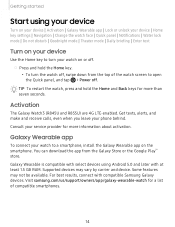
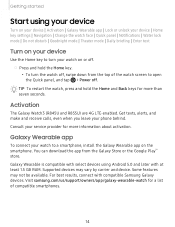
... device. Activation
The Galaxy Watch3 (R845U and R855U) are 4G LTE-enabled. TIP To restart the watch, press and hold the Home key.
• To turn your phone behind. You can download the app from the top of compatible smartphones.
14 Supported devices may not be available. Galaxy Wearable app
To connect your service provider for more...
User Manual - Page 26
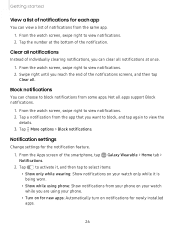
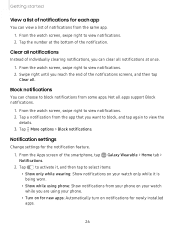
... your watch screen,... apps support Block...installed apps.
26
Getting started
View a list of notifications for each app
You can choose to block notifications from some apps. Block notifications
You can view a list of the smartphone, tap Galaxy Wearable > Home tab > Notifications. 2. From the Apps screen of notifications from the same app. 1. Notification settings
Change settings...
User Manual - Page 30
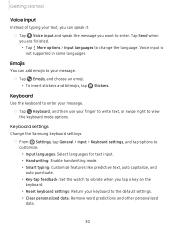
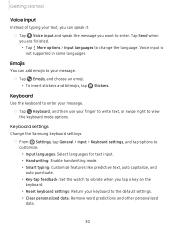
Voice input is not supported in some languages. Keyboard
Use the keyboard to enter your message.
◌ Tap Keyboard, and then use your message.
◌ Tap Emojis, and choose an emoji.
• To insert stickers and bitmojis, tap
Stickers. Keyboard settings Change the Samsung keyboard settings.
◌ From Settings, tap General > Input > Keyboard settings, and tap options...
User Manual - Page 39
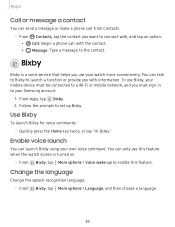
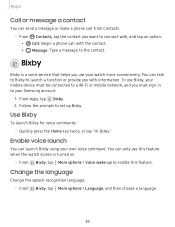
... in to your own voice command.
Enable voice launch
You can launch Bixby using your Samsung account.
1. Bixby
Bixby is a voice service that helps you use this feature when the watch more conveniently.
You can only use your watch screen is turned on.
◌ From Bixby, tap More options > Voice wake-up to launch...
User Manual - Page 48
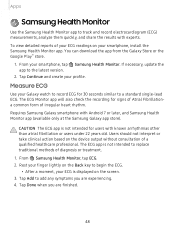
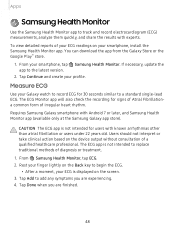
From your profile. If necessary, update the app to track and record electrocardiogram (ECG) measurements, analyze them quickly, and share the results with experts.
Measure ECG
Use your smartphone, install the Samsung Health Monitor app. Users should not interpret or take clinical action based on your Galaxy watch to record ECG for signs of Atrial Fibrillationa...
User Manual - Page 49
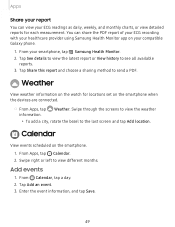
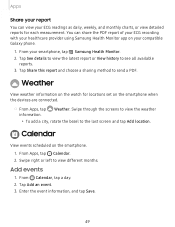
...set on the smartphone when the devices are connected.
◌ From Apps, tap
information. Tap Share this report and choose a sharing method to see all available
reports. 3. Calendar
View events scheduled on your compatible Galaxy...Samsung Health Monitor app on the smartphone. 1. You can view your smartphone, tap Samsung Health Monitor. 2. Weather
View weather information on the watch...
User Manual - Page 50
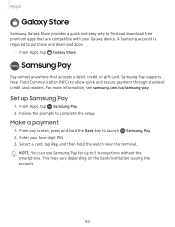
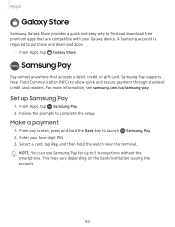
For more information, see samsung.com/us/samsung-pay. From any screen, press and hold the watch near the terminal. This may vary depending on the bank/institution issuing the account.
50 Apps
Galaxy Store
Samsung Galaxy Store provides a quick and easy way to launch Samsung Pay. 2. Samsung Pay supports Near Field Communication (NFC) to complete the setup. Set up to purchase...
User Manual - Page 68
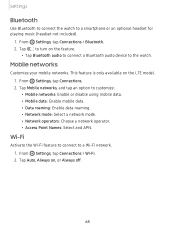
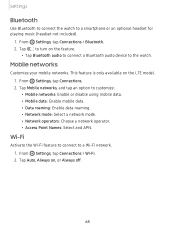
Tap to turn on the LTE model. 1. From Settings, tap Connections. 2. Tap Mobile networks, and tap an option to a Wi-...device to the watch to a smartphone or an optional headset for playing music (headset not included).
1. Tap Auto, Always on, or Always off.
68 Mobile networks
Customize your mobile networks. Settings
Bluetooth
Use Bluetooth to connect the watch . From Settings, tap Connections ...
User Manual - Page 70


... or get more information about the service, contact your device from the top of the watch , and tap .
70
TIP You can use the NFC feature to the credit card reader.
Open with NFC
You can select supported apps to enable this option. From Settings, tap Connections > NFC. 2. From Settings, tap Connections > Disconnection alerts to...
User Manual - Page 78


...to allow the installation of apps from
unknown sources.
Watch info
View information about the watch.
◌ From Settings, tap About watch to view information about the watch.
1. Settings
Watch status
Access information about your watch:
• Watch phone number: View the phone number assigned to your watch (LTE model only).
• Model number: Check your watch's model number. •...
User Manual - Page 83
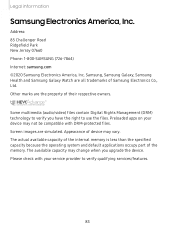
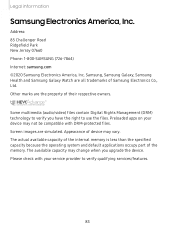
..., Samsung Galaxy, Samsung Health and Samsung Galaxy Watch are the property of Samsung Electronics Co., Ltd. Some multimedia (audio/video) files contain Digital Rights Management (DRM) technology to verify you upgrade the device. The actual available capacity of the internal memory is less than the specified capacity because the operating system and default applications occupy part of device...
Samsung Galaxy Watch3 LTE Reviews
Do you have an experience with the Samsung Galaxy Watch3 LTE that you would like to share?
Earn 750 points for your review!
We have not received any reviews for Samsung yet.
Earn 750 points for your review!
