Samsung Galaxy Tab S2 Support and Manuals
Get Help and Manuals for this Samsung item
This item is in your list!

View All Support Options Below
Free Samsung Galaxy Tab S2 manuals!
Problems with Samsung Galaxy Tab S2?
Ask a Question
Free Samsung Galaxy Tab S2 manuals!
Problems with Samsung Galaxy Tab S2?
Ask a Question
Popular Samsung Galaxy Tab S2 Manual Pages
User Manual - Page 4
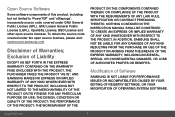
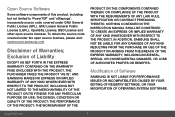
... licenses, please visit: opensource.samsung.com
Disclaimer of this product, including but not limited to 'PowerTOP' and 'e2fsprogs', incorporate source code covered under GNU General Public License (GPL), GNU Lesser General Public License (LGPL), OpenSSL License, BSD License and other open source licenses. NOTHING CONTAINED IN THE INSTRUCTION MANUAL SHALL BE CONSTRUED TO CREATE...
User Manual - Page 7
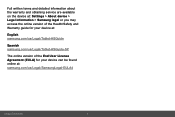
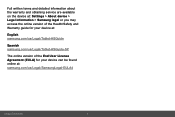
... and detailed information about the warranty and obtaining service are available on the device at: Settings > About device > Legal information > Samsung legal or you may access the online version of the Health/Safety and Warranty guide for your device at:
English samsung.com/us/Legal/Tablet-HSGuide
Spanish samsung.com/us/Legal/Tablet-HSGuide-SP
The...
User Manual - Page 17
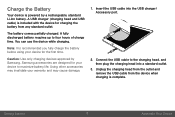
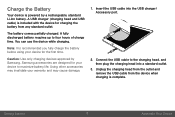
... USB cable from any standard outlet. Caution: Use only charging devices approved by a rechargeable, standard Li-Ion battery. Using other accessories may invalidate your device to maximize battery life. Insert the USB cable into a standard outlet.
3. Samsung accessories are designed for your warranty and may cause damage.
1. Getting Started
8
Assemble Your Device You can...
User Manual - Page 19
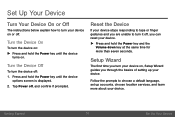
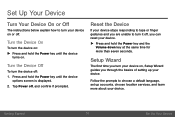
...turn your device on, Setup Wizard guides you can reset your...prompts to choose a default language, set up your device. Set Up Your Device
Turn Your Device On or Off
The instructions below explain how to turn your ... you through the basics of setting up accounts, choose location services, and learn more than seven seconds. Getting Started
10
Set Up Your Device Setup Wizard
The first time you ...
User Manual - Page 22
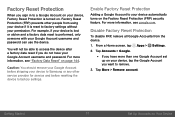
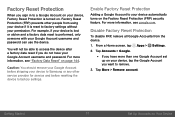
... your device, Factory Reset Protection is performed, only someone with your Google Account username and password can use the device. Caution: You should remove your Google Account before resetting the device to factory settings. Factory Reset Protection (FRP) prevents other service provider for service and before shipping your device automatically turns on Your Device
User Manual - Page 31
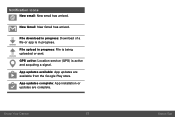
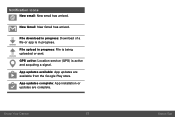
... progress: Download of a file or app is in progress: File is active and acquiring a signal.
Know Your Device
22
Status Bar
GPS active: Location service (GPS) is being uploaded or sent.
App updates complete: App installation or updates are available from the Google Play store.
Notification Icons New email: New email has arrived. App...
User Manual - Page 53
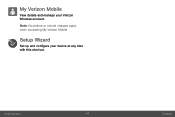
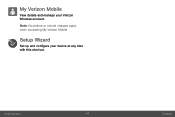
Note: No airtime or minute charges apply when accessing My Verizon Mobile. Setup Wizard
Set up and configure your Verizon Wireless account.
Applications
44
Verizon My Verizon Mobile
View details and manage your device at any time with this shortcut.
User Manual - Page 62
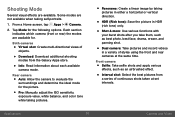
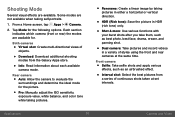
....
• Pro: Manually adjust the ISO sensitivity,...an airbrushed effect.
• Interval shot: Select the best pictures from the Galaxy Apps store.
• Info: Read information about each available camera mode. ...shooting modes from
a series of styles using the front and rear cameras at set
intervals. Some modes are not available when taking
pictures in either a horizontal or...
User Manual - Page 76
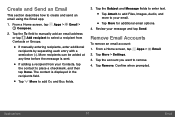
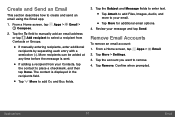
Create and Send an Email
This section describes how to remove. 4. Review your Contacts, tap the contact to add Cc and Bcc fields.
3. Remove Email ... and send an email using the Email app.
1. Tap More > Settings. 3. From a Home screen, tap Apps > Email. 2. Tap Remove. Confirm when prompted.
Tap the To field to manually add an email address or tap Add recipient to your email.
•...
User Manual - Page 80
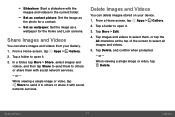
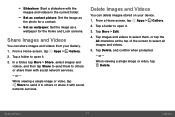
...1.
From a Home screen, tap Apps > Gallery.
2. or - Slideshow: Start a slideshow with social network services.
-
From a Home screen, tap Apps > Gallery.
2. Tap a folder to open it .
3.
Tap...and confirm when prompted.
- - Set as wallpaper: Set the image as the photo for the Home and Lock screens.
Tap More > Edit.
4. Set as contact picture: Set the image as a wallpaper for...
User Manual - Page 99
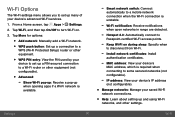
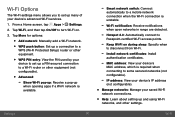
... Wi-Fi access points.
- Settings
90
Wi-Fi Install network certificates: Install
authentication certificates.
- Wi-Fi notification: Receive notifications when open networks in range are detected.
-
Tap More for options:
• Add network: Manually add a Wi-Fi network. • WPS push button: Set up a connection to a
WPS (Wi-Fi Protected Setup) router or other equipment.
•...
User Manual - Page 104
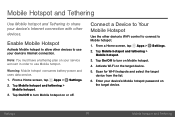
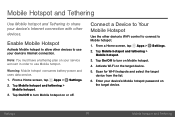
... Mobile hotspot on or off. Warning: Mobile hotspot consumes battery power and uses data service. 1. From a Home screen, tap Apps > Settings. 2. Connect a Device to Your Mobile Hotspot
Use the... to share your service account in order to use your device's Mobile hotspot password on the target device. Tap Mobile hotspot and tethering > Mobile hotspot.
3. Settings
95
Mobile Hotspot and...
User Manual - Page 110


...Home screen, tap Apps > Settings. 2. Virtual Private Networks (VPN)
Set up a VPN. Follow the prompts to enable Download booster. Settings
101
More Settings
For more information, see "Set a Screen Lock" on Download booster: 1. Tap Basic VPN or Advanced IPsec VPN. 4.
From a Home screen, tap Apps > Settings. 2. Note: Download booster uses mobile data services. To turn on page...
User Manual - Page 129
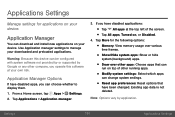
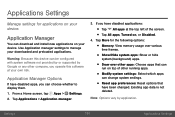
...You can download and install new applications on top of the screen. • Tap All apps, Turned on your device. Use Application manager settings to display them...., tap Apps > Settings. 2. If you can be configured with system software not provided by or supported by application.
Existing app data is not deleted. Applications Settings
Manage settings for the following options...
User Manual - Page 140
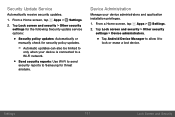
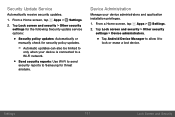
...Security Update Service
Automatically receive security updates.
1. Tap Lock screen and security > Other security settings for the following Security update service options:
• Security policy updates: Automatically or manually check for threat analysis. Tap Lock screen and security > Other security settings > Device administrators.
• Tap Android Device Manager to allow it to Samsung...
Samsung Galaxy Tab S2 Reviews
Do you have an experience with the Samsung Galaxy Tab S2 that you would like to share?
Earn 750 points for your review!
We have not received any reviews for Samsung yet.
Earn 750 points for your review!
