Samsung Galaxy Tab E Support and Manuals
Get Help and Manuals for this Samsung item
This item is in your list!

View All Support Options Below
Free Samsung Galaxy Tab E manuals!
Problems with Samsung Galaxy Tab E?
Ask a Question
Free Samsung Galaxy Tab E manuals!
Problems with Samsung Galaxy Tab E?
Ask a Question
Popular Samsung Galaxy Tab E Manual Pages
User Manual - Page 4
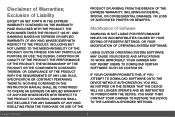
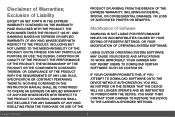
...NOTHING CONTAINED IN THE INSTRUCTION MANUAL SHALL BE CONSTRUED TO...SAMSUNG IS NOT LIABLE FOR PERFORMANCE ISSUES OR INCOMPATIBILITIES CAUSED BY YOUR EDITING OF REGISTRY SETTINGS...INSTRUCTED TO POWER DOWN THE DEVICE. THE PERFORMANCE OF THE PRODUCT;
OR COMPLIANCE OF THE PRODUCT WITH THE REQUIREMENTS OF ANY LAW, RULE, SPECIFICATION OR CONTRACT PERTAINING THERETO. Exclusion of Liability
EXCEPT AS SET...
User Manual - Page 5
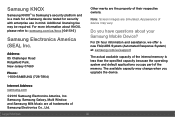
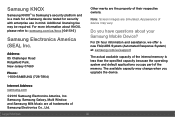
...part of device may vary. Address:
85 Challenger Road
Ridgefield Park,
New Jersey 07660
Phone:
1-800-SAMSUNG (726-7864)
Other marks are the property of Samsung Electronics Co., Ltd. Samsung, Samsung Galaxy, Multi Window, and Samsung..., please refer to: samsung.com/us /support
The actual available capacity of the internal memory is a mark for a Samsung device tested for security with...
User Manual - Page 6
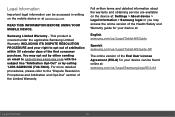
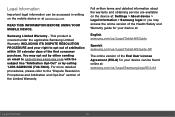
...Limited Warranty. You may access the online version of the Health/Safety and Warranty guide for your right to opt out of arbitration within 30 calendar days of the End ...service are available on the mobile device or at : Settings > About device > Legal Information > Samsung legal or you may opt out by calling 1-800-SAMSUNG (726-7864). This product is covered under the applicable Samsung...
User Manual - Page 18
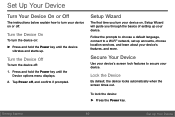
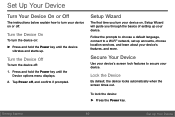
...the Power key until the Device options menu displays.
2. Setup Wizard
The first time you through the basics of setting up accounts, choose location services, and learn about your device. Follow the prompts to ... to secure your device on , Setup Wizard will guide you turn your device on or off.
Set Up Your Device
Turn Your Device On or Off
The instructions below explain how to turn your ...
User Manual - Page 21
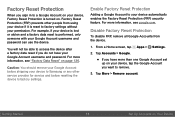
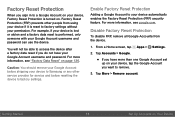
...data reset is performed, only someone with your device to Samsung or any other people from the device.
1. You will ... is reset to factory settings without your permission. Tap Accounts > Google.
• If you have your Google Account username and password. For more information, ...service provider for service and before shipping your Google Account username and password can use the device.
User Manual - Page 30
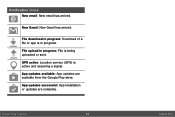
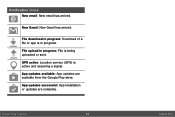
... active: Location service (GPS) is being uploaded or sent. App updates available: App updates are complete. Know Your Device
22
Status Bar
File download in progress: Download of a file or app is in progress: File is active and acquiring a signal. New Gmail: New Gmail has arrived.
App updates successful: App installation or updates are available from...
User Manual - Page 50
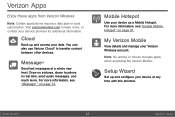
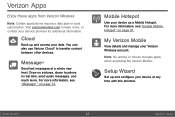
... content between other devices. Mobile Hotspot
Use your Verizon Wireless account. Setup Wizard
Set up and access your data. You can also use Verizon Cloud®...Verizon Mobile
View details and manage your device as a Mobile Hotspot.
Cloud
Back up and configure your service provider for additional information.
For more , or contact your device at a whole new level. Applications...
User Manual - Page 59
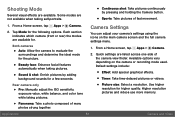
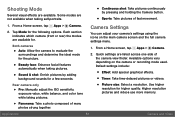
....
• Continuous shot: Take pictures continuously by adding background sounds for a few seconds. Quick settings are available. Available options vary depending on the main camera screen and the full camera settings menu.
1. Rear camera only
• Pro: Manually adjust the ISO sensitivity, exposure value, white balance, and color tone while taking pictures.
•...
User Manual - Page 94
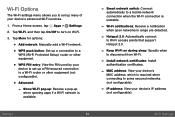
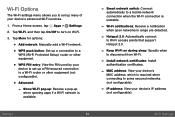
... address (not configurable). Show Wi-Fi pop-up: Receive a pop-up
when opening apps if a Wi-Fi network is unstable.
- Install network certificates: Install authentication certificates.
- Settings
86
Wi-Fi Settings From a Home screen, tap Apps > Settings.
2. Smart network switch: Connect automatically to Wi-Fi access points that support Hotspot 2.0.
- Keep Wi-Fi on Wi-Fi.
3.
User Manual - Page 96
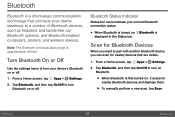
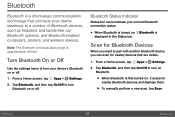
... can scan for nearby Bluetooth devices and displays them.
• To manually perform a new scan, tap Scan. Settings
88
Bluetooth Tap Bluetooth, and then tap On/Off to turn Bluetooth ... a short‑range communications technology that are visible.
1. Turn Bluetooth On or Off
Use the settings menu to a number of Bluetooth devices, such as headsets and hands‑free car Bluetooth systems,...
User Manual - Page 103
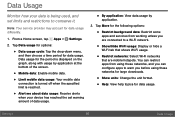
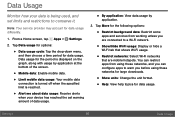
... differently.
1. Settings
95
Data Usage Note: Your service provider may account for data usage.
Tap More for the following options:
• Restrict background data: Restrict some apps and services from working unless... how your device has reached the set limits and restrictions to a Wi-Fi network.
• Show/Hide Wi-Fi usage: Display or hide a Wi-Fi tab that shows Wi-Fi usage.
...
User Manual - Page 104
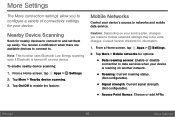
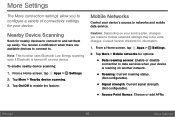
...add APNs. Tap More > Nearby device scanning.
3. Mobile Networks
Control your service plan, changes you to configure a variety of connectivity settings for nearby devices to connect to and set them up easily. Settings
96
More Settings
From a Home screen, tap Apps > Settings.
2. More Settings
The More connection settings allow you make to mobile networks settings may incur extra charges.
User Manual - Page 105
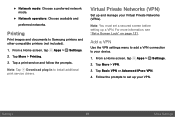
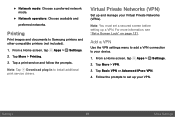
... Lock" on page 121.
Tap Basic VPN or Advanced IPsec VPN.
4. Printing
Print images and documents to install additional print service drivers.
From a Home screen, tap Apps > Settings.
2. Tap a print service and follow the prompts.
Note: You must set up your VPN. Follow the prompts to your Virtual Private Networks (VPNs).
Tap More > VPN.
3.
From a Home...
User Manual - Page 122


... can download and install new applications on your downloaded and preloaded applications. Warning: Because this software at the top left of other running apps.
• Modify system settings: Select which apps...provided by or supported by Google or any other apps: Choose apps that have been changed. Existing app data is not deleted. Settings
114
Applications Settings
If you have...
User Manual - Page 131
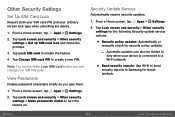
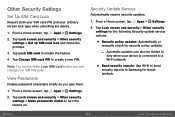
... > Make passwords visible to create a new PIN. Tap Lock screen and security > Other security settings for the following Security update service options:
• Security policy updates: Automatically or manually check for threat analysis. Settings
123
Lock Screen and Security
From a Home screen, tap Apps > Settings.
2. Automatic updates can change your SIM PIN code. Note: You must...
Samsung Galaxy Tab E Reviews
Do you have an experience with the Samsung Galaxy Tab E that you would like to share?
Earn 750 points for your review!
We have not received any reviews for Samsung yet.
Earn 750 points for your review!
