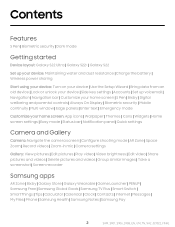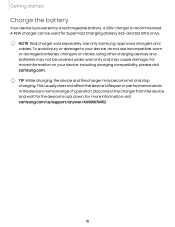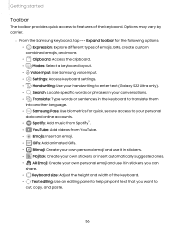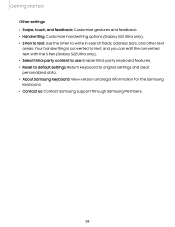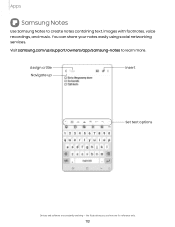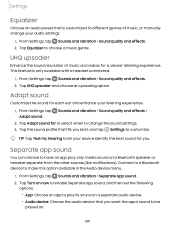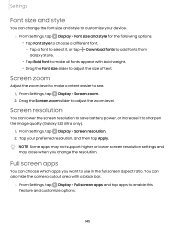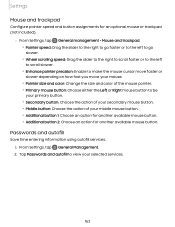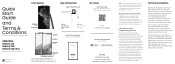Samsung Galaxy S22 T-Mobile Support and Manuals
Get Help and Manuals for this Samsung item

View All Support Options Below
Free Samsung Galaxy S22 T-Mobile manuals!
Problems with Samsung Galaxy S22 T-Mobile?
Ask a Question
Free Samsung Galaxy S22 T-Mobile manuals!
Problems with Samsung Galaxy S22 T-Mobile?
Ask a Question
Popular Samsung Galaxy S22 T-Mobile Manual Pages
Samsung Galaxy S22 T-Mobile Reviews
We have not received any reviews for Samsung yet.